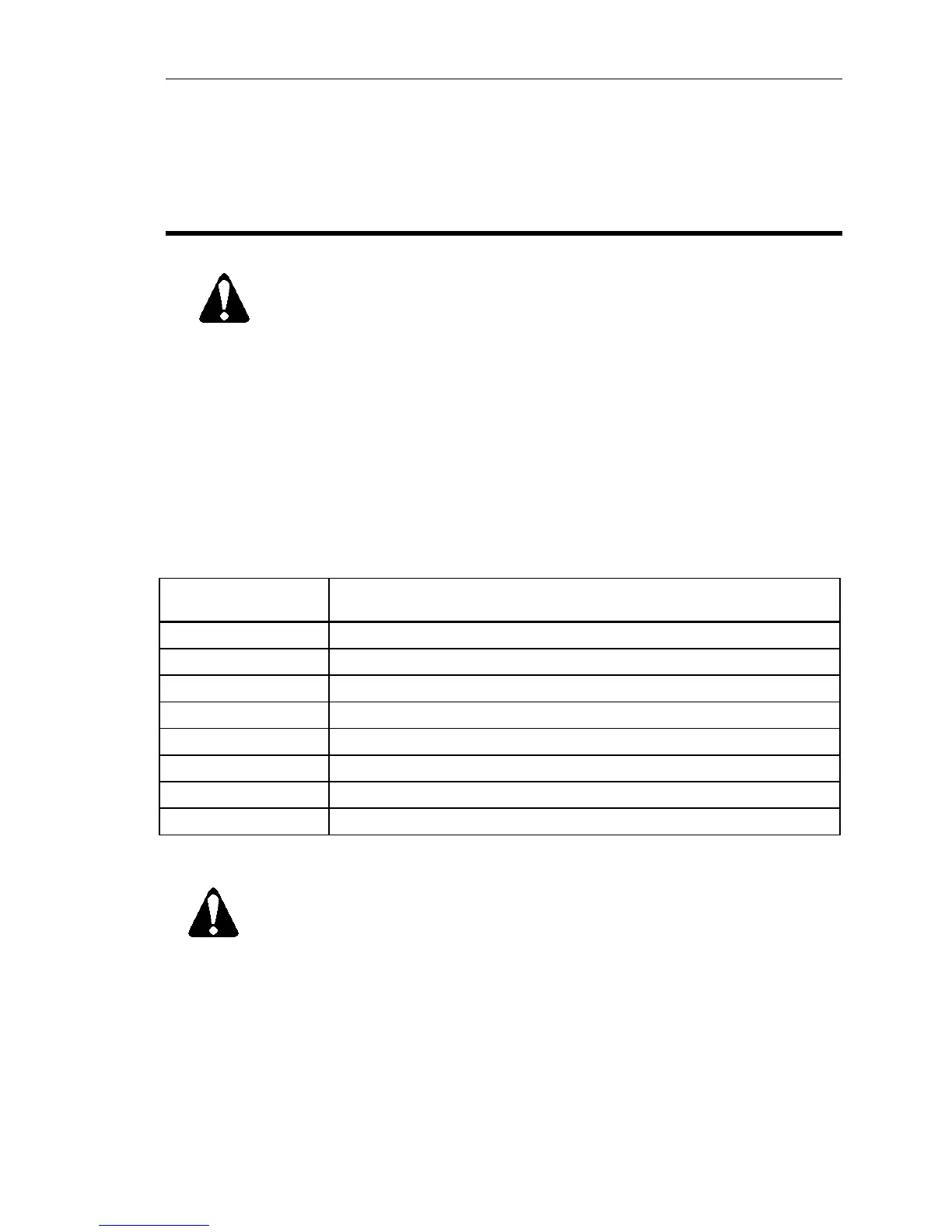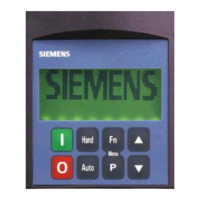Troubleshooting
Troubleshooting
WARNING:
Always disconnect all power sources before opening the SED2 Electronic
Bypass Option.
Power-on Initialization Failure
(Unit Fault Condition)
During power-on initialization, a unit fault condition occurs if the Electronic Bypass Option did not
pass the basic sanity test. Rather than flash normally, the basic sanity test indicator pauses,
flashes a fault code, and then repeats.
Table 7 shows the fault codes. For example, if the basic sanity test indicator flashes three times
rapidly, pauses, and then repeats, this means that there is a keypad failure.
Table 7. Basic Sanity Test Fault Codes.
Basic Sanity Test
Fault Code/Flashes
Description
1 Non-Volatile Memory Failure
2 Flash Memory Failure (CRC, cyclic redundancy check)
3 Keypad Failure
4 RAM Memory Failure (not used)
5 EEPROM Read error
6 EEPROM Write Failure
7 Runtime Flash Failure (CRC, cyclic redundancy check)
8 Main Program Failed (or hangs)
It may be possible to recover from the unit fault condition by simply attempting a power down/up
of the Electronic Bypass Option. If the unit fault condition still exists, replace the Controller board.
CAUTION:
When powering down/up the Electronic Bypass Option, power down the unit,
wait 5 minutes, and then power up the unit.
Siemens Building Technologies 27
