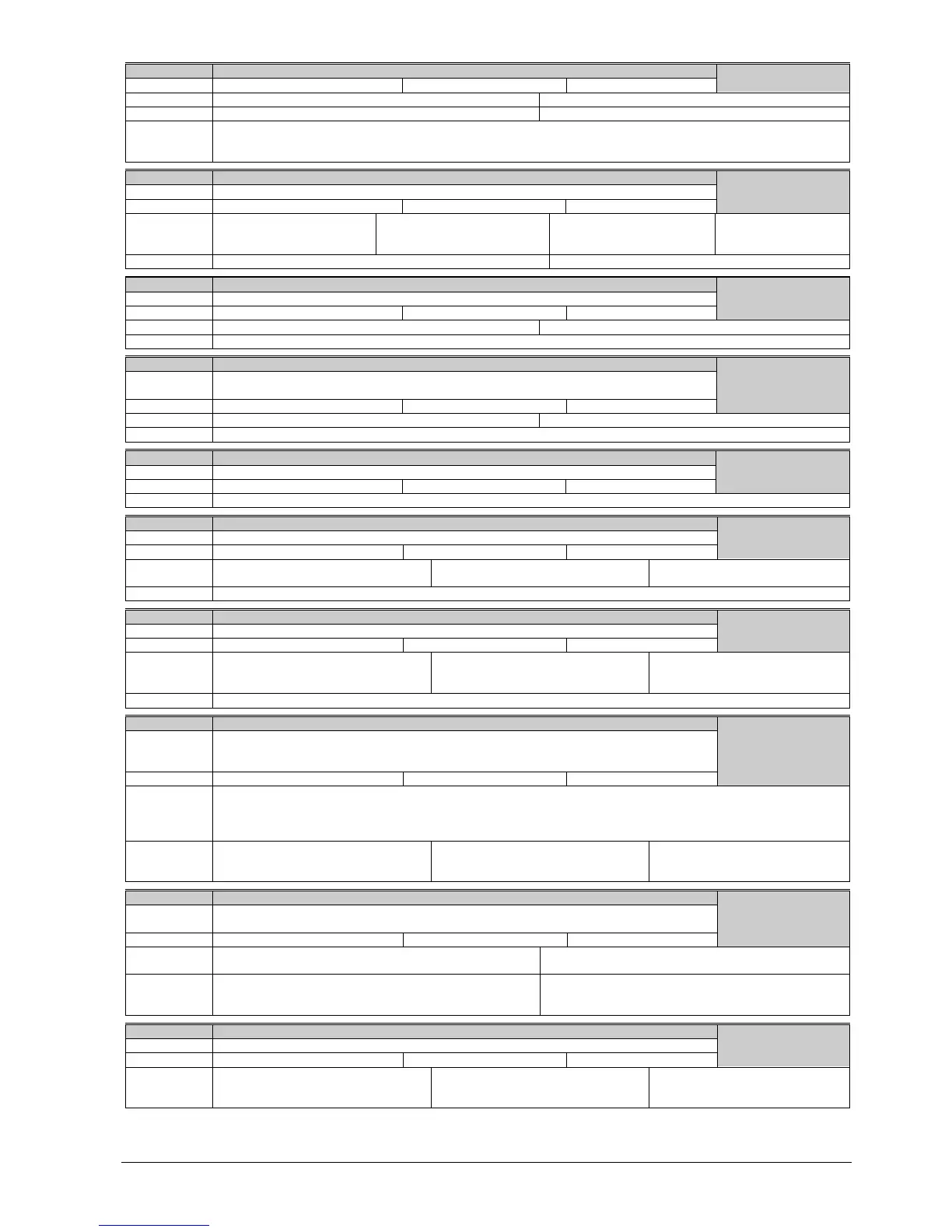67/80
Siemens Building Technologies Commissioning Guide CM1G5192en
HVAC Products 10 Parameterization 26.02.2003
P2009[2] USS normalization
Min: 0 Def: 0 Max: 1
Level 3
Settings:
0=Disabled 1=Enabled
Index:
P2009[0]: Serial interface COM link P2009[1]: Serial interface BOP link
Note:
If enabled, the main setpoint (word 2 in PZD) is not interpreted as 100 %=4000H, but as "absolute" instead (e.g.
4000H=16384 means 163.84 Hz )
PZD: Process data
P2010[2] USS baud rate
Sets baud rate for USS communication
Unit: - Min: 4 Def: 6 Max: 12
Level 3
Settings:
4=2400 baud
5=4800 baud
6=9600 baud
7=19200 baud
8=38400 baud
9=57600 baud
10=76800 baud
11= 93750 baud
12=115200 baud
Index:
P2010[0]: Serial interface COM link P2010[1]: Serial interface BOP link
P2011[2] USS address
Sets a unique address for the VSD
Unit: - Min: 0 Def: 0 Max: 31
Level 3
Index:
P2011[0]: Serial interface COM link P2011[1]: Serial interface BOP link
Note:
You can connect up to another 30 VSDs via RS-485 (i.e. 31 VSDs in total) and control them with the USS serial bus protocol
P2014[2] USS telegram off time
Defines a time T_off after which a fault will be generated (F0070) if no telegram is received via
the USS channels
Unit: ms Min: 0 Def: 0 Max: 65535
Level 3
Index:
P2014[0]: Serial interface COM link P2014[1]: Serial interface BOP link
Note:
By default (time set to 0), no fault is generated (i.e. watchdog disabled)
P2040 CB telegram off time
Defines time after which a fault will be generated (F0070) if no telegram is received via the link (SOL)
Unit: ms Min: 0 Def: 20 Max: 65535
Level 3
Dependency:
Setting 0=watchdog disabled
P2041[5] CB parameter
Configures a communication board (CB)
Unit: - Min: 0 Def: 0 Max: 65535
Level 3
Index:
P2041[0]: CB parameter 0
P2041[1]: CB parameter 1
P2041[2]: CB parameter 2
P2041[3]: CB parameter 3
P2041[4]: CB parameter 4
Note:
See relevant communication board manual for protocol definition and appropriate settings
r2050[8] CO: PZD from CB
Displays PZD (process data) received from the communication board (CB)
Unit: - Min: - Def: - Max: -
Level 3
Index:
r2050[0]: Received word 0
r2050[1]: Received word 1
r2050[2]: Received word 2
r2050[3]: Received word 3
r2050[4]: Received word 4
r2050[5]: Received word 5
r2050[6]: Received word 6
r2050[7]: Received word 7
Note:
The control words can be viewed as bit parameters r2032 and r2033
P2051[8] CI: PZD to CB
Connects PZD to CB
This parameter allows the user to define the source of status words and actual values for the
reply PZD. (PZD: Process data)
Unit: - Min: 0:0 Def: 52:0 Max: 4000:0
Level 3
Settings:
Status word 1=52
CO/BO: Act. status word 1 (see r0052)
Actual value 1=21 VSD output frequency (see r0021)
Other BICO settings are possible
Index:
P2051[0]: Transmitted word 0
P2051[1]: Transmitted word 1
P2051[2]: Transmitted word 2
P2051[3]: Transmitted word 3
P2051[4]: Transmitted word 4
P2051[5]: Transmitted word 5
P2051[6]: Transmitted word 6
P2051[7]: Transmitted word 7
r2053[5] CB identification
Displays identification data of the communication board (CB). The different CB types (r2053[0])
are given in the Enum declaration
Unit: - Min: - Def: - Max: -
Level 3
Settings:
0=No CB option board
1=PROFIBUS DP
2=DeviceNet
56 not defined
Index:
r2053[0]: CB type (PROFIBUS=1)
r2053[1]: Firmware version
r2053[2]: Firmware version detail
r2053[3]: Firmware date (year)
r2053[4]: Firmware date (day / month)
r2054[7] CB diagnosis
Displays diagnostic information of the communication board (CB)
Unit: - Min: - Def: - Max: -
Level 3
Index:
r2054[0]: CB diagnosis 0
r2054[1]: CB diagnosis 1
r2054[2]: CB diagnosis 2
r2054[3]: CB diagnosis 3
r2054[4]: CB diagnosis 4
r2054[5]: CB diagnosis 5
r2054[6]: CB diagnosis 6
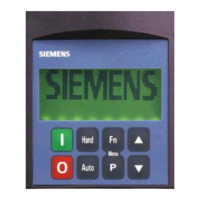