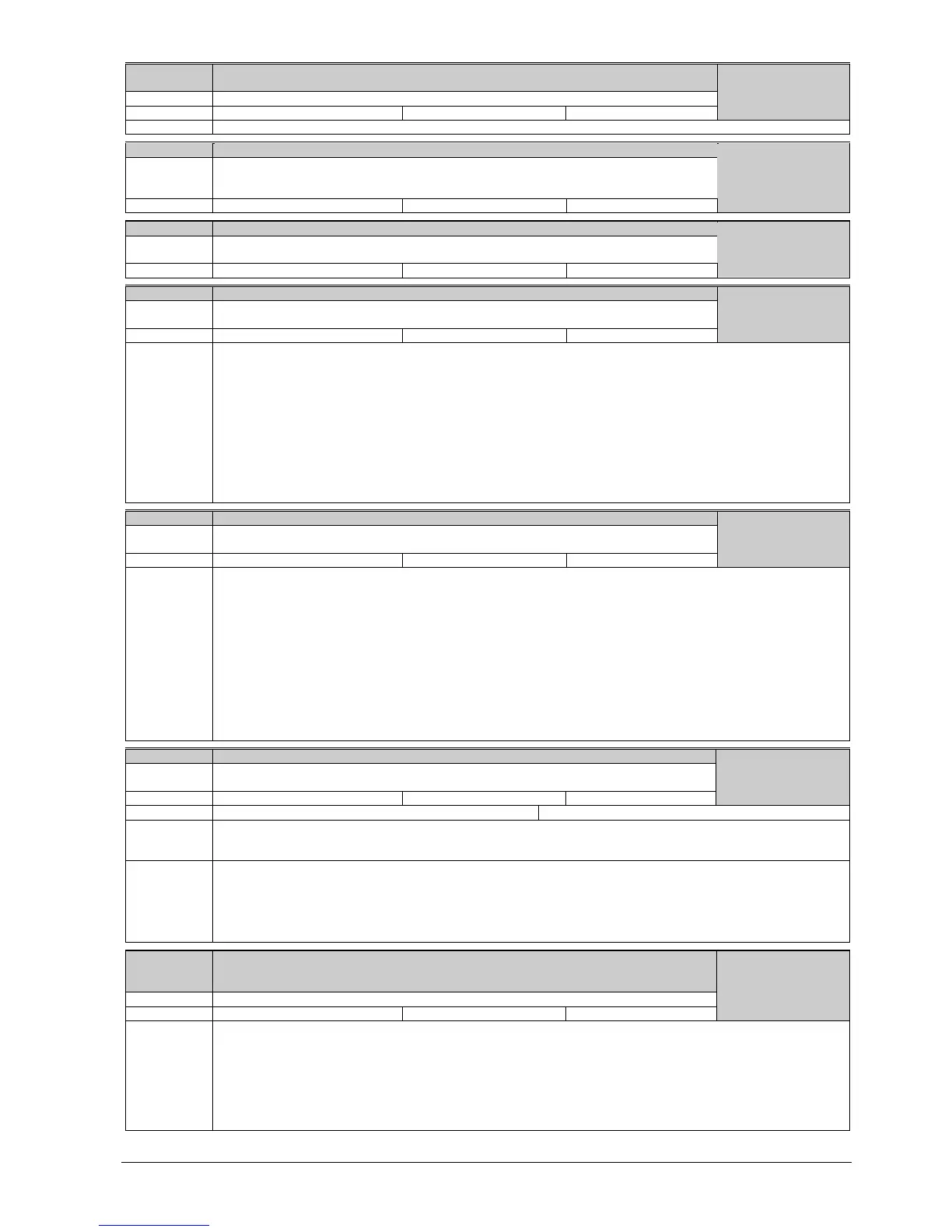69/80
Siemens Building Technologies Commissioning Guide CM1G5192en
HVAC Products 10 Parameterization 26.02.2003
P2186,
P2188, P2190
Lower torque threshold 1, 2, and 3
Lower limit threshold value for comparing the actual torque
Unit: Nm Min: 0.0 Def: 0.0 Max: 99999.0
Level 3
Note:
See P2182 (belt threshold frequency 1)
P2191 Belt failure speed tolerance
P2191 defines the allowed speed variation bandwidth between the VSD frequency and the
speed reference from the pulse train. When the speed of the driven machine varies by more
than this amount, a trip or warning is given
Unit: Hz Min: 0.00 Def: 3.00 Max: 20.00
Level 3
P2192 Time delay for belt failure
P2192 defines a delay before warning / trip becomes active. It is used to eliminate events
caused by transient conditions. It is used for both methods of fault detection
Unit: s Min: 0 Def: 10 Max: 65
Level 3
r2197 CO/BO: Monitoring word 1
Monitoring word 1 which indicates the state of monitor functions. Each bit represents one
monitor function
Unit: - Min: - Def: - Max: -
Level 3
Bit fields:
Bit00 Act. freq. r0024 <= P1080 0 NO, 1 YES
Bit01 Act. freq. r0024 <= P2155 0 NO, 1 YES
Bit02 Act. freq. r0024 > P2155 0 NO, 1 YES
Bit03 Act. freq. r0024 > zero 0 NO, 1 YES
Bit04 Act. freq. r0024 >= setp. 0 NO, 1 YES
Bit05 Act. freq. r0024 <= P2167 0 NO, 1 YES
Bit06 Act. freq. r0024 >= P1082 0 NO, 1 YES
Bit07 Act. freq. r0024 == setp. 0 NO, 1 YES
Bit08 Act. current r0068 >= P2170 0 NO, 1 YES
Bit09 Act. unfilt. Vdc < P2172 0 NO, 1 YES
Bit10 Act. unfilt. Vdc > P2172 0 NO, 1 YES
Bit11 No load condition 0 NO, 1 YES
r2198 CO/BO: Monitoring word 2
Monitoring word 2, which indicates the state of monitor functions. Each bit represents one
monitor function
Unit: - Min: - Def: - Max: -
Level 3
Bit fields:
Bit00 | n,filtered r2169 | < P2157 0 NO, 1 YES
Bit01 | n,filtered r2169 | > P2157 0 NO, 1 YES
Bit02 | n,filtered r2169 | < P2159 0 NO, 1 YES
Bit03 | n,filtered r2169 | > P2159 0 NO, 1 YES
Bit04 | n,set | < P2161 0 NO, 1 YES
Bit05 n,set > 0 0 NO, 1 YES
Bit06 Motor blocked 0 NO, 1 YES
Bit07 Motor stalled 0 NO, 1 YES
Bit08 | I,act r0068 | < P2170 0 NO, 1 YES
Bit09 |T,act| > P2174 & setpoint reached 0 NO, 1 YES
Bit10 | T,act | > P2174 0 NO, 1 YES
Bit11 Belt failure warning 0 NO, 1 YES
Bit12 Belt failure trip 0 NO, 1 YES
P2200[2] BI: Enable PID controller
The PID mode allows the user to enable / disable the PID controller. Setting to 1 enables the
PID controller
Unit: - Min: 0:0 Def: 0:0 Max: 4000:0
Level 2
Index:
P2200[0]: VSD in Auto mode P2200[1]: VSD in Hand mode
Dependency:
Setting 1 automatically disables normal ramp times set in P1120 and P1121 and the normal frequency setpoints.
Following an OFF1 or OFF3 command, however, the VSD frequency will ramp down to zero using the ramp time set in
P1121 (P1135 for OFF3)
Note:
The PID setpoint source is selected using P2253. The PID setpoint and the PID feedback signal are interpreted as [%]
values (not [Hz]). The output of the PID controller is displayed as [%] and then normalized into [Hz] through P2000 (ref-
erence frequency) when PID is enabled. In level 3, the PID controller source enable can also come from the digital
inputs in settings 722.0 to 722.2 for DIN1 to DIN3 or from any other BiCo source.
The minimum and maximum motor frequencies (P1080 and P1082) as well as the skip frequencies (P1091 to P1094)
remain active on the VSD output. However, enabling skip frequencies with PID control can produce instabilities
P2201
through
P2215
Fixed PID setpoint 1 through 15
Defines fixed PID setpoint 1
Unit: % Min: -200.00 Def: See note below Max: 200.00
Level 3
Details:
Defines fixed PID setpoint 1. In addition, you can set any of the digital input parameters to fixed PID setpoint via the
digital inputs (P0701 - P0706)
There are 3 selection modes for the PID fixed setpoint:
1. Direct selection (P0701=15 or P0702=15, etc.)
In this mode of operation, 1 digital input selects one PID fixed setpoint
2. Direct selection with ON command (P0701=16 or P0702=16, etc.)
Description as for 1) except that this type of selection delivers an ON command concurrent with any setpoint selection.
3. Binary Coded Decimal selection with ON command (P0701 - P0706=17)
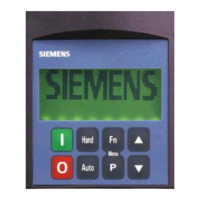