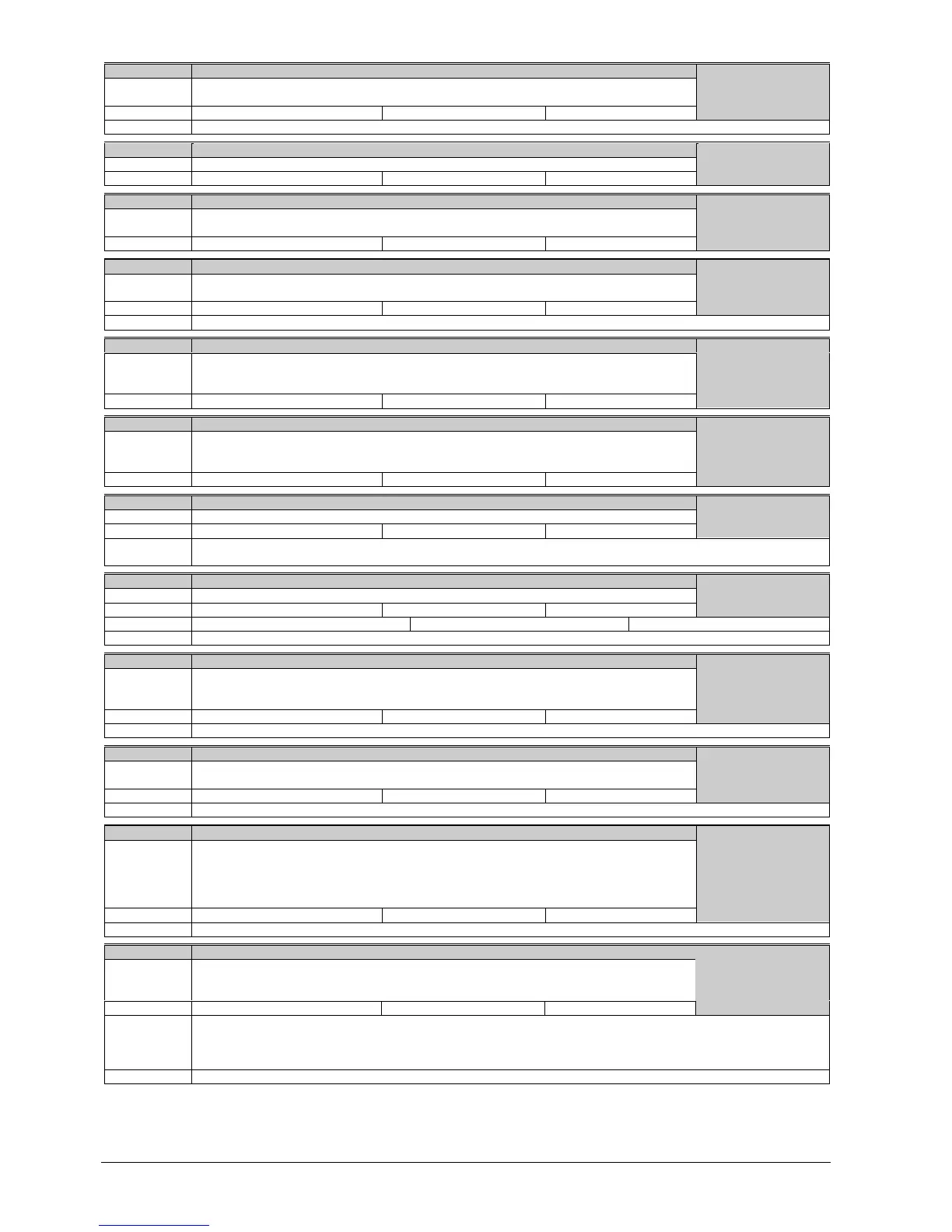74/80
Siemens Building Technologies Commissioning Guide CM1G5192en
HVAC Products 10 Parameterization 26.02.2003
P2373 Motor staging hysteresis
P2373 as a percentage of the PID setpoint that PID error P2294 must exceed before the stag-
ing delay starts
Unit: % Min: 0.0 Def: 20.0 Max: 200.0
Level 3
Details:
Error as a percentage of setpoint that must be exceeded before staging delay starts
P2374 Motor staging delay
Time that PID error P2273 must exceed motor staging hysteresis P2373 before staging occurs
Unit: s Min: 0 Def: 30 Max: 650
Level 3
P2375 Motor destaging delay
Time that PID error P2273 must exceed motor staging hysteresis P2373 before destaging
occurs
Unit: s Min: 0 Def: 30 Max: 650
Level 3
P2376 Delay override
P2376 as a percentage of the PID setpoint. When the PID error P2273 exceeds this value, a
motor is staged / destaged irrespective of the delay timers
Unit: % Min: 0.0 Def: 25.0 Max: 200.0
Level 3
Details:
Error as a percentage of the setpoint that, if exceeded, will begin staging without delay
P2377 Delay override lockout timer
Time for which delay override is prevented after a motor has been staged or destaged.
This prevents a second staging event immediately after a first being caused by the transient
conditions after the first staging event
Unit: s Min: 0 Def: 30 Max: 650
Level 3
P2378 Staging frequency f, %fMax
The frequency as a percentage of the max. frequency. During a (de) staging event, as the VSD
ramps from maximum to minimum frequency (or vice versa), this is the frequency at which the
relay (DOUT) is switched.
Unit: % Min: 0.0 Def: 50.0 Max: 120.0
Level 3
r2379 CO/BO: Status of motor staging
Output word from the motor staging feature that allows external connections to be made
Unit: - Min: - Def: - Max: -
Level 3
Bit fields:
Bit00 Start motor 1 0 YES, 1 NO
Bit01 Start motor 2 0 YES, 1 NO
P2380[3] Motor hours run
Displays hours run for external motors.
Unit: h Min: 0 Def: 0 Max: 100000
Level 3
Index:
P2380[0]: Motor 1 hrs run P2380[1]: Motor 2 hrs run P2380[2]: not used
Note:
To reset the running hours, set the value to zero. Any other value will be ignored
P2390 Hibernation frequency
When the VSD under PID control drops below the hibernation setpoint, the hibernation timer
P2391 is started. When the hibernation timer has expired, the VSD is ramped down to stop
and enters the hibernation mode.
Unit: % Min: 0 Def: 0 Max: 200.00
Level 3
Details:
Hibernation frequency setpoint (frequency the motor output will turn off)
P2391 Hibernation timer
When the hibernation timer P2391 has expired, the VSD is ramped down to stop and enters
the hibernation mode (see description of P2390)
Unit: s Min: 0 Def: 0 Max: 254
Level 3
Details:
Hibernation restart frequency (frequency the motor output will turn on)
P2392 Restart PID controller deviation [%]
While in hibernation mode, the PID controller continues to generate error P2294 - once this
reaches the restart point P2392, the VSD immediately ramps to the setpoint calculated by the
PID controller (see description of P2390)
Once the VSD has left the hibernation mode, it is not possible to go back into hibernation mode
until the VSD output setpoint has reached the restart setpoint
Unit: % Min: -200.00 Def: 0 Max: 200.00
Level 3
Details:
Hibernation restart frequency (frequency the motor output will turn on)
P3900 End of quick commissioning
Performs calculations necessary for optimized motor operation
After completion of calculation, P3900 and P0010 (parameter groups for commissioning) are
automatically reset to their original value 0
Unit: - Min: 0 Def: 0 Max: 3
Level 1
Settings:
0=No quick commissioning
1=Start quick commissioning with factory reset
2=Start quick commissioning
3=Start quick commissioning only for motor data
Dependency:
Changeable only when P0010=1 (quick commissioning)