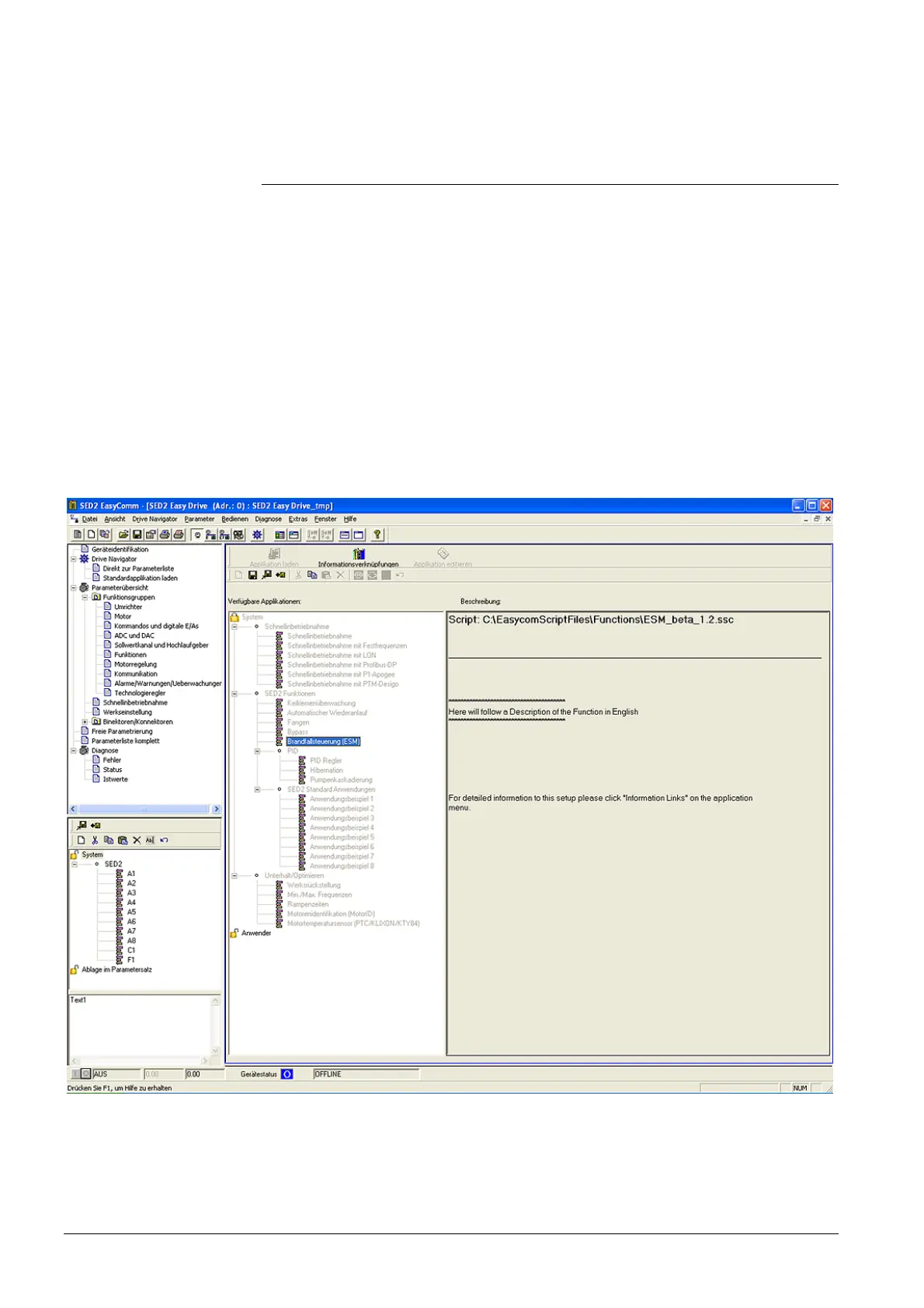26 / 44
Siemens Application Guide «Fire Mode» CM1A5192en_01
Building Technologies Commissioning Wizard for Essential Service Mode 23.10.2007
5 Commissioning Wizard for Essential
Service Mode
5.1 Introduction
Up to now the SED2 drives have been commissioned over the BOP/AOP respec-
tively over EasyComm which is a parameterisation and monitoring tool for the
SED2 family.
This may be inefficient particularly with more complex applications such as ESM
and bigger projects.
We have recognized that we can simplify significantly this commissioning process
by using the so-called SED2 Commissioning Wizard. Thereby the user will be
guided via dialog through the whole commissioning process without being faced
with any parameter numbers.
Basically every SED2 function can be commissioned by means of script files
After the installation of the Commissioning Wizard the following additional tree will
be visible in the EasyComm window under “Drive Navigator”/”Load Standard Appli-
cation”:
Before you setup the ESM function you have to perform a Quick Commissioning.
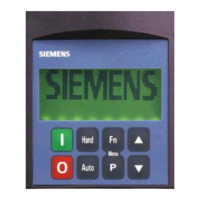