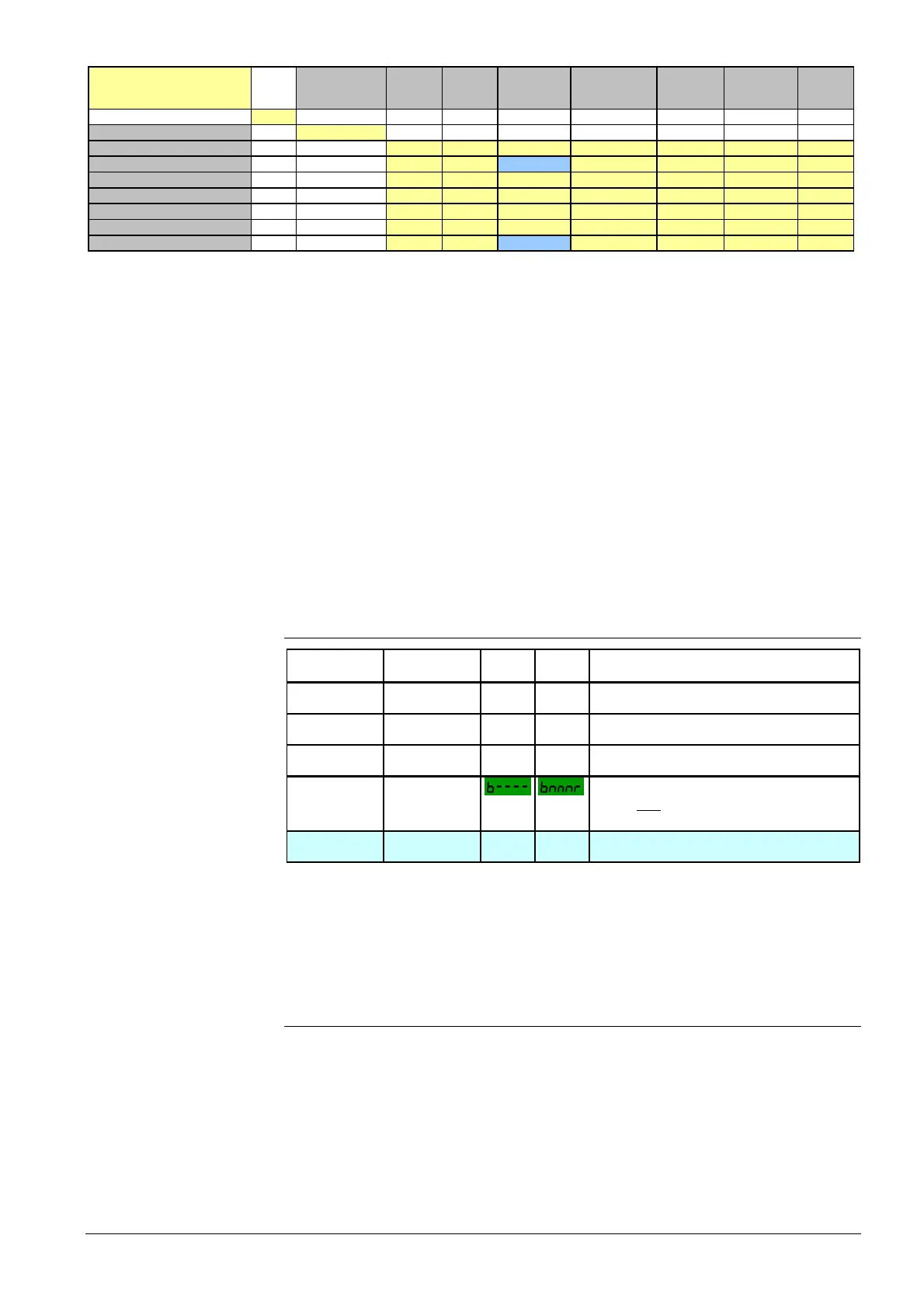33 / 44
Siemens Application Guide «Fire Mode» CM1A5192en_01
Building Technologies Essential Service Mode (in-depth information) 23.10.2007
P1000 in000= ESM set-point
MOP
Up/Down
Ke
s
Analogue
input 1
Fixed
Frequencies
AOP or
EasyComm via
RS232
ort
P1/N2/USS
via RS485
terminals
Comms
Module LON
Analogue
input 2
setting
12 3 4 5 6 7
'Standard' set-point
MOP Up/Down Keys 1
11 12 13 14 15 16 17
Analogue input 1 2
21 22 23 24 25 26 27
Fixed Frequencies 3
31 32 33 34 35 36 37
AOP/EasyComm via RS232 4
41 42 43 44 45 46 47
P1/N2/USS via RS485 5
51 52 53 54 55 56 57
Comms Module LON 6
61 62 63 64 65 66 67
Analogue input 2 7
71 72 73 74 75 76 77
The standard setpoint controlling the SED2 is via AIN1.
ESM setpoint is via a Fixed Frequency.
(See also next section on “disabling the Additional Setpoint”)
P1000 in000 = 23
The standard setpoint controlling the SED2 is via a LON system (optional LON
module needs to be connected).
ESM setpoint is from a Fixed Frequency
(Note: Next section on “disabling the Additional Setpoint”).
P1000 in000 = 73
Any of the combinations shown in the chart can be used.
6.3.3 Disabling the Additional Setpoint
Parameter Index Default Set to Function and description
P0003 - 1 3
ccess Level
- Set access level to Expert
P0702 in 000 12 99 Function of DIN2
in001 0 99 Enable BICO parameterisation
P1270 in000 0.0 722.1 Source command for ESM
in001 0.0 722.1
Defines source as DIN2
P1271 in000 b - - - -
ESM Control word 1
Press? ( once
) and
bnnnr
will appear and ESM
control word is activated
P1074 in000 0.0 722.1 Source command to Disable additional set-point
in001 0.0 722.1
Defines source as DIN2 (ESM)
In the above examples of defining the setpoint for standard and ESM, it is very im-
portant to ensure that when ESM is activated that it disables the standard setpoint
otherwise the two setpoints will add.
6.3.4 Basic settings as ESM Fixed Frequency setpoint
The most common method of ESM speed control is a preset fixed frequency.
Example 1
Example 2