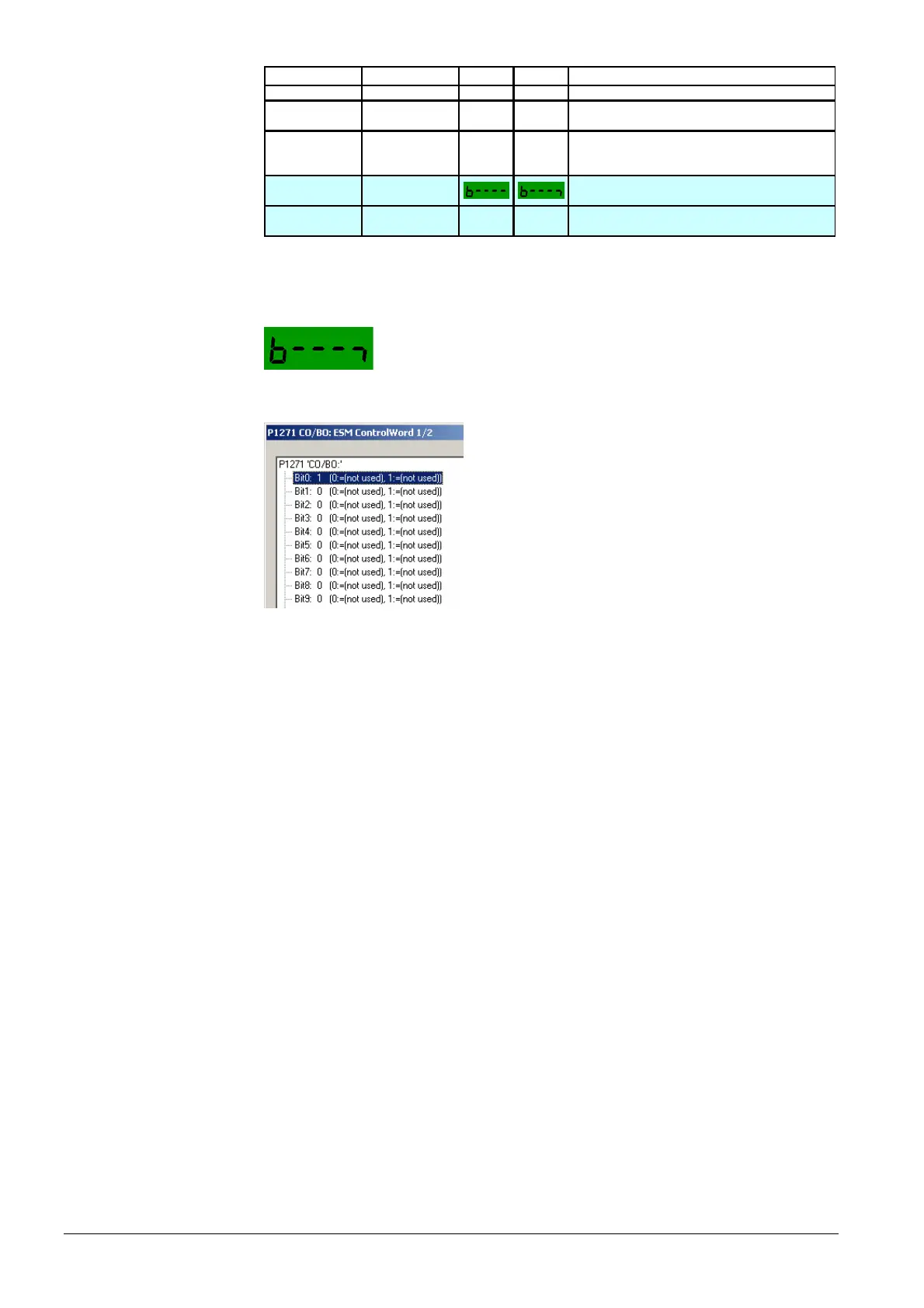34 / 44
Siemens Application Guide «Fire Mode» CM1A5192en_01
Building Technologies Essential Service Mode (in-depth information) 23.10.2007
Parameter Index Default Set t
Function and description
P0003 - 1 3
ccess Level
Set access level to Expert
P1000 in000 2 x3 Frequency setpoint
Ensure FF(3) is the main setpoint and
x=additional setpoint
P1271 in001 ESM Control word 2
Change bit0 to active. Enables FF1
P1001 - 0.00 ? 0~50Hz Fixed Frequency 1
Input desired frequency
Required: P1000 in000= x3 (x =standard setpoint)
Display of P1271 in001 (ESM Control word 2) on the BOP
Alternatively, use EasyComm to set the correct bit.