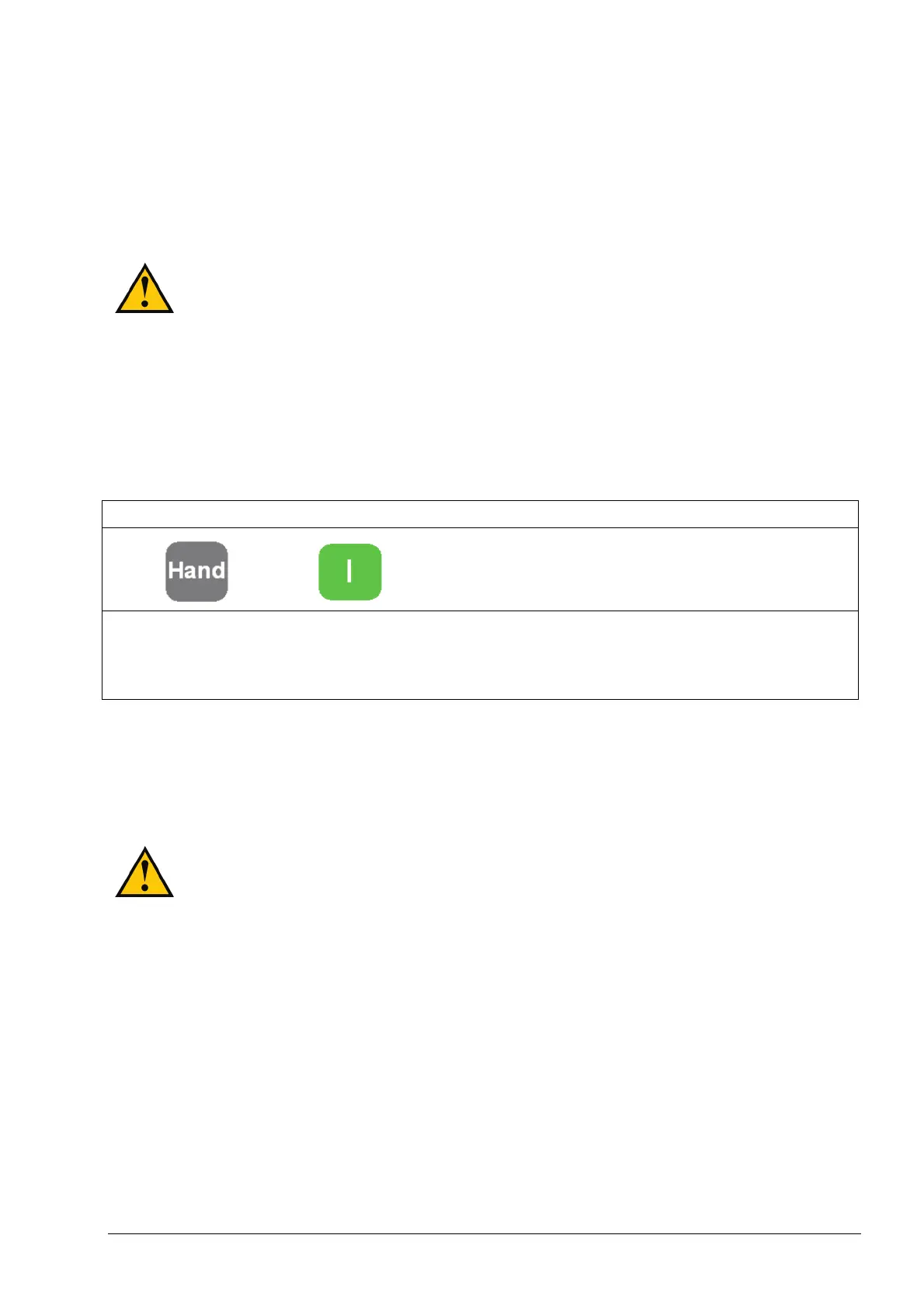37 / 100
Siemens Commissioning Guide CM1G5192en
Building Technologies 6 Commissioning 29.07.2010
6.6 Motor identification
6.6.1 Introduction
P1910 measures the stator’s resistance. Motor identification improves the performance of the VSD, especially in
connection with the “Flying restart“ function or when not using Siemens standard motors. We recommend to
perform motor identification directly after quick commissioning. If motor identification shall be performed on an
SED2 whose plant-specific configuration has already been made after quick commissioning, the function
parameters should be saved beforehand!
Correct quick commissioning must be performed before the motor identification!
If the motor’s data are not correctly entered during quick commissioning, motor
identification is not possible! In that case, error F0041 will appear during or after motor
identification!
6.6.2 Parameter settings
Par. no. Default Set to Description
P0003 1 3 User access level “Expert“
P1910 0 1 Identification of all parameters including overwriting of P0350
A0541 appears on the display. This means that motor identification will be made next time the VSD is switched on.
Press and then
The VSD starts automatic motor identification. While the measurements are made, bleeping sounds may occur.
The measurements take a few seconds whereupon the VSD switches itself automatically off. Never stop a
motor identification in progress! After motor identification is successfully completed, P1910 is reset (P1910 =
0), and alarm A0541 also.
6.7 Flying start
Starts VSD onto a spinning motor by rapidly changing the output frequency of the VSD until the actual
motor speed has been found. Then, the motor runs up to setpoint using the normal ramp time.
With firmware V1.30 or higher, flying start is always activated per default!
In the case of systems with great mass moments of inertia, flying start can cause
the VSD to shut down as a result of overcurrents.
Flying start must not be activated on multimotor applications!
6.7.1 Flying start with systems having great mass moments of inertia
Especially in the case of systems with great mass moments of inertia, the default settings used for flying start can
lead to shutdown due to overcurrents. This can be prevented by changing the flying start parameters P1202
(Motor current: Flying start) and P1203 (Search rate: Flying start).
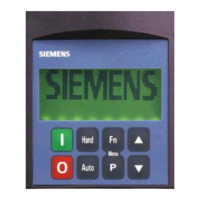