40 / 100
Siemens Commissioning Guide CM1G5192en
Building Technologies 6 Commissioning 29.07.2010
6.10 Automatic restart
Versions 1.4x and higher offer an additional setting (P1210 = 7) for automatic restart. Hence, a total of 8 options
are available:
P1210:
0 Disabled
1 Error acknowledgement after ON (default setting) P1211 disabled
2 Restart after a power failure P1211 disabled
3 Restart after mains undervoltage / failure or error P1211 enabled
4 Restart after mains undervoltage / failure P1211 enabled
5 Restart after mains failure and error P1211 disabled
6 Restart after mains undervoltage / failure or error P1211 disabled
7 Restart after mains undervoltage / failure or error P1211 enabled
Explanation:
“Mains undervoltage“ (brownout) describes a situation where mains supply is interrupted for a short moment to
immediately return before the display on the BOP (if installed) darkens, that is, a mains failure of very short
duration which does not lead to a complete breakdown of the DC link.
“Mains failure“ (blackout) describes a situation where the display has darkened (mains failure of longer duration
which leads to a complete breakdown of the DC link) before mains power returns.
P1210 = 0:
Automatic restart is deactivated.
P1210 = 1:
The VSD acknowledges all errors (resets them). This means that the VSD resets an error as soon as mains power
is restored. Hence, the VSD must have come to a complete standstill (mains failure), which means that mains
undervoltage is not sufficient. The VSD will resume operation only after the ON command has been given again.
P1211 is disabled.
P1210 = 2:
The VSD only acknowledges error F0003 when switching on after a mains failure and initiates a motor restart. The
ON command must be present at the digital input (DIN), a new command is not required. P1211 is disabled.
P1210 = 3:
When using this setting, the motor is restarted only if, prior to the failure (F0003 or other), it was in OPERATION
state. The VSD acknowledges the error and initiates a motor restart after a mains failure, mains undervoltage or
fault. The ON command must be delivered via a digital input (DIN). P1211 defines the number of restart attempts.
P1210 = 4:
When using this setting, the motor is restarted only if, prior to the failure (F0003 or other), it was in OPERATION
state. The VSD acknowledges the error and initiates a motor restart after a mains failure or mains undervoltage.
The ON command must be delivered via a digital input (DIN). P1211 defines the number of restart attempts.
P1210 = 5:
The VSD acknowledges the errors (F0003 or other) during startup only after a mains failure and initiates a motor
restart. The ON command must be delivered via a digital input (DIN). P1211 is disabled.
P1210 = 6:
The VSD acknowledges the errors (F0003 or other) during startup after a mains failure or mains undervoltage and
initiates a motor restart. The ON command must be delivered via a digital input (DIN). When using setting 6, the
motor is immediately restarted. The number of restart attempts are unlimited. P1211 is disabled.
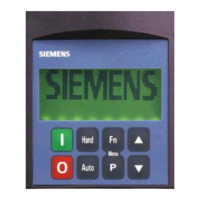
