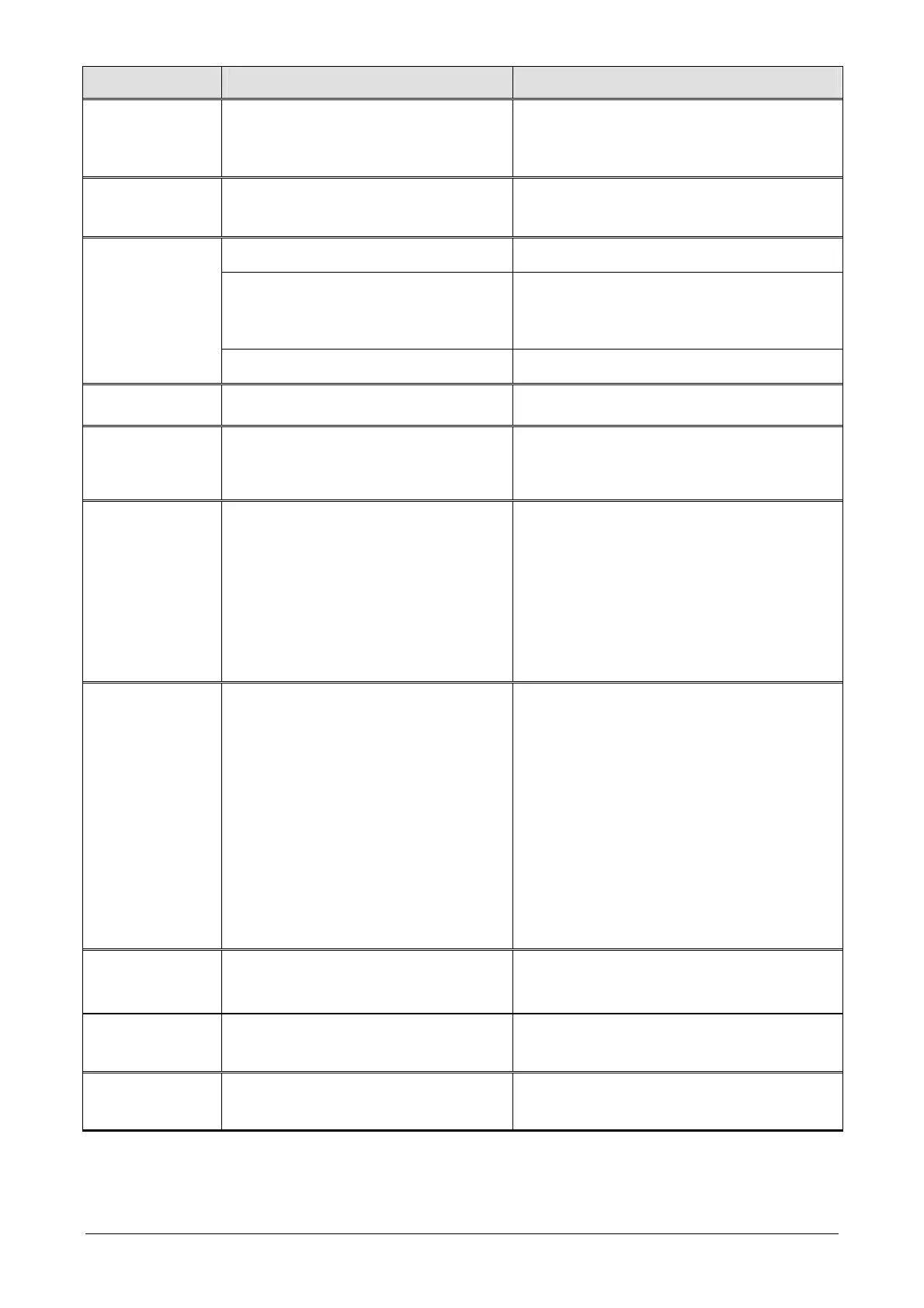62 / 100
Siemens Commissioning Guide CM1G5192en
Building Technologies 9 Display messages 29.07.2010
Error Cause Diagnostics and troubleshooting
A0506
VSD duty cycle
Motor overloaded Check and calculate the applied load under full load
conditions using the values of r0025, r0027, P0308 and
P0309. Does the current power accord with the power
indicated on the motor’s rating plate? If not, motor and
VSD are mechanically overloaded
A0511
Motor over-
temperature I
2
t
See F0011
Inadmissible environmental conditions
(temperature, elevation above sea level)
Environmental conditions must lie within the specified
limits (refer to Data Sheet on VSD, CM1N5192)
Overload Check and calculate the applied load under full load
conditions using the values of r0025, r0027, P0308 and
P0309. Does the current power accord with the power
indicated on the motor’s and VSD’s rating plate? If not,
motor and VSD are mechanically overloaded
A0520
VSD rectifier
overtemperature
VSD’s cooling fan defective The cooling fan of the VSD must rotate when the VSD is
in operation
A0523
VSD output fault
See F0023
A0541
Motor data
identification
enabled
Indicates that automatic motor data identification
will be made with the next ON command. This
function was selected with the settings made in
parameter P1910
Start the VSD according to the instructions given in
section 6.6
A0600
RTOS data loss
Real Time Operating System detected loss of data
or time had elapsed. This can occur when the
CPU is overloaded due to defective components
or overloaded functions
− Check the rigidity and proper fitting of the I/O board and
of the BOP. Are the components correctly plugged in
and connected?
− First, replace the I/O board and then the BOP to find
the faulty component
− Has the internal USS baud rate of the VSD been
increased? If yes, check the function at a lower USS
baud rate
− A reset to the default values cancels all undesired
parameter settings and retrieves the default settings.
The VSD must be recommissioned
A0910
Vdc controller
automatically
disabled
DC link controller is not capable of maintaining the
DC link voltage (r0026) within the predefined limits
and, for this reason, deactivates itself for self-
protection purposes
When the DC link voltage (r0026) returns by itself,
and with no error, to an admissible level, the DC
link controller enables itself again (see A0911)
− Check the input voltage
− Check the ramp times based on the settings
recommended in subsection 7.1.2
− Check and calculate the applied load under full load
conditions using the values of r0025, r0027, P0308 and
P0309 (P motor = r0027 * r0025 * √3 * cosφ * η).
Does the current power accord with the power
indicated on the motor’s rating plate? If not, the motor
is mechanically overloaded. If the mechanical overload
is small, the overload factor (P0640) can be increased
to suppress this warning message
− If, during standstill, the connected motor is driven by
some other force, the “Flying start“ function (P1200)
must be activated, thus preventing the resulting
regenerative energy from overloading the DC link when
the VSD is started. Readjustment of search current and
search rate might become necessary
A0911
Vdc controller
enabled again
DC link controller was again activated the ramp-
down times are automatically increased again to
maintain the DC link voltage (r0026) within the
required limits
See A0910
A0920
ADC parameters
not correctly set
ADC parameter settings lead to inadmissible
values
Check the parameter settings of the analog inputs
(P0756 - P0762)
A0921
DAC parameters
not correctly set
DAC parameter settings lead to inadmissible
values
Check the parameter settings of the analog outputs
(P0770 - P0781)