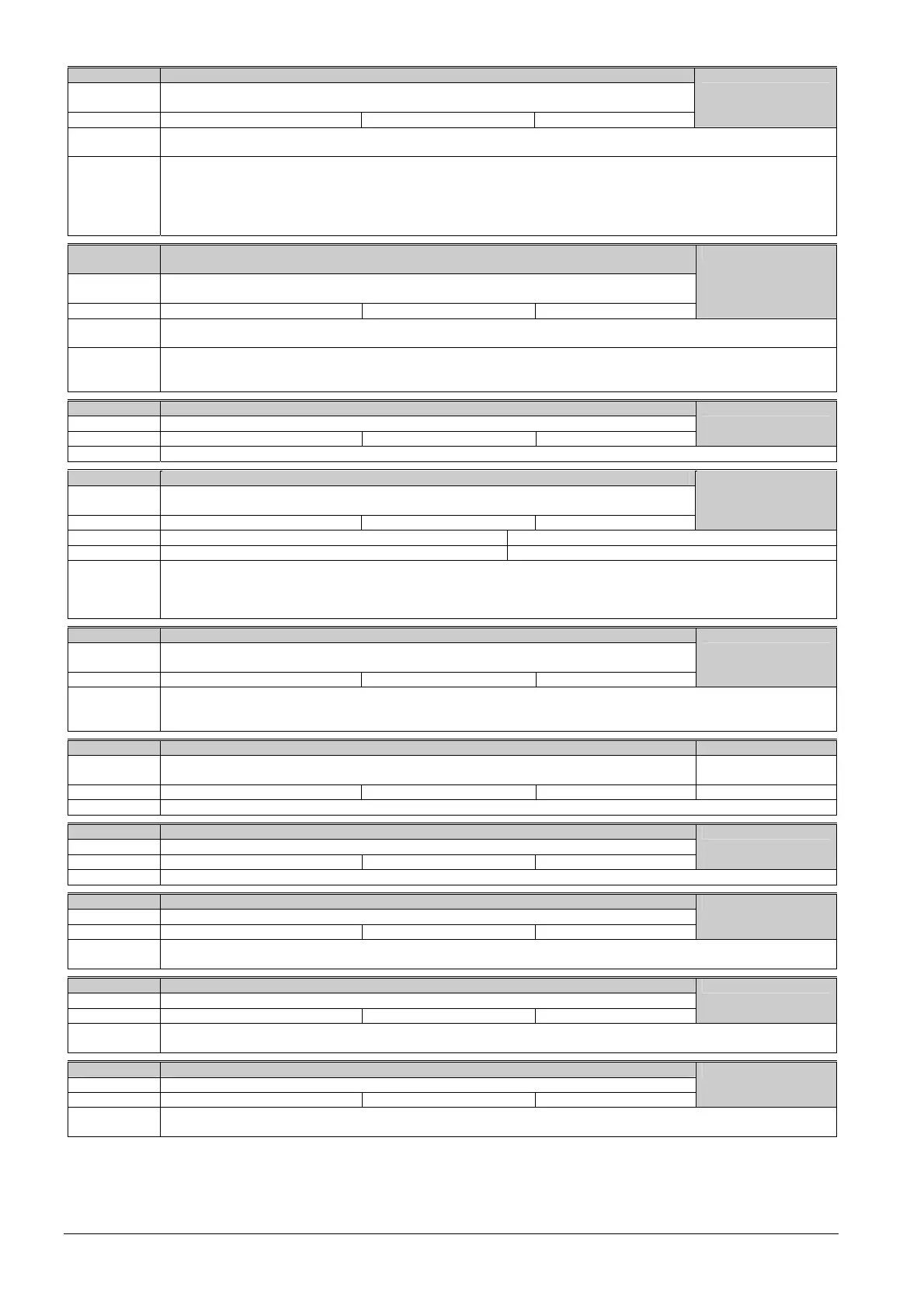80 / 100
Siemens Commissioning Guide CM1G5192en
Building Technologies 10 Parameterization 29.07.2010
P1082 Max. frequency
Sets maximum motor frequency [Hz] at which motor will run irrespective of the frequency
setpoint.
Unit: Hz Min: 0.00 Def: 50.00 Max: 150.00
Level 1
Dependency: Limited internally to 200 Hz or 5 * rated motor frequency (P0305) when P1300 >= 20 (control mode=vector control). The
value is displayed in r0209 (maximum frequency).
Note: The value set here is valid for both clockwise and counterclockwise rotation.
The maximum output frequency of the VSD can be exceeded if one of the following is active:
– Slip compensation=
f
max
+
f
slip comp max
, or
–
Flying restart=
f
max
+
f
slip nom
Maximum motor speed is subject to mechanical limitations.
P1091 to
P1094
Skip frequency 1 through 4
Defines skip frequency 1 which avoids effects of mechanical resonance and suppresses
frequencies within +/- P1101 (skip frequency bandwidth).
Unit: - Min: 0.00 Def: 0.00 Max: 650.00
Level 3
Details: P1091 defines skip frequency 1, P1092 defines skip frequency 2, P1093 defines skip frequency 3, and P1094 defines
skip frequency 4.
Note: Stationary operation is not possible within the suppressed frequency range; the range is merely passed through (on the ramp)
For example, if P1091=10 Hz and P1101=2 Hz, it is not possible to operate continuously between 10 Hz +/- 2 Hz (i.e.
between 8 and 12 Hz).
P1101 Skip frequency bandwidth
Delivers frequency bandwidth to be applied to skip frequencies (in [Hz]).
Unit: Hz Min: 0.00 Def: 2.00 Max: 10.00
Level 3
Note: See P1091 through P1094 (skip frequencies 1 through 4).
P1110[2] BI: Inhibit neg. freq. setpoint
Inhibits direction reversal, thus preventing a negative setpoint from causing motor from running
in reverse. Instead, it will run at minimum frequency (P1080) in the normal direction.
Unit: - Min: 0:0 Def: 1:0 Max: 4000:0
Level 3
Settings: 0=Disabled 1=Enabled
Index: P1110[0]: VSD in ”Auto” mode P1110[1]: VSD in ”Hand” mode
Note: It is possible to disable all reverse commands (i.e. the command is ignored). To do this, set P0719=0 (remote selection
of command / setpoint source) and define the command sources (P1113) individually.
This function does not disable the "reverse" command function; rather, a reverse command causes motor to run in the
normal direction as described above.
P1120 Ramp-up time
Time taken for motor to accelerate from standstill up to maximum motor frequency (P1082)
when no rounding is used.
Unit: s Min: 0.00 Def: 10.00 Max: 650.00
Level 1
Details: Setting the ramp-up time too short can cause the VSD to trip (overcurrent).
If an external frequency setpoint with set ramp rates is used (e.g. from a PLC), the best way to achieve optimum VSD
performance is to set ramp times in P1120 and P1121 slightly shorter than those of the PLC.
P1121 Ramp-down time Level 1
Time taken for motor to decelerate from maximum motor frequency (P1082) down to standstill
when no rounding is used.
Unit: s Min: 10.00 Def: 30.00 Max: 650.00
Details: Setting the ramp-down time too short can cause the VSD to trip (overcurrent (F0001) / overvoltage (F0002)).
P1135 OFF3 ramp-down time
Defines ramp-down time from maximum frequency to standstill for OFF3 command.
Unit: s Min: 0.00 Def: 5.00 Max: 650.00
Level 3
Note: This time may be exceeded if the VDC_max. level is reached.
P1140[2] BI: RFG enable
Defines command source of RFG enable command (RFG: Ramp function generator).
Unit: - Min: 0.00 Def: 1.0 Max: 4000.0
Level 3
Index: P1140[0]: VSD in ”Auto” mode
P1140[1]: VSD in ”Hand” mode
P1141[2] BI: RFG start
Defines command source of RFG start command (RFG: Ramp function generator).
Unit: - Min: 0.00 Def: 1.0 Max: 4000.0
Level 3
Index: . P1141[0]: VSD in ”Auto” mode
P1141[1]: VSD in ”Hand” mode
P1142[2] BI: RFG enable setpoint
Defines command source of RFG enable setpoint command (RFG: Ramp function generator).
Unit: - Min: 0.00 Def: 1.0 Max: 4000.0
Level 3
Index: . P1142[0]: VSD in ”Auto” mode
P1142[1]: VSD in ”Hand” mode