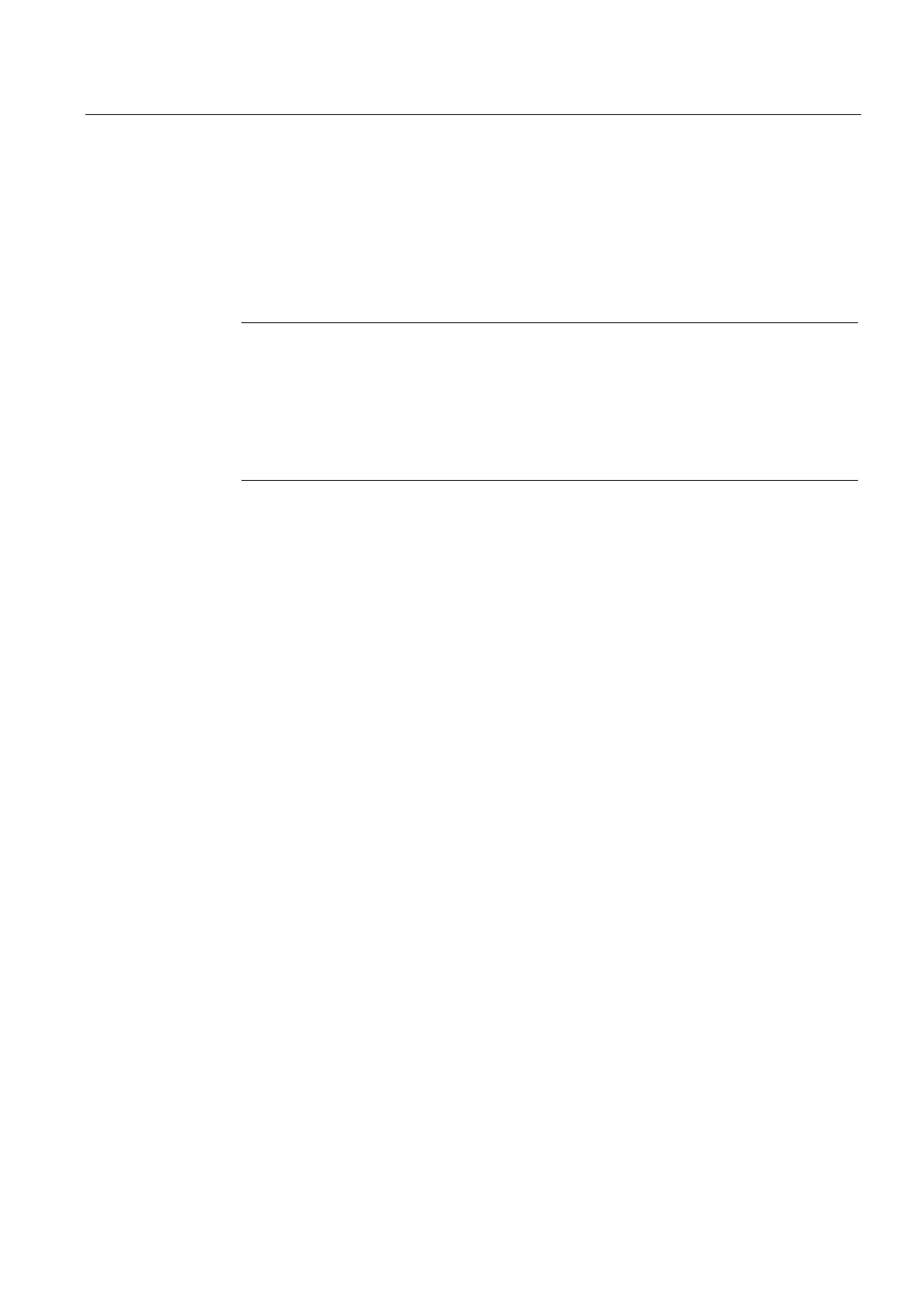Basic Principles of Serial Data Transmission
2.5 Data transfer using the ASCII driver
PtP coupling and configuration of CP 340
Manual, 04/2011, A5E00369892-03
47
Using RS 232C accompanying signals
The RS 232C accompanying signals can be used as follows:
● When automatic control of all RS 232C accompanying signals is configured
● When data flow control (RTS/CTS) is configured
● By means of the V24_STAT and V24_SET FCs
Note
When automatic control of the RS 232C accompanying signals is configured, neither
RTS/CTS data flow control nor RTS and DTR control by means of the V24_SET FC are
possible. |When RTS/CTS data flow control is configured, RTS control by means of the
V24_SET FC is not possible.
On the other hand, it is always possible to read all RS 232C accompanying signals by
means of the V24_STAT FC.
The sections that follow describe the basic principles for controlling and evaluating RS 232C
accompanying signals.
Automatic control of accompanying signals
Automatic control of RS 232C accompanying signals on the CP 340 is implemented as
follows:
● As soon as the CP 340 is configured for operation in a mode with automatic control of the
RS 232C accompanying signals, it sets the RTS line to OFF and the DTR line to ON
(CP 340 ready for operation).
This prevents the transfer of telegrams until the DTR line is set to ON. No data can be
received at the RS 232C interface as long as DTR = OFF. Any send jobs will be
cancelled with a corresponding error message.
● When a send job is pending, RTS is set to ON and the configured data output wait time
starts. When the data output time elapses and CTS = ON, the data is sent via the
RS 232C interface.
● If the CTS line is not set to ON within the data output wait time or CTS changes to OFF
during transfer, the module aborts the send job and generates an error message.
● Once the data has been sent and the configured clear RTS time has elapsed, the RTS
line is set to OFF. CP 340 does not wait for a CTS transition to OFF.