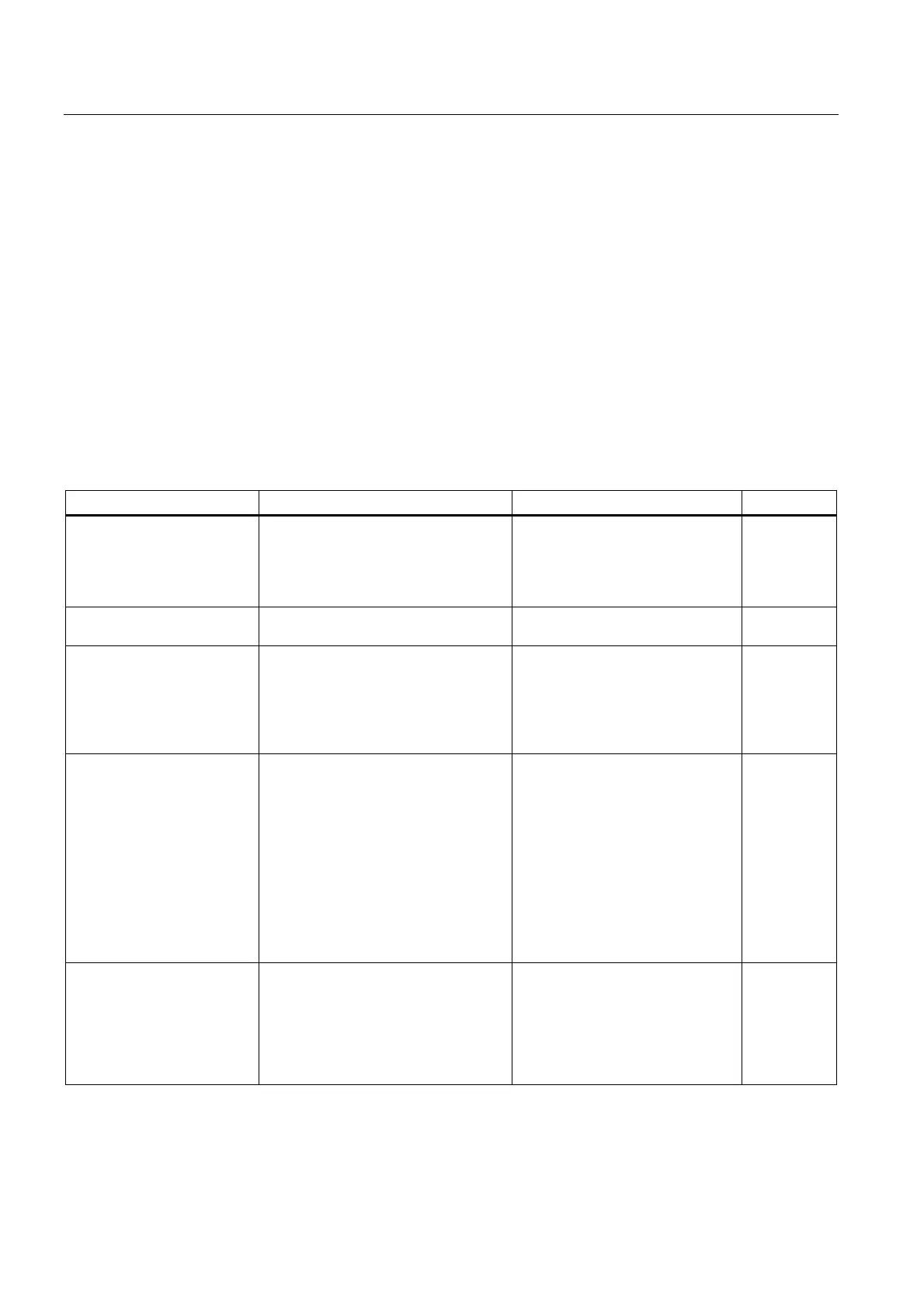Basic Principles of Serial Data Transmission
2.7 Parameterization Data
PtP coupling and configuration of CP 340
76 Manual, 04/2011, A5E00369892-03
Features
Conditions for configuring message texts:
● Size of the text SDB: 8 KB
● Max. length of a message text without variables: 150 characters
● Max. length of a message text with variables displayed: 250 characters
● Max. number of variables per message text: 4 (3 + message text number)
Message texts
The table below contains a description of the parameters for configuring message texts
(using the CP 340: Point-to-Point Communication, Parameter Assignment user interface).
Table 2- 17 Message texts (printer driver)
Parameter Description Range of values Default value
Name of text SDB/text file The message texts for a CP 340
(serial interface) must be saved to a
text SDB for parameter assignment.
You can also save configured
message texts to an external text file.
ASCII characters (max. 8
characters)
-
Version number Version number of the text SDB/text
file
1 to 255.9 -
Message texts All the message texts stored in the text
block are displayed here together with
their message text numbers; you can
change a selected message text line
by means of the "Edit Message"
parameter.
ASCII characters (unchangeable) -
Edit message You can transfer message texts edited
here to the "Message Texts" list by
clicking the "Enter" button.
Message number:
0 to 99
Message text (max. 150
characters)
ASCII characters (text)
Conversion statements (for
variables)
Control characters (all those
defined in the control character
table)
-
Font style You can easily assign control
characters to text selected in the "Edit
Message" entry box by using buttons B
to U.
B (bold)
C (condensed)
E (expanded)
I (italic)
U (underlined)
-