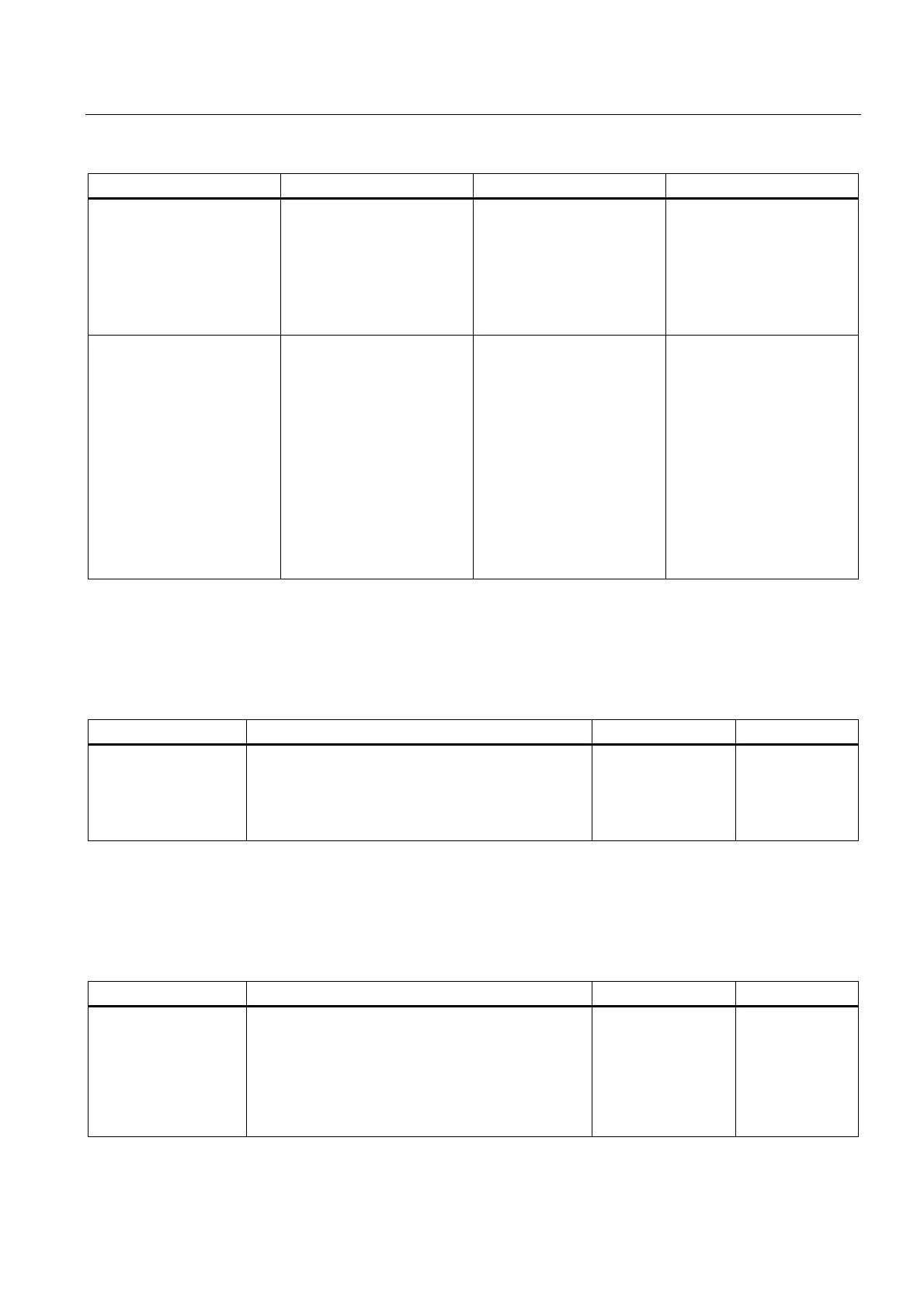Basic Principles of Serial Data Transmission
2.7 Parameterization Data
PtP coupling and configuration of CP 340
Manual, 04/2011, A5E00369892-03
75
Parameter Description Range of values Default value
Separators/
Line end
Characters which end each
line in the body of the text,
header or footer.
The body of the text, header
and footer must contain the
defined separator.
CR (carriage return)
LF (line feed)
CR LF (carriage return
and line feed)
LF CR (line feed and
carriage return)
CR LF (carriage return and
line feed)
Headers/Footers Text for up to two header
and footer lines; a header or
footer line is output when the
entry field in the parameter
assignment software
contains a text or at least a
blank. If a text is specified
only for the 2nd header or
footer line, the 1st header or
footer line is automatically
padded with a blank and
printed. A blank line is output
before and after
headers/footers.
ASCII characters (text)
%P output conversion
statement for page
numbers)
(max. 60 characters)
Character set
The table below contains a description of the parameters for the character set.
Table 2- 15 Character set (printer driver)
Parameter Description Range of values Default value
Printer character set Set "IBM" to convert the set Windows ANSI character
set into the printer character set.
If you set "User-Defined", you can adapt the character
set to include special characters for a particular
language.
IBM
User-Defined
IBM
Control characters
The table below contains a description of the parameters for control characters.
Table 2- 16 Control characters (printer driver)
Parameter Description Range of values Default value
Printer emulation Sets the printer emulation (printer commands for the
following control characters: bold, condensed,
expanded, italics, and underlining).
Set "User-Defined" to modify the printer emulation
and include additional control characters. The
characters A to Z and a to z are permissible as control
characters.
HP DeskJet
HP LaserJet
IBM Proprinter
User-Defined
HP DeskJet