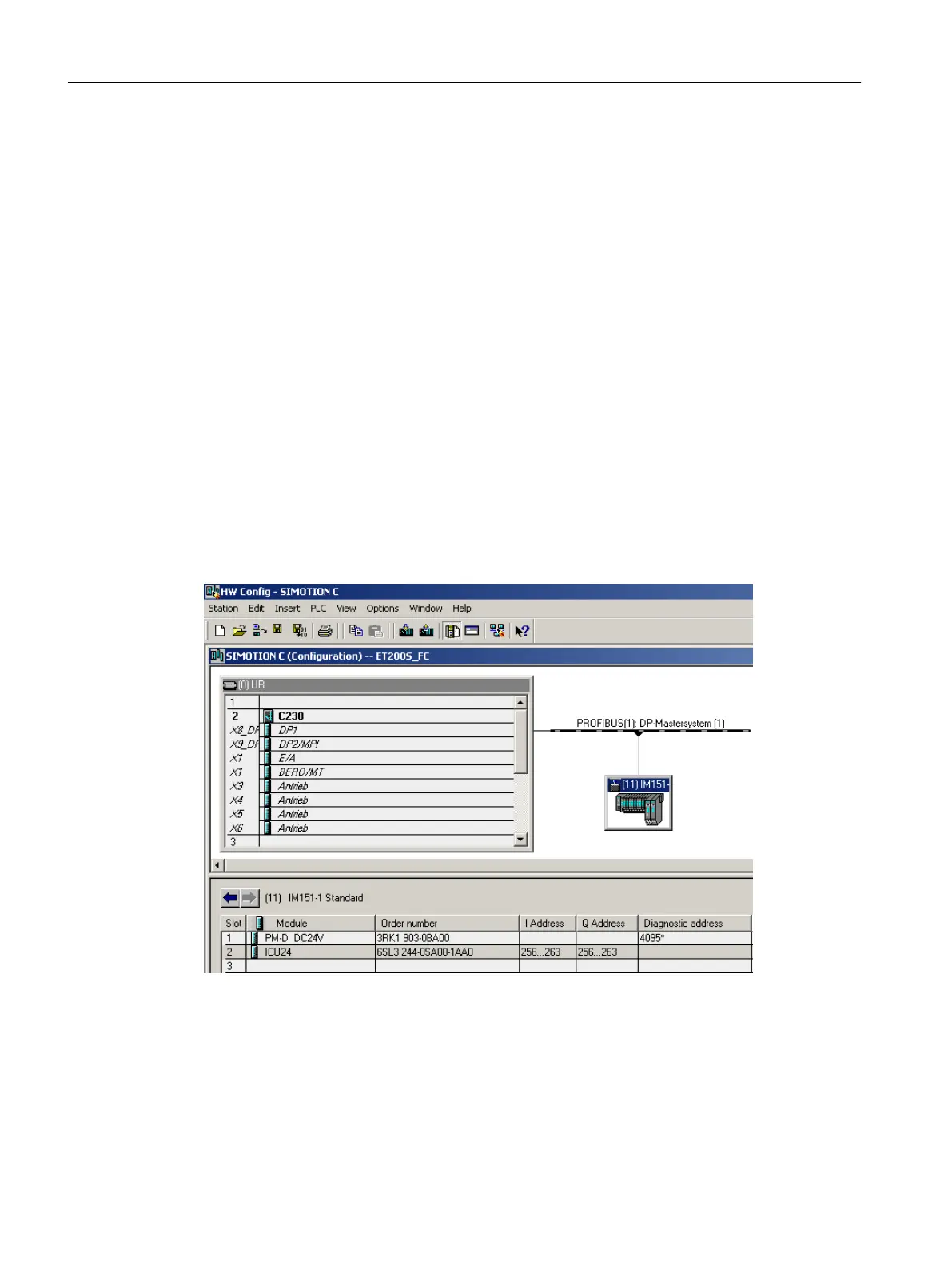3.2 Addressing the ET 200S frequency converter
Overview
Communication between the SIMOTION device and the ET 200S FC takes place through
direct access to the I/O. I/O variables are used to address the direct read/write access to the
I/O.
Creating I/O variables
For the cyclic data transfer with the ET 200S frequency converter, you must create an I/
O variable in the symbol browser for each I/O input and output. When creating the I/O variable,
enter the configured address from the hardware configuration in the "I/O address" column (see
example below). Enter a field length of 8 in the "Field length" column.
With these specifications, an I/O variable of type ARRAY[0..7] of BYTE is created in the
SIMOTION project for cyclic data transfer.
Example:
Determining addresses from HW Config:
Figure 3-1 Addresses in HW Config
Creating the I/O variables in the symbol browser:
Programming
3.2 Addressing the ET 200S frequency converter
Supplement for the ET 200S frequency converter
14 Function Manual, 01/2015
