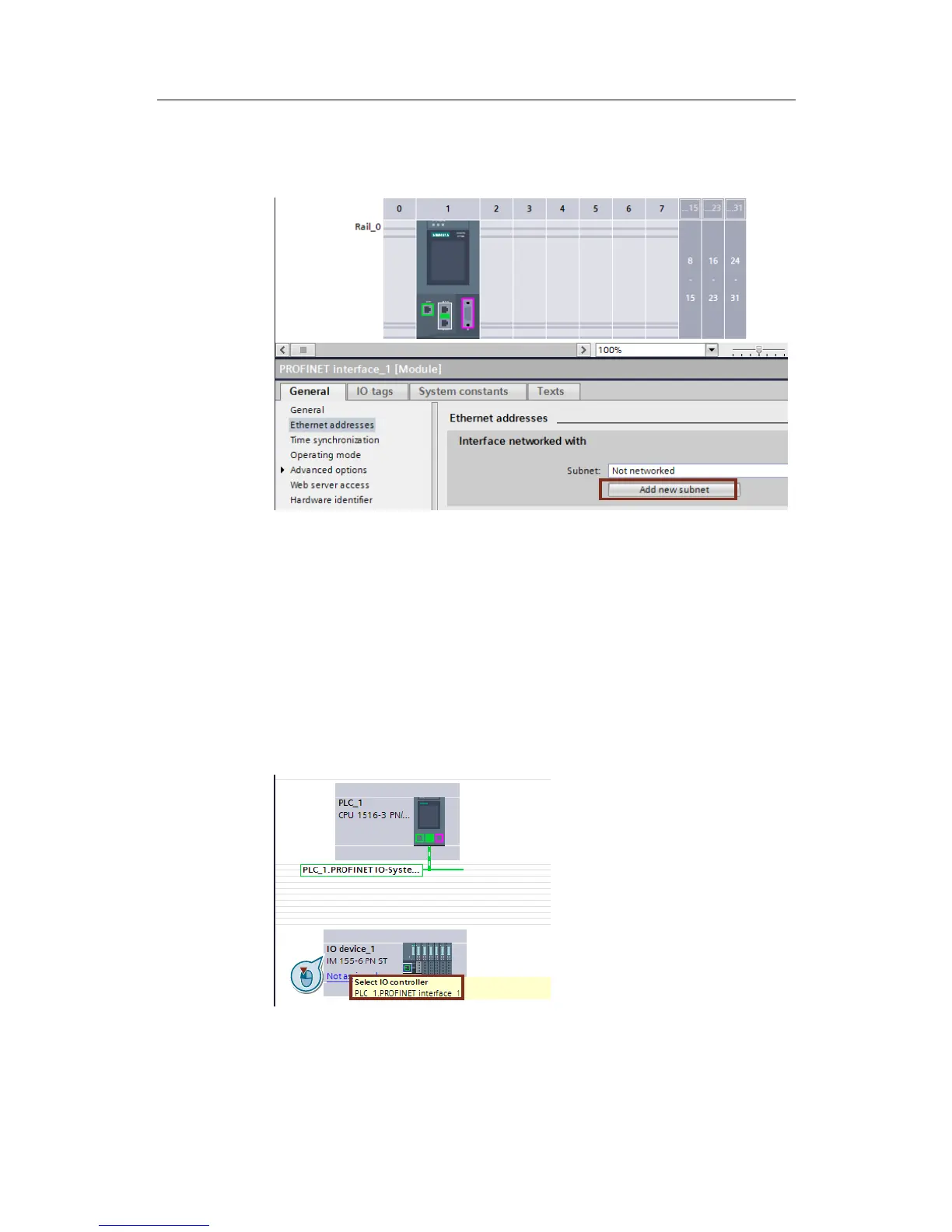4. Select the parameter group “Ethernet addresses” and, under “Interface
networked with”, click “Add new subnet”.
Figure 3-1
Result
The interface is now connected to a new subnet of the suitable subnet type. When
this is done, the address parameters of the interface are set consistently
automatically.
Then, add the interface module (here IM 155-6 PN ST) to the newly created
network.
Proceed as follows:
1. Open “Devices & Networks” in the overview.
2. Click on “Not assigned” in the interface module and select the IO controller
(“PLC_1”) to which this IO device is assigned to.
Figure 3-2
Result
The interface and the selected subnet are now connected. When this is done, the
address parameters of the interface are set consistently automatically.
