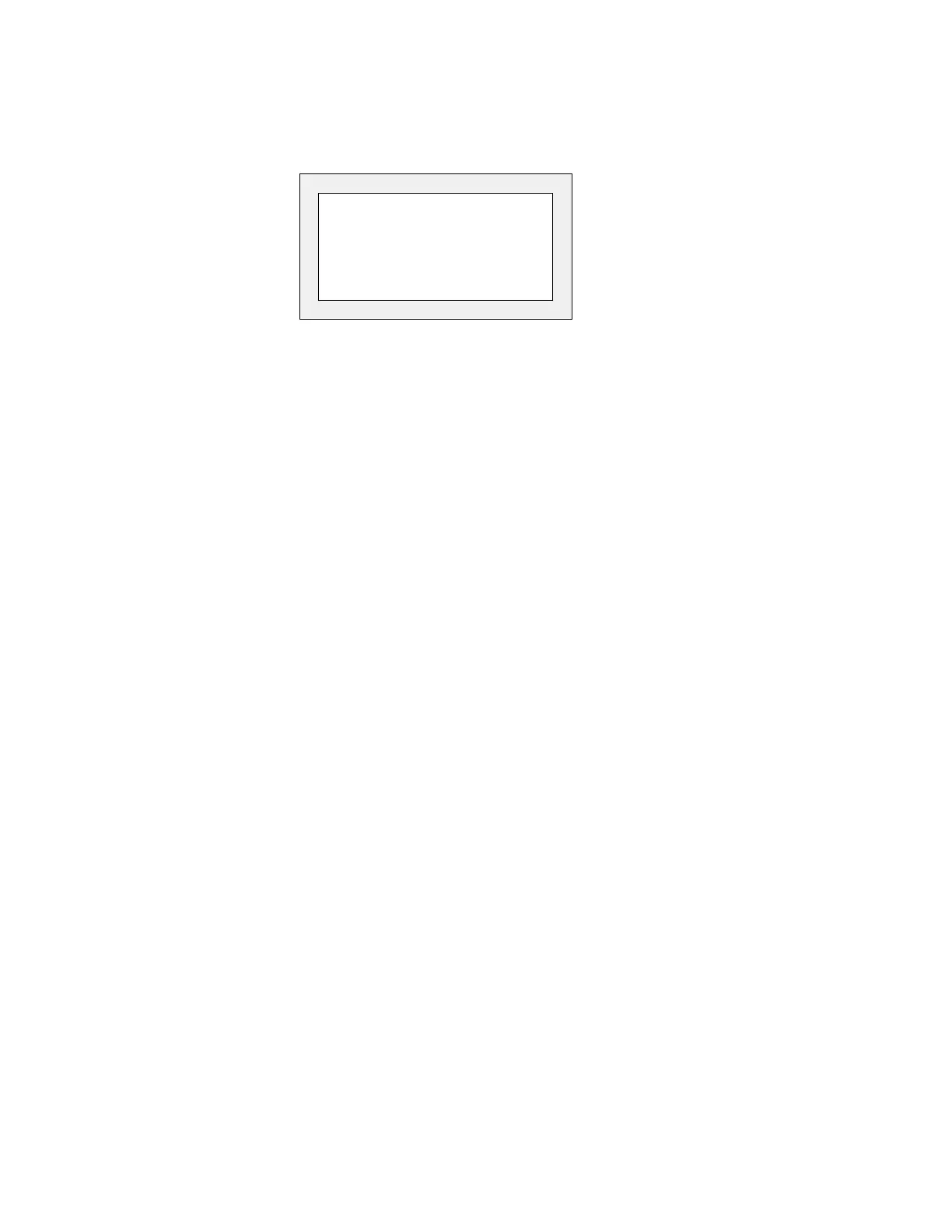11-5
Equipment
Manual OP7, OP17
Release 04/99
If
you press the ”
Tank2
” soft key
, the entry displayed in figure 1
1-4 appears.
This entry contains static text and two output fields (T
ank Contents and Set
T
emperature) as well as an input field (V
alve Position) The position of the
tank valve can be set in the input field by means of a symbolic value input –
for example,
OPEN
or
CLOSED).
Tank2
Contents: 371 liters
Temp.: 17,0 °C
Valve: OPEN >>
Figure 11-4 Screen with Input and Output Fields (Example)