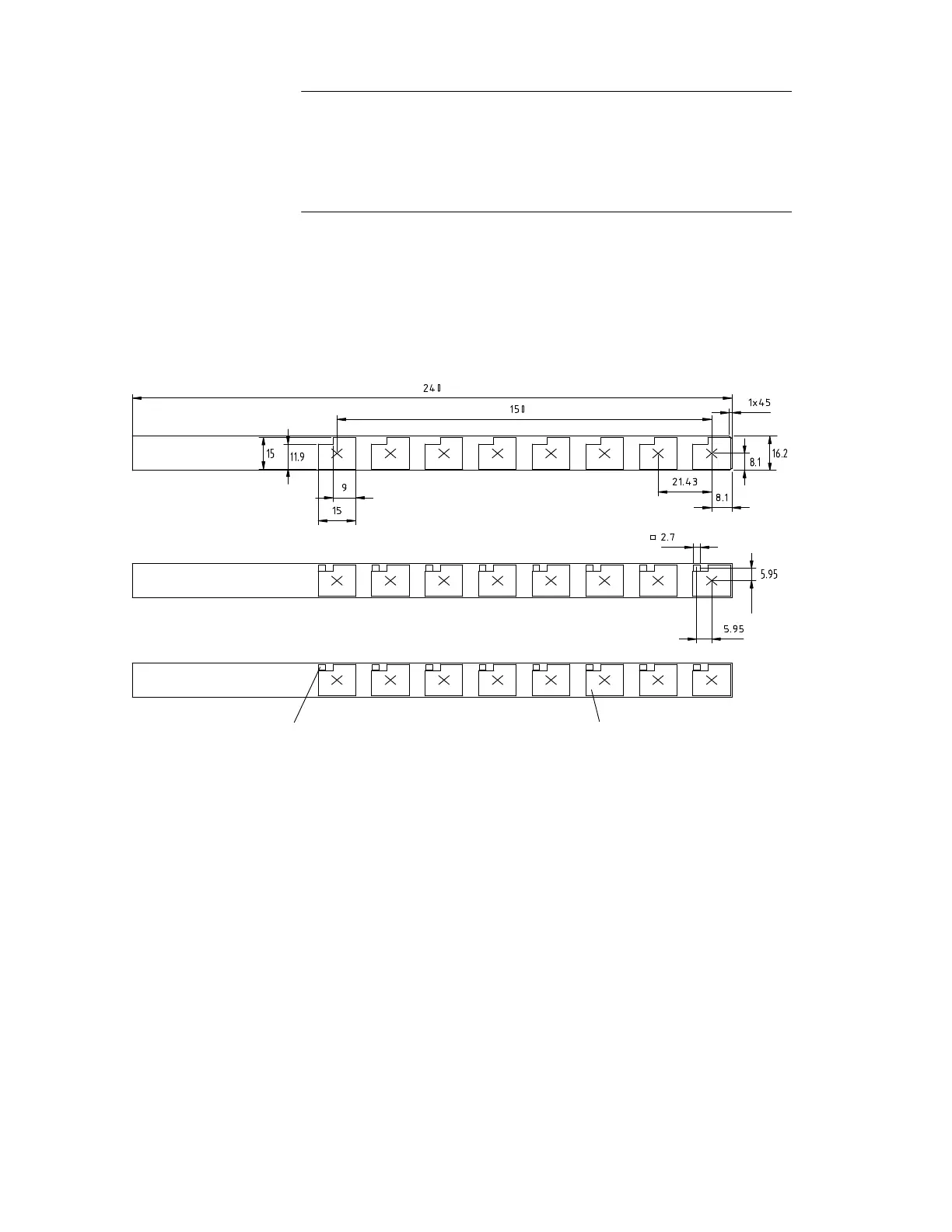16-6
Equipment
Manual OP7, OP17
Release 04/99
Take
note of the following points before you insert labeling strips:
Labeling on strips must be smudge-proof before they can be inserted. If a
keyboard overlay is soiled on the inside, it cannot be cleaned and has to
be returned to the manufacturer for replacement.
Protect the labeled side with transparent adhesive tape. In this way
, you
prevent the labeling from being worn out prematurely
.
Make labeling strips from transparent foil so that the LEDs on function keys
remain visible. Use a printer or a smudge-proof pen to label the foil. Cut
strips as shown in the examples illustrated in figures 16-4 (OP17) and 16-5
(OP7).
Key
area for labeling
T
ransparent LED window
Figure 16-4 Dimensions of Labeling Strips for the OP17
Note
Making labeling
strips