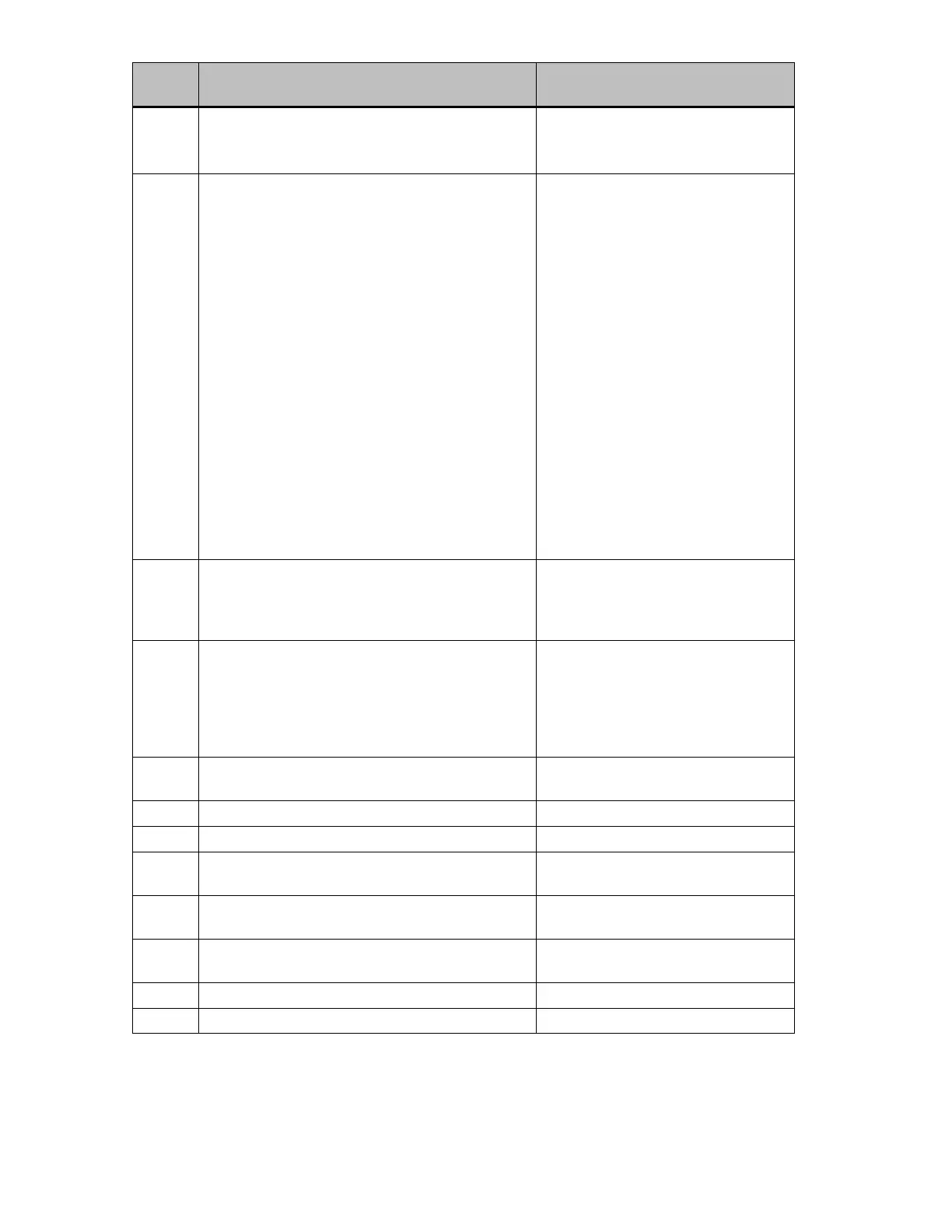B-3
Equipment
Manual OP7, OP17
Release 04/99
Mes-
sage
Cause Remedy:
005 Internal
err
or:
Error message returned if nothing configured for
a system message
006
Error during data transfer in download mode.
T
wo variables are transferred with this message
which contain information about the function in
which the error has occurred (variable 1) and the
cause of the error (variable 2).
Variable 1:
0 Initialize function
1 Receive data
2 Send data
3 Send message block
4 Terminate function
Variable 2:
1 Internal error
3 Timeout error
5 Parity error
6 Framing error
7 Overrun error
8 Break in line
9 Receive buffer overflow
10 Control character error when receiving
11 Logging error
Repeat
data transfer
after first chek
-
king the physical connection if ne
-
cessary.
040
Driver error
If F
AP is set, the character delay time setting may
be too short.
Check physical connection with
PLC.
Modify character delay time.
041
Fault in connection with PLC.
Possible causes:
– Fault on the transmission link, e.g. connecting cable
defective
– Incorrect interface parameters set on OP or on com-
munication peer.
045 No
connection with PLC established.
Set dif
ferent CPU under ”PLC –>
Parameters”.
100
Restart due to RAM failure.
101
Restart following termination of COM-UNI mode
103
Startup following cancellation of COM-UNI
mode
104 T
ransfer cancelled by operator
. Connection with
OP is still open, the OP is waiting.
105
Fault resulting in wait message has been elimina
-
ted.
107
Restart following activation of COM-UNI mode
108
OP is in download mode.