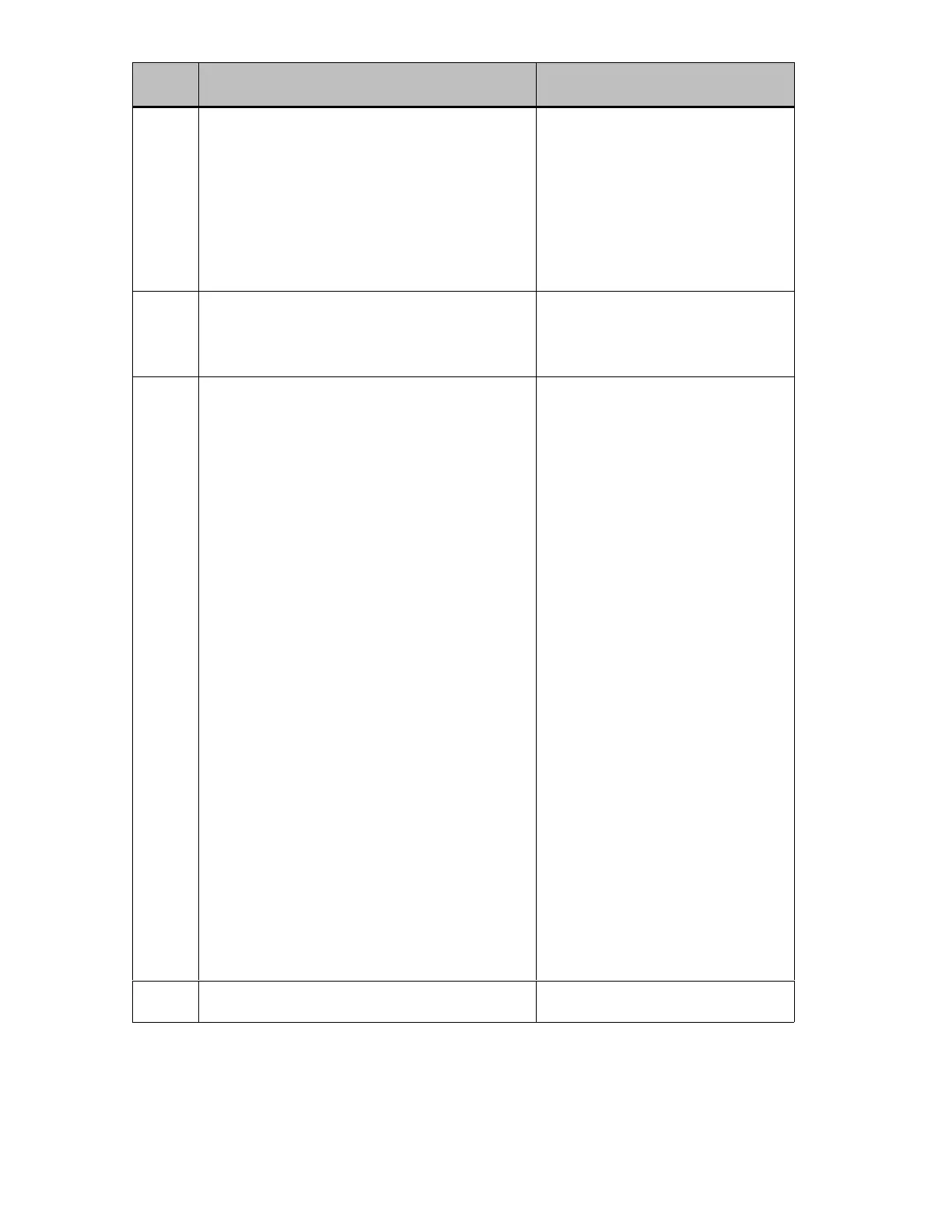B-12
Equipment
Manual OP7, OP17
Release 04/99
Remedy:CauseMes-
sage
632 Configuration error:
Variable x:
1, 4 Information text does not exist
2 Information text ID for messages does not exist
3, 6..8, Internal error
11, 13
5 Field only created symbolically.
9 Screen or recipe entry created symbolically only
12 Process screen or recipe does not contain any en-
tries
Check
the configuration.
If the fault is not corrected by perfor
-
ming a restart, please contact the SI
-
MA
TIC Hotline.
634
Configuration error:
Variable x:
0..8, 34Internal error
18 Screen or recipe title not configured
Screen
or recipe title not configured
If the fault is not corrected by perfor
-
ming a restart, please contact the SI
-
MA
TIC Hotline.
635
Configuration error:
Variable x:
1 Screen or recipe entry created symbolically only
3 Field only created symbolically.
6 Message, entry or information text not configured
for current language
7...9, Internal error
19, 28,
41...43
18 Screen or recipe title not configured
20 Process link only created symbolically.
21 Information text only created symbolically.
22 Symbolic field only created symbolically.
23 Fewer than 2 field texts configured for symbolic
field
24 Current field type for symbolic field not configu-
red
25 Illegal data format for symbolic field (only KF
and KY permissible)
26 Recipe setpoint configured with data format KC
33 Illegal data format for setpoint field
35 Data format for scheduler too short
36 Illegal data format for actual control value
44 With a permanently programmed Return to
menu: menu item not present
45 With permanently programmed Return to screen:
entry or field number not present
46 Too many control actual values on screen (no
more than 200 allowed)
48 Too many fields on process screen
50 Process link for soft keys does not exist
51 Soft key number too high
53 Information text for soft key not configured or
not configured in all languages
55 Soft key specified in entry does not exist
Check
the configuration.
If the fault is not corrected by perfor
-
ming a restart, please contact the SI
-
MA
TIC Hotline.
636
Event message is not configured
Configure
event message (–>
message
number)
fully
.