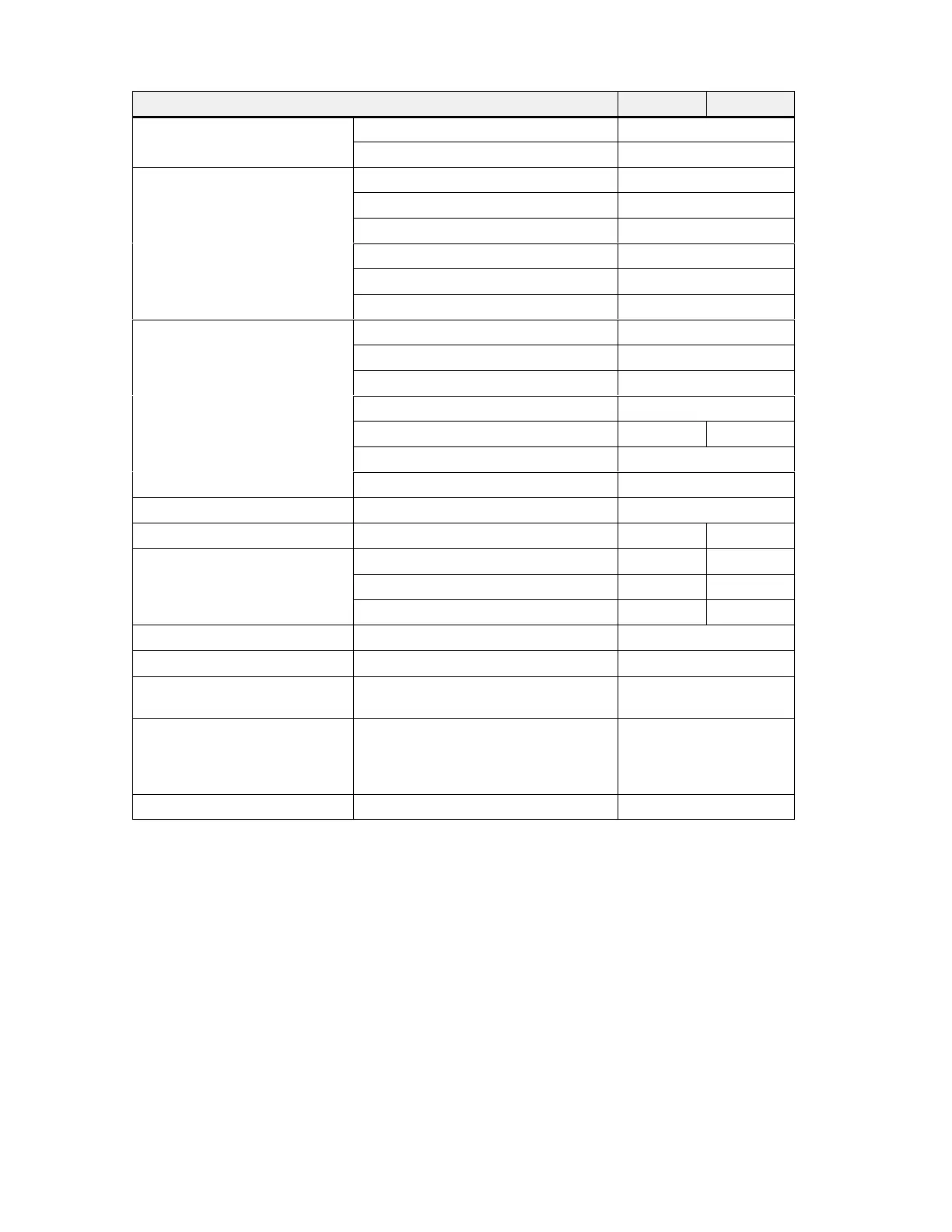2-2
Equipment
Manual OP7, OP17
Release 04/99
Table 2-1 Functionality of OP7 and OP17, continued
OP17OP7Function
Password protection
Number of passwords 50
Password levels 9 (1..9)
Screens
Number 99
Display
Print
Screen entries per screen 99
Number of fields per screen 300
Number of fields per screen entry 32
Recipes
Number 99
Display
Print
Recipe entries per recipe 99
Recipe memory size (kbytes) 4 20
Data records per recipe 99
Store/retrieve data record in/from OP
Help text Length (characters) 320
Schedule times – 48
Function keys
Number 8 24
Of which can be configured as soft keys 8 16
Integrated LEDs 4 16
Reports
Diagnostics function STATUS/FORCE VAR
Loop-through operation for con-
figuration computer
Configurable OP languages German, English,
French, Italian,
Spanish, Russian
(Cyrillic characters)
Online language change Number of languages 3