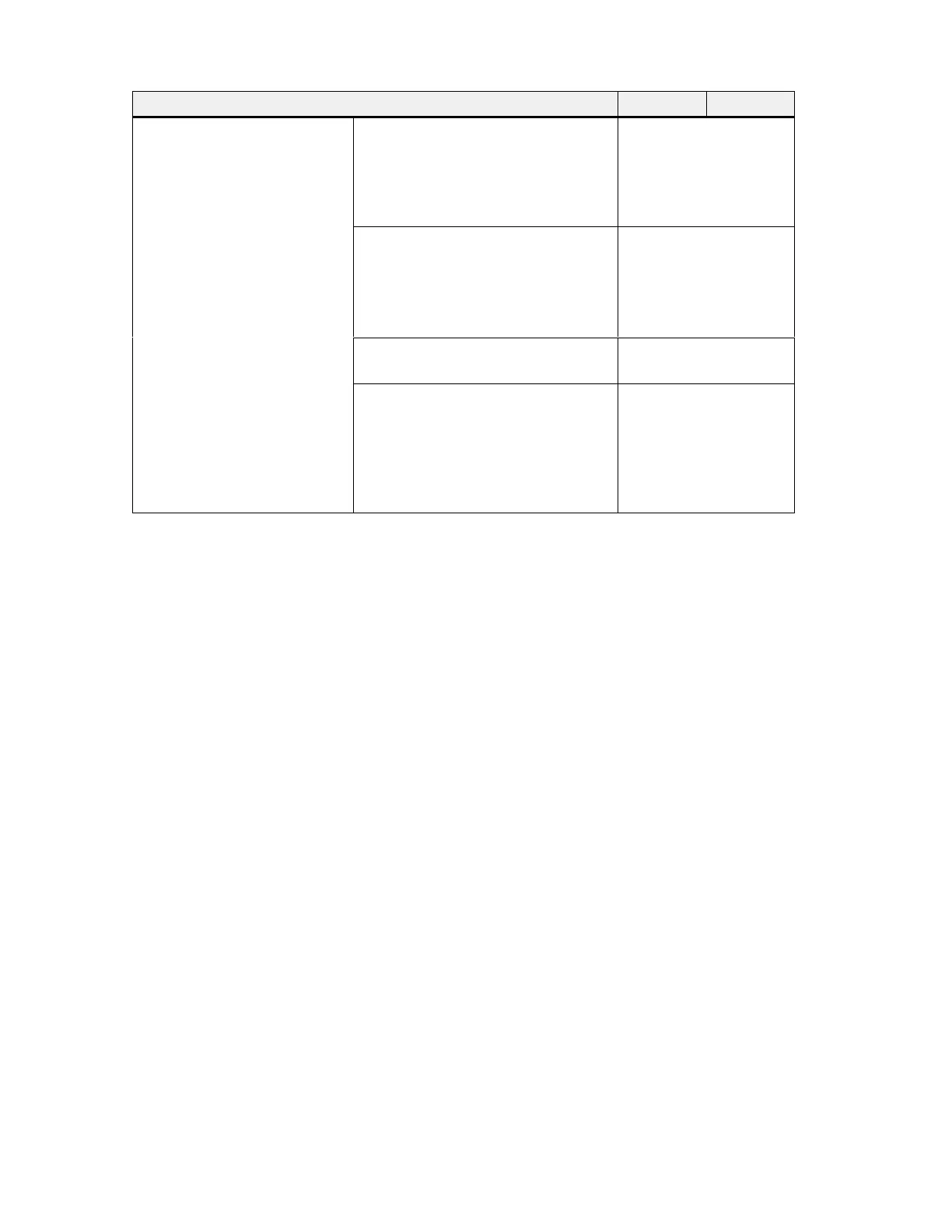2-3
Equipment Manual OP7, OP17
Release 04/99
Table 2-1 Functionality of OP7 and OP17, continued
OP17OP7Function
Communication
SIMATIC S5
– AS511
–FAP
– PROFIBUS-DP up to 1.5 Mbaud
– PROFIBUS-DP up to 12 Mbaud
PP, DP-12
PP, DP-12
DP, DP-12
DP-12
SIMATIC S7/M7
– PPI
– MPI
– PROFIBUS-DP up to 1.5 Mbaud
– PROFIBUS-DP up to 12 Mbaud
DP, DP-12
DP, DP-12
DP, DP-12
DP-12
SIMATIC 500/505
– NITP
PP, DP-12
Loadable NATIVE drivers
(separat bestellbar)
– Allen-Bradley (DF1)
– AEG/Modicon (Modbus)
– Mitsubishi (FX)
– Telemecanique (Adjust and Uni-Telway)
PP, DP-12
PP, DP-12
PP, DP-12
PP, DP-12
With
the OP7 and the OP17, updated and newly created data are stored in a
non-volatile flash memory
. This means that current data are immediately
available following an OP re-start.
The flash memory cannot be accessed while data are being updated, and the
OP cannot be operated. The update rate is determined by the time response of
the delete and write cycles of the flash memory
. For technological reasons,
this rate is slower than the access time for volatile memories.
A system message is output to the OP while data updating is in progress.
Time response of
data updating