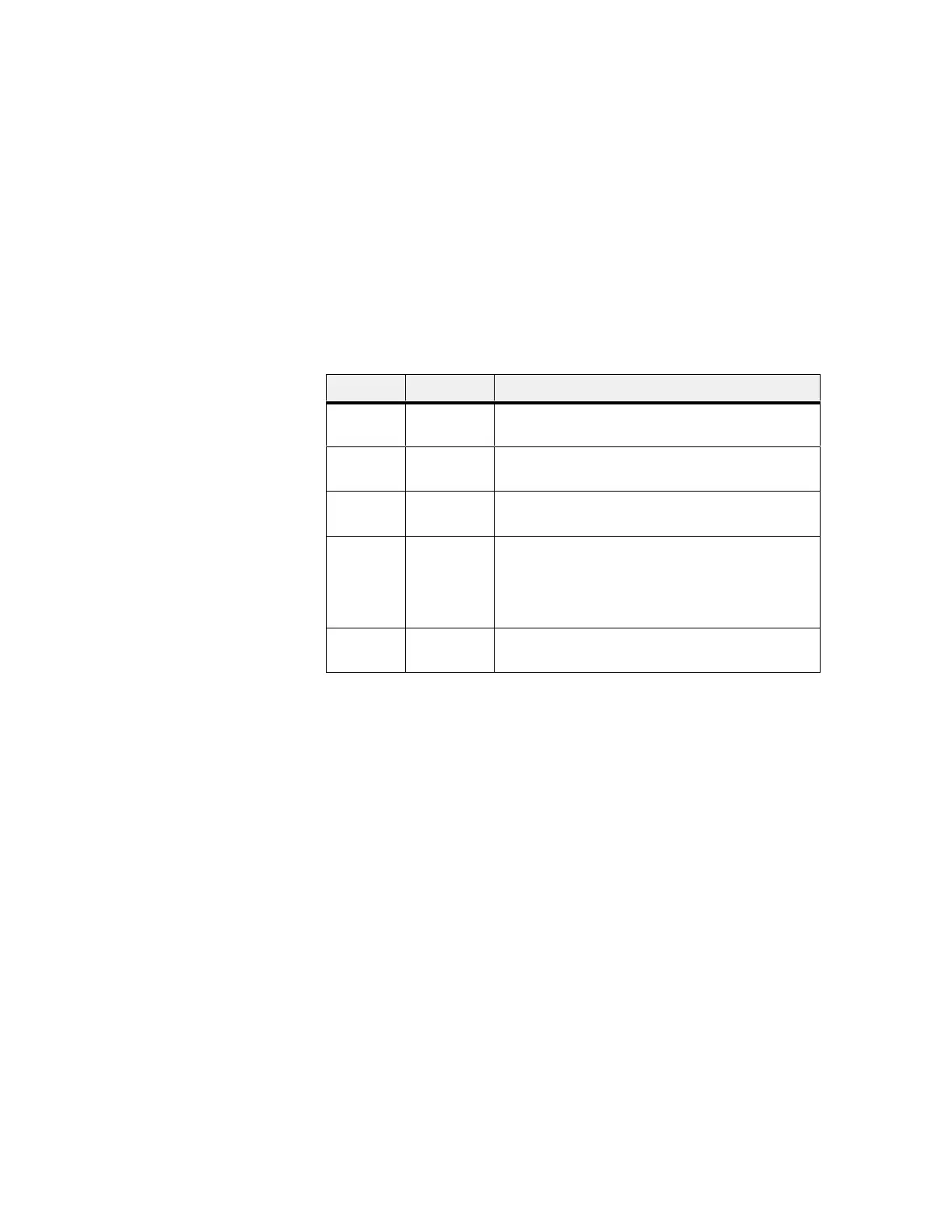i
Equipment
Manual OP7, OP17
Release 04/99
Preface
The
“OP7, OP17 Operator Panel” equipment manual is divided into five
parts:
Part Chapter Contents
1 – 2
Overview of the OPs and their range of func
-
tions.
3 – 10 Step-by-step instructions on how you control the
OPs with the standard screens.
1
1 – 13
Expanded functions of the OPs (online changes
to system settings, PLC jobs and the scheduler).
14 – 16
–
Mechanical and electrical installation
– Commissioning
–
Detailed information about the OPs and their
maintenance
Appendix
A – F
Contains general tables and a list of the techni
-
cal terms used in this manual.
The following conventions are used in this manual:
Motor off Text
on the display of the OP is shown in
“typewriter” style.
Variable
Symbolic names representing variable values on the
display are shown in italic ”typewriter” style.
Screens
Functions which you can choose are shown in
normal italics.
Scr
eens
→
Print
Steps that are performed in succession are linked by
an arrow
.
ESC
The names of keys are shown in a dif
ferent typeface.
Guide through the
manual
Conventions