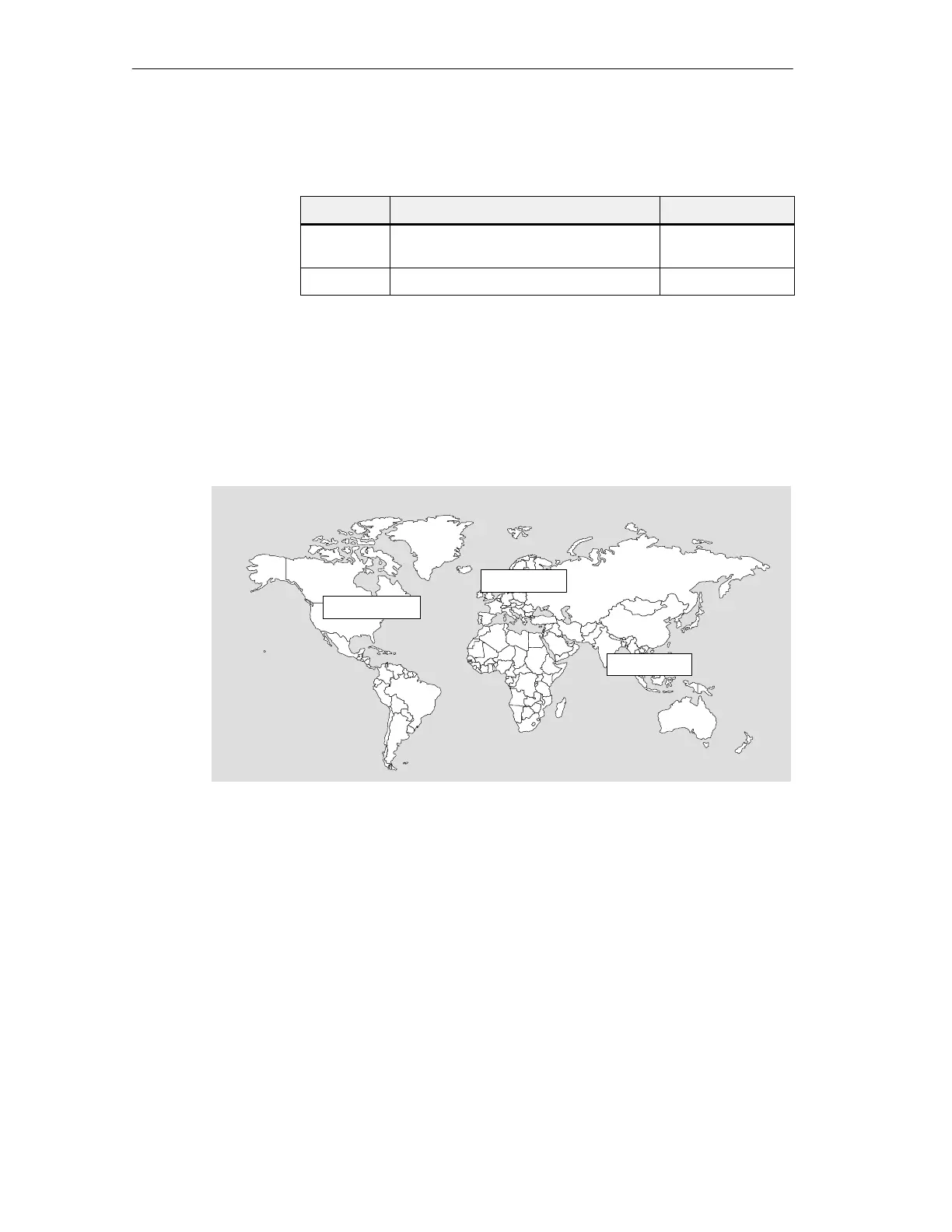ii
Equipment
Manual OP7, OP17
Release 04/99
The
various editions of this equipment manual correspond to the following
firmware and ProT
ool versions:
Edition Remark ProT
ool V
ersion
09/96
First edition of the “OP7, OP17 Opera
-
tor Panel” equipment manual
V 2.5 or higher
04/99 T
echnical revision
V5.01 or higher
In the case of technical queries, please contact your local Siemens in the sub
-
sidiaries and branches responsible for your area. Refer to Appendix F of this
equipment manual for a list of addresses.
SIMATIC Customer Support Hotline
Available
worldwide, at all times:
Johnson City
Nuernberg
Singapur
Simatic
Basic Hotline
Nuernberg
SIMATIC BASIC Hotline
Johnson City
SIMATIC BASIC Hotline
Singapur
SIMATIC BASIC Hotline
Local
time:
Mon - Fri 8:00 to 18:00
T
elephone:
+49 (911) 895-7000
Fax:
+49 (911) 895-7002
E-Mail: simatic.support@
nbgm.siemens.de
Local time:
Mon - Fri 8:00 to 17:00
T
elephone:
+1 423 461-2522
Fax:
+1 423 461-2231
E-Mail: simatic.hotline@
sea.siemens.com
Local time:
Mon - Fri 8:00 to 17:30
T
elephone:
+65 740-7000
Fax:
+65 740-7001
E-Mail: simatic@
singnet.com.sg
SIMATIC
Premium Hotline
(charged,
only with
SIMA
TIC Card)
T
ime:
Mon - Fri 0:00 to 24:00
T
elephone:
+49 (911) 895-7777
Fax:
+49 (911) 895-7001
History
Other support
Preface