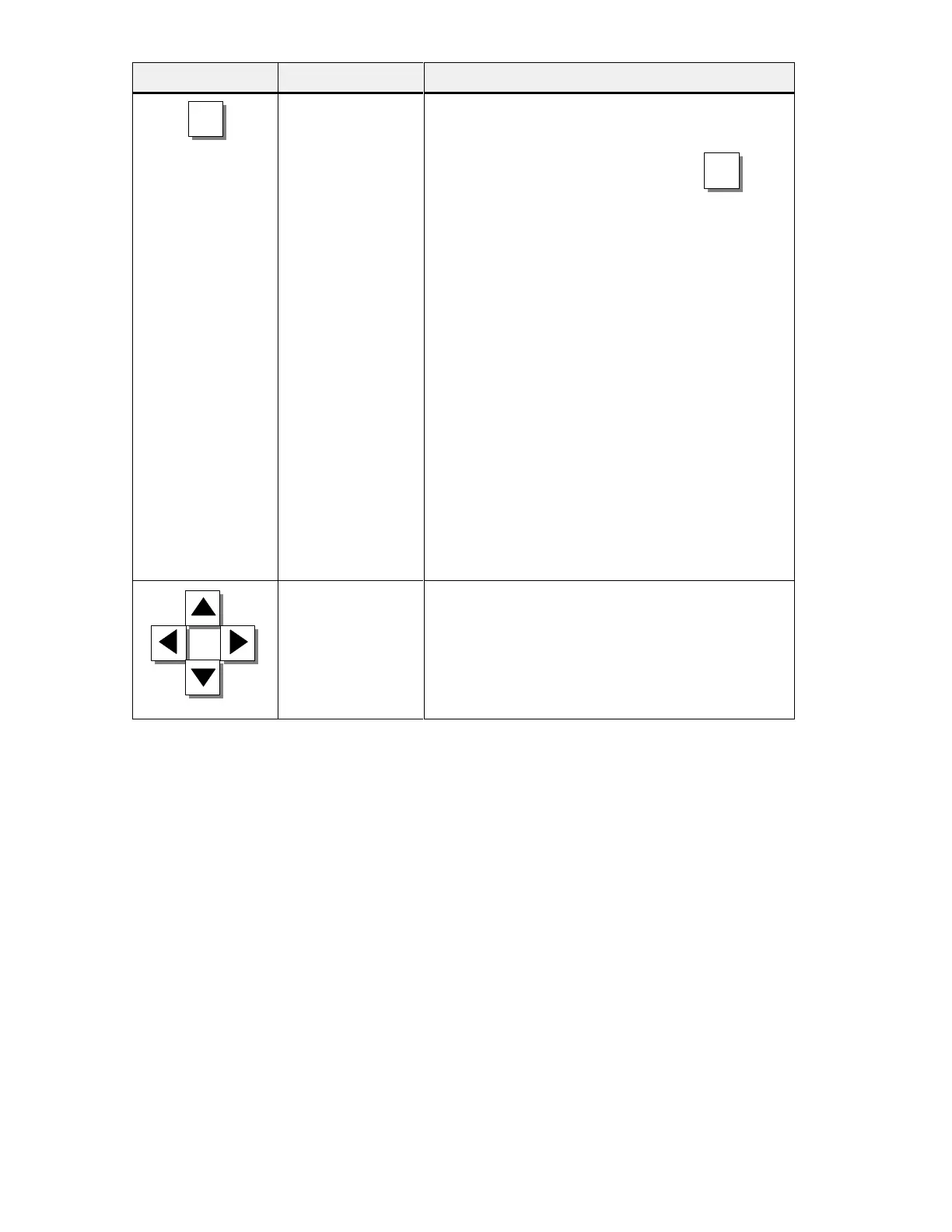3-4
Equipment
Manual OP7, OP17
Release 04/99
PurposeFunctionKey
ESC
Escape
The ESC key has the following functions:
Cancel
Cancel field inputs provided that they
have not been terminated by pressing
Branch backward
W
ithin a screen, you branch back to the configured
cross-jump destination (by default, the last position
called) and, finally
, from the start screen to the
message level.
Hide system message
Hide
a non-serious system message.
Cancel display of help text
Cancel the display of help text to return
to the previous display
.
Reset while scr
olling thr
ough messages
Cancel scrolling through messages to reset the
display to the current message.
Cancel Download mode
Cancel Download mode as long as data are not
being downloaded to the OP
. The OP acknowledges
the abort by issuing a system message.
ENTER
Move cursor
Depending on the operating situation, the cursor is
moved one character
, field, entry or display to the left,
right, up or down.
The arrow keys have a repetitive function, i.e. if you
keep a key pressed, your input is repeated after a short
delay until you release the key
.