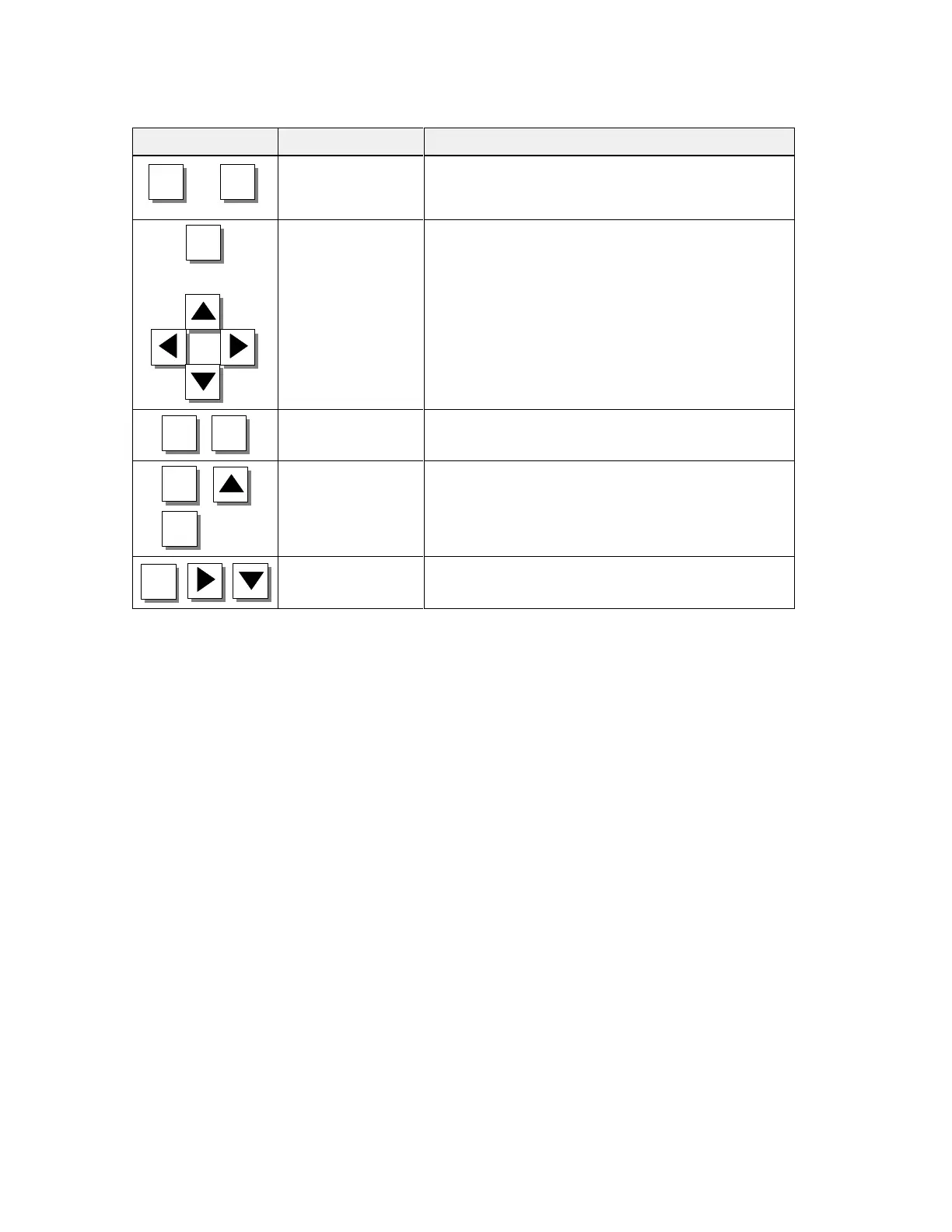3-5
Equipment
Manual OP7, OP17
Release 04/99
The
table below shows key combinations that can be used to activate func
-
tions from the OP
.
Keys Function Purpose
+/–
SHIFT
Adjust contrast
Adjusting the contrast of the display
.
SHIFT
Scr
olling in
symbolic lists
Scrolling in symbolic lists and calling of the extended
character set (see chapters 3.2.2 and 3.2.3).
ESC
ACK
Inhibit alarm mes
-
sages
ESC
ESC
Download
Loading of firmware and configuration is aborted and
the system switches to Download mode.
It is possible to quit Download mode provided data are
not being downloaded from the PC or PU to the OP
.
ESC
Overall Reset
W
ith this key combination, you erase the configuration
memory when turning on the OP’
s power supply
.
Key
combinations