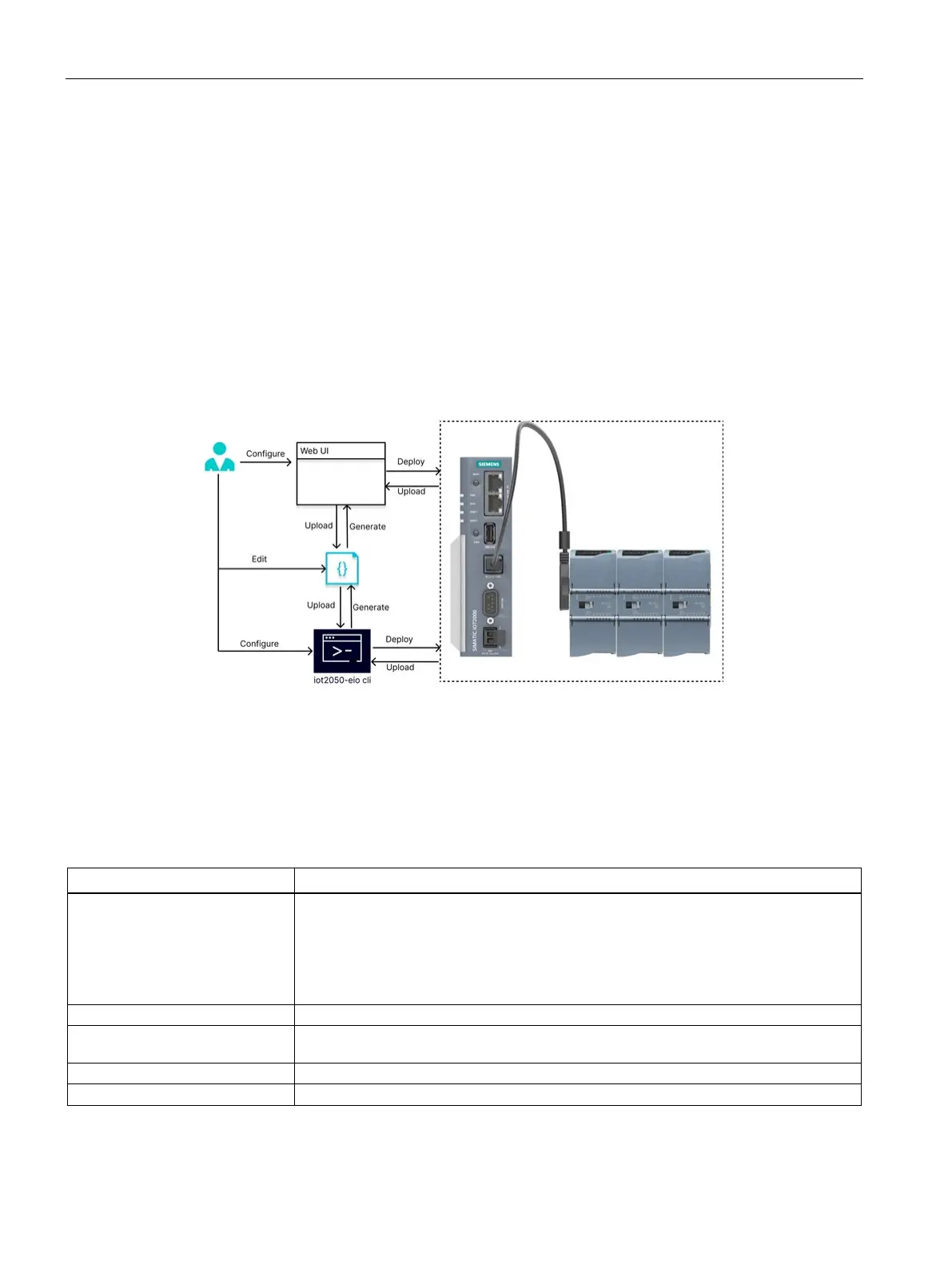Maintaining and repairing the device
6.6 Configure IOT2050 SM
SIMATIC IOT2050
76 Operating Instructions, 03/2024, A5E39456816-AF
6.6 Configure IOT2050 SM
You can use IOT2050 SM to manage S7-1200 SM, including the following Key features:
• Configuration
• Data reading and writing
• Diagnostic tools
• System upgrade
You can use either of the following ways to configure modules:
• Web UI
• eio command line tool iot2050-eio
Precondition
• To use the full functionality of IOT2050 SM, you must install an SD-Card sample image
with Debian-based Linux operating system.
Required Hardware
To access the IOT2050 SM, an engineering station is required. In this document, a PC
running Windows 10 Enterprise is used.
The Engineering Station must include the following interfaces:
• SD card slot
• Ethernet port
For connecting the engineering station to the IOT2050 SM using SSH.
DisplayPort Cable (Male-Male)
For connecting to engineering station
For connecting to engineering station
For connecting IOT2050 SM and S7-1200 SM