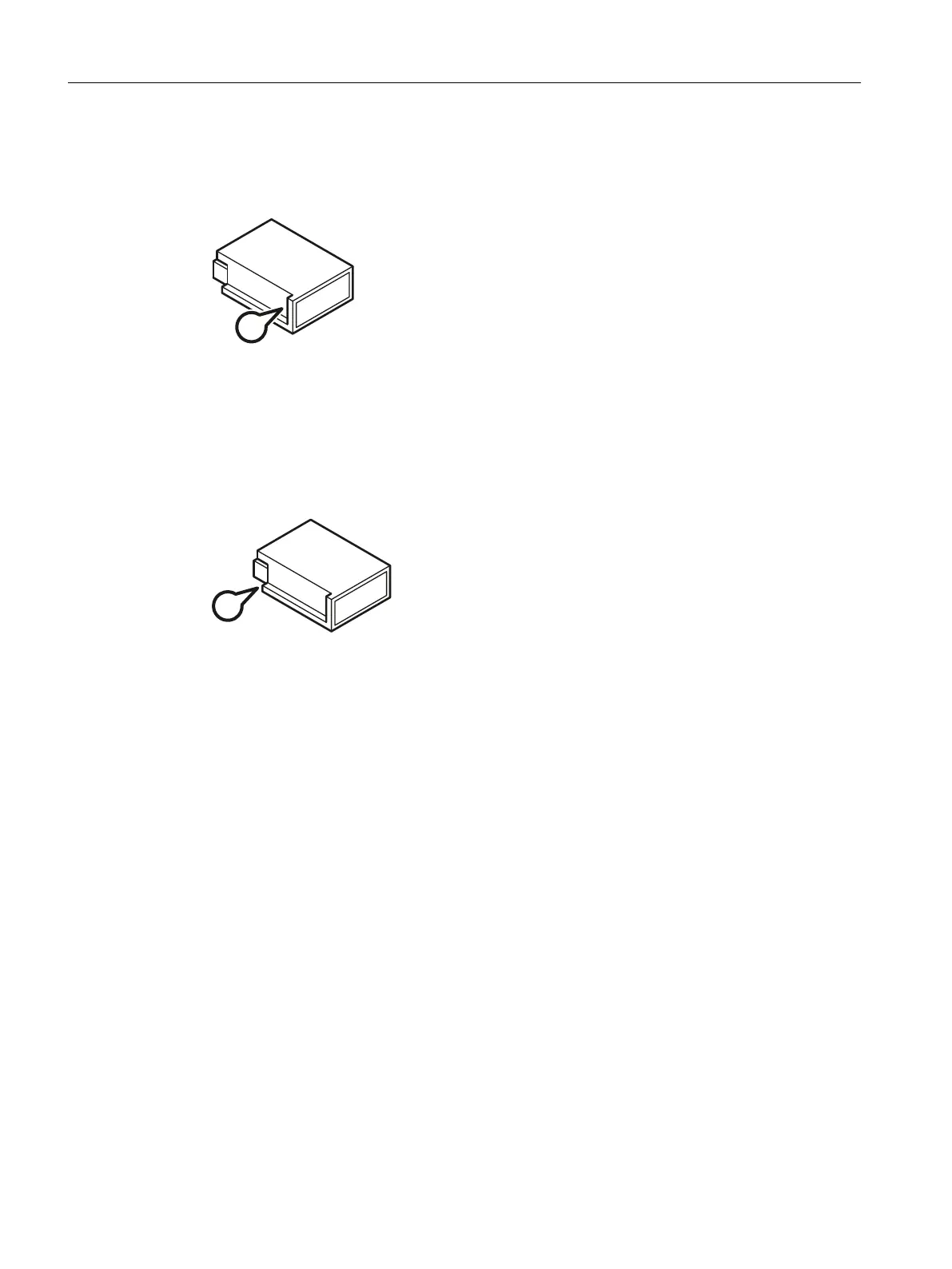Replacing a C-PLUG.
Removing a C-PLUG
1. Turn off the power to the device.
2. Insert a screwdriver between the front edge of the C-PLUG (A) and the slot and release
the C-PLUG.
3. Remove the C-PLUG.
Inserting a C-PLUG
1. Turn off the power to the device.
2. The housing of the C-PLUG has a protruding ridge on the long side (B). The slot has a
groove at this position. Insert the C-PLUG correctly oriented into the slot.
3.6 Near Field Communication
Information on Near Field Communication
● Near Field Communication (NFC) is a wireless communications technique.
● With a mobile end device that supports NFC Forum Type 4 Tags, you can read out
information via the SCALANCE XC-200.
Description of the device
3.6 Near Field Communication
SCALANCE XC-200
36 Operating Instructions, 12/2017, C79000-G8976-C442-03