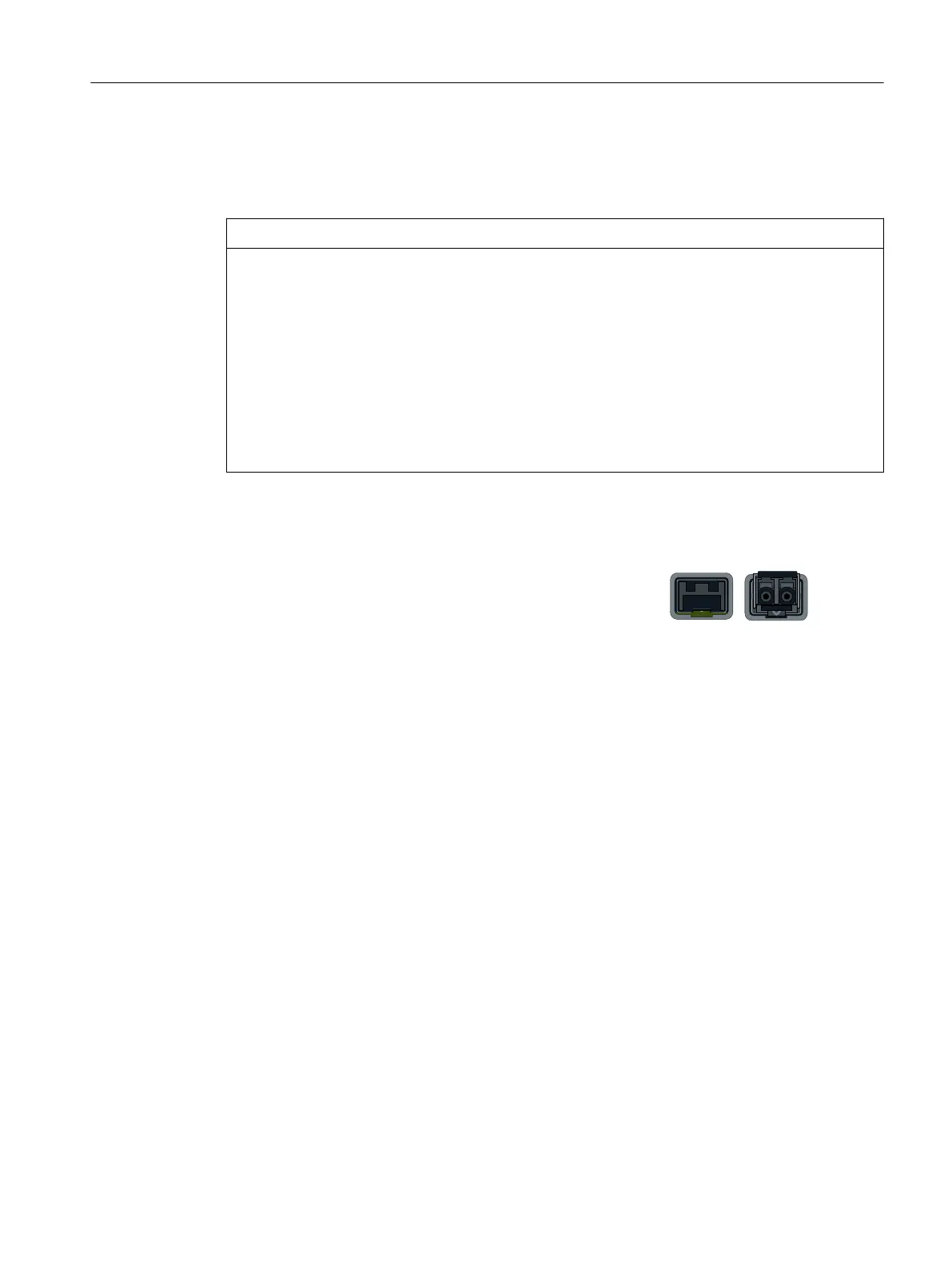6.6.2 Optical
NOTICE
Failure of the data trac due to contamination of optical plug-in connections
Optical sockets and plugs are sensitive to contamination of the end face. Contamination can
lead to the failure of the optical transmission network. Take the following precautions to avoid
functional impairments:
• Clean the end face of eld-assembled connectors carefully before connecting. No residues
of processing may remain on the connector.
• Only remove the dust caps of optical transceivers and pre-congured cables shortly before
connecting the cables.
• Close unused optical sockets and plugs as well as pluggable transceivers and slots with the
supplied protective caps.
LC connector technology
The attachment to Industrial Ethernet uses LC connector
technology (Lucent Connector).
Pluggable transceiver slot/
plugged in transceiver
Connecting up
6.6Industrial Ethernet
SCALANCE XR-300
Operating Instructions, 03/2023, C79000-G8976-C586-02 73
