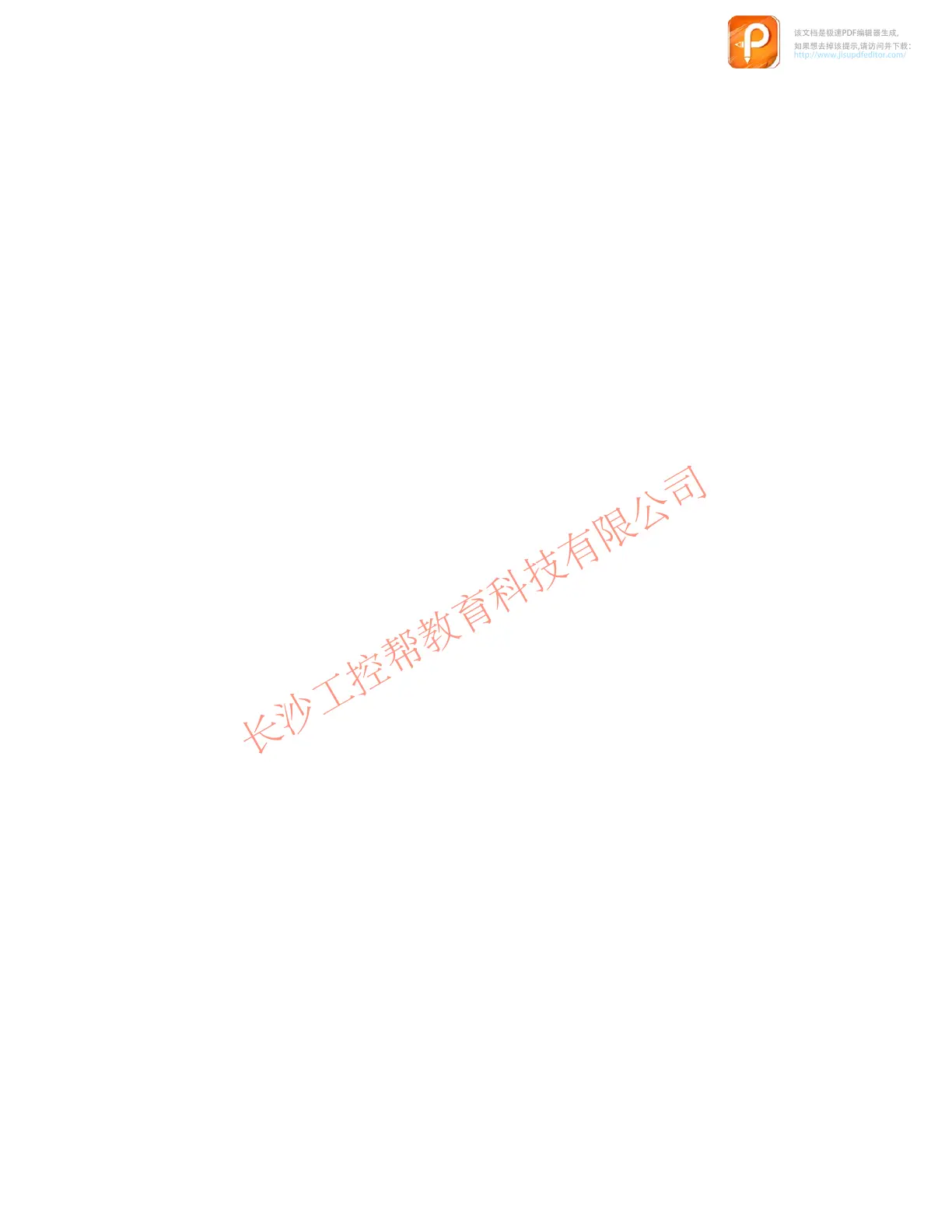Index-2
PP7,
PP17-I, PP17-II Equipment Manual
Release 06/98
H
Hardware
test, C-1
Hardware test mode, B-1, B-2, C-1
Highest station address, 2-1, 2-5
Housing, A-1
Humidity
, A-1
HW–CONFIG, 2-6, 2-7, 2-12
I
Inductive power
, A-3
Input current, A-3, A-4
Input voltage, A-3, A-4
Inputs, digital, 1-3, 1-4, 2-10, 3-1, A-2, C-2
Installation, 4-1
22.5 mm elements, 4-3
mechanical, 4-2
Installation possibilities, 1-1
Interface assignment, A-4
Interfaces, 1-3
Interference transmission, A-2
Irradiation, RF
, A-2
K
Key test, 1-5, 2-9, B-1
Keyboard identification, C-2
Keys, 3-1
Function, 2-9
L
Labels, Dimensions, 8-1
Lamp test, 1-5, 2-9, B-1
LEDs
Mode, 2-10
Numeration , 3-2
Life bit, 2-13
Line length, maximum, A-3
List, System messages, B-1
Load current, A-4
Loads, permissible, A-3
M
Marker area, 2-6, 3-2
Mechanical switches, A-3
Memory module, 1-2, 2-3, 9-1, B-2
Memory requirements, 3-2
Memory word, 2-1, 2-5
Messages, B-1, B-2
Mounting cut–out, 4-2, A-1
PP17–I, 6-1
PP17–II, 7-1
PP7, 5-1
Mounting depth, A-1
MPI address, 2-1, 2-5, 2-6
MPI connection, 2-1, 2-5, 2-6, 2-1
1
MPI master
, 2-1, 2-5
N
Number of inputs, A-2
O
Operating concept, 1-4
Operating elements, 1-3
Operating temperature, A-1
Output current, A-3
Output voltage, A-3
Outputs, digital, 1-3, 1-4, 3-2, A-3, C-2
P
Permissible loads, A-3
Permissible range, A-1
PLC address, 2-5
PLC and Push Button Panel coordination, 2-13
PLC type, 2-1, 2-5
Potential isolation, A-2, A-3, A-4
Power
, inductive, A-3
Power consumption, typical, A-1
Power supply
, A-2
Pressure dif
ference, maximum, A-2
Product description, 1-1
PROFIBUS–DP connection, 2-2, 2-6, 2-12
Pulse diagrams, 1-4
Pulse extension, 2-9
Pulse modulation, A-2
R
Rack , 2-5
Radio interference, A-2
Rated voltage, A-1
Rear view
PP17–I, 6-2
PP17–II, 7-2
PP7, 5-2
该文档是极速PDF编辑器生成,
如果想去掉该提示,请访问并下载:
http://www.jisupdfeditor.com/