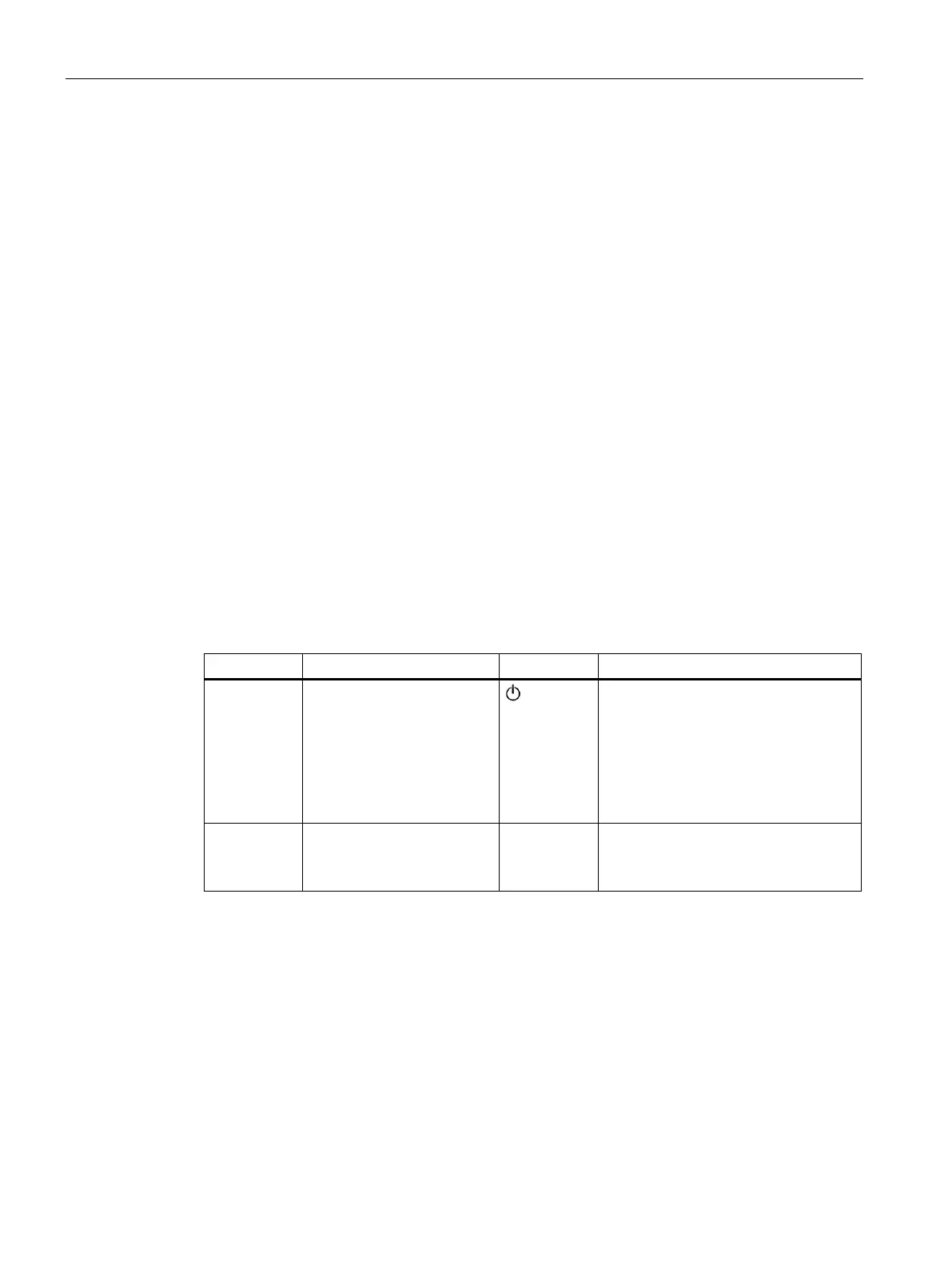Commissioning
4.2 Commissioning and operation (software)
Mobile reader SIMATIC RF660M
28 Operating Instructions, 02/2022, C79000-G8976-C660-01
Power saving measures
Note that a brightly lit display and the WLAN function have a negative impact on the battery
lifetime. To maximize the battery lifetime, you should dim the brightness of the display and
disable the WLAN function when you do not need it.
Emergency power supply
The mobile reader has an emergency power supply. The prerequisite for this is that the reader
was switched on for at least 30 minutes beforehand.
Through the emergency power supply, the mobile reader is supplied with power for up to ten
seconds, every during battery replacement, so that battery replacement during operation is
possible. Removal of the battery is detected and a message is sent to the operating system. If
the various applications have been configured accordingly, this message can trigger storage
of important data in open applications.
The display goes dark during the emergency power supply. Once the battery has been
inserted again, the display becomes active again automatically.
4.2.3 Reader buttons
The mobile reader has three buttons.
Table 4- 3 Description of the reader-buttons
button
On the right of the reader.
• 3 s press:
– Switch the reader on/off
– Restart reader
– Creating screenshots
• 2 s press:
–
button (2x)
On the right and left of the
reader.
Start scan/read operation
The antenna field of the reader is
scanned and data is read from the