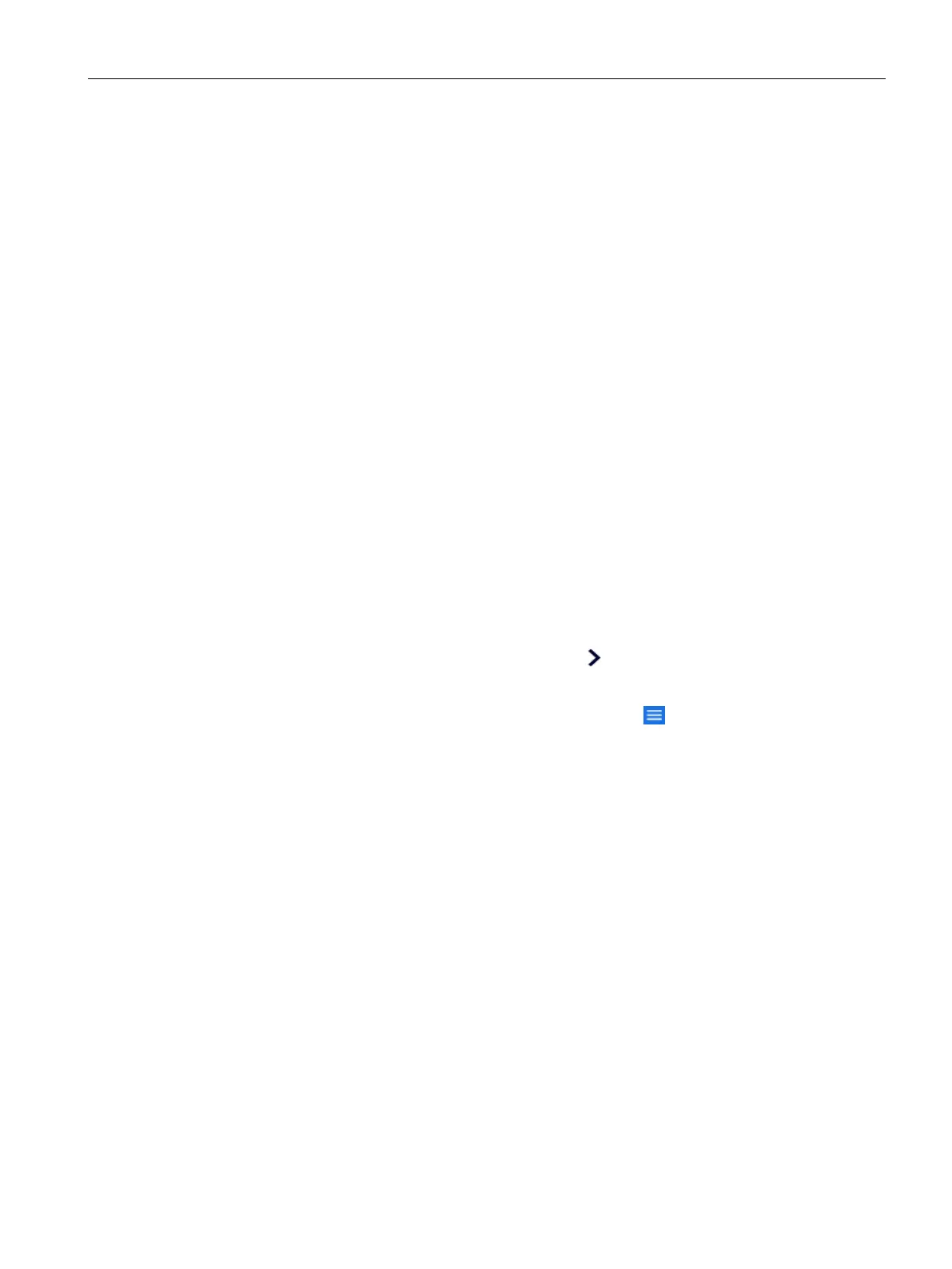Maintenance and service
6.3 MCon update
Mobile reader SIMATIC RF660M
Operating Instructions, 02/2022, C79000-G8976-C660-01
61
6.3 MCon update
Using an update file and a USB stick, you can update the interface software of the head
module (Module Controller or MCon). You can find a current version of the update file on the
Siemens Industry Online Support pages.
Requirements
• The update file (*.bin) has been downloaded and transferred to a USB stick.
• The charging/docking station is connected to the power supply.
• The mobile reader is in the charging/docking station.
Procedure
Follow these steps to perform an MCon update:
1. Plug the USB with the update file into the USB port of the charging/docking station.
As soon as the USB stick has been detected by the reader, a USB symbol is displayed in the
navigation bar in the top left of the reader display. If the symbol is not displayed, restart
the reader.
2. Open the "Total Commander" app and copy the update file from the USB stick into the local
download folder.
3. Start the "SIMATIC Mobile Reader for RFID" app.
4. In the "Settings > Update" menu, click the button
.
Reaction: The "Downloads" folder opens.
5. Select the storage path of the update file with the button
.
6. Select the update file (*.bin).
7. Click the button "MCon update".
Result: The update is carried out. After the update is ended successfully, the module is
restarted.