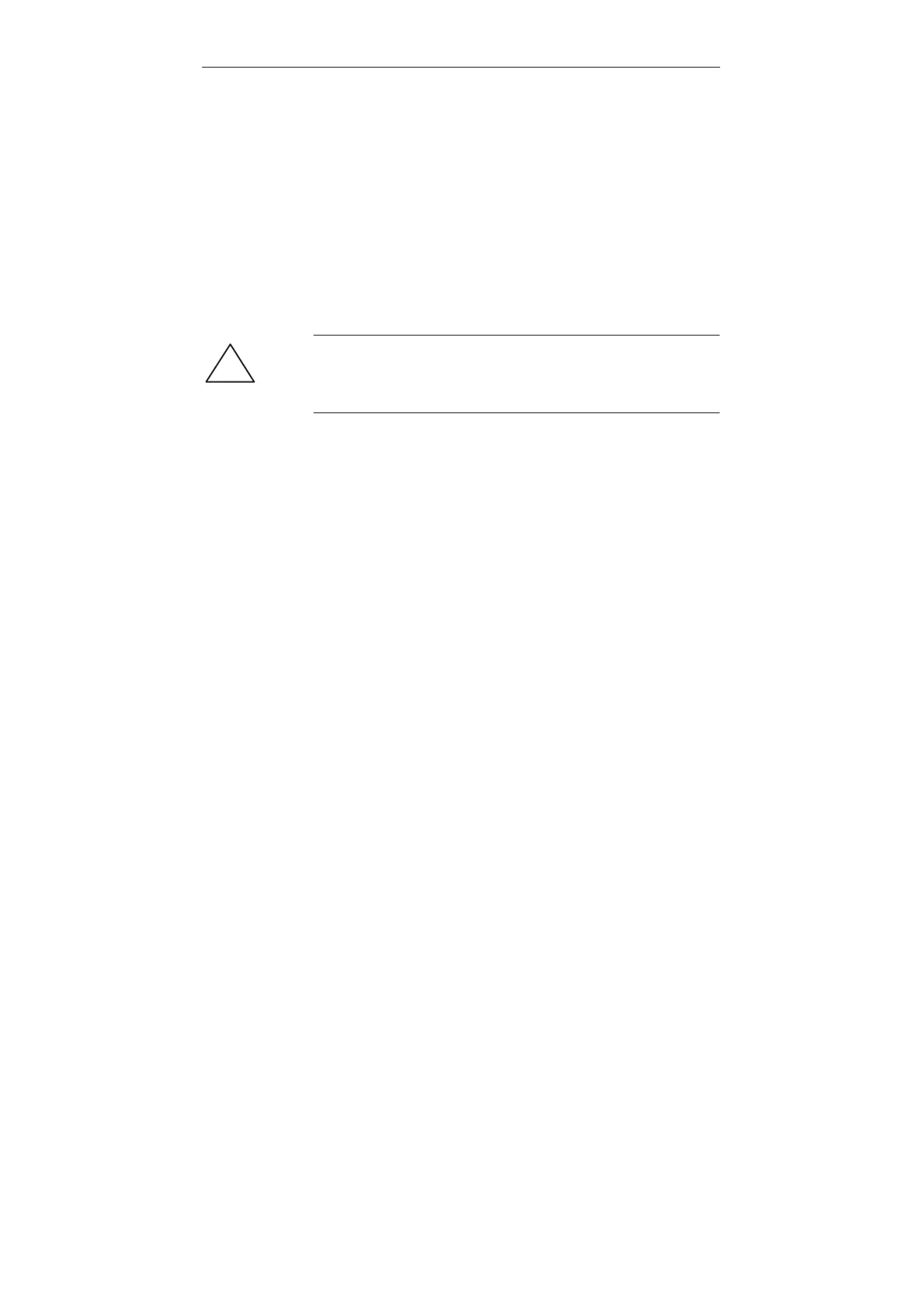1-5
SIMATIC S5
C79000-G8576-C471-04
1.5 Replacing the UV Tube
To replace the UV tube, proceed as follows:
1. Remove the screws (4 x) from the underside of the casing.
2. Release the snap-in lockings (4 x) with a screwdriver and remove the
lid of the casing.
3. Lift the metal cover upwards and off.
4. Replace the UV tube.
To close the casing, follow the above instructions in reverse order.
!
Caution
When replacing the UV tube, bear in mind that the defective tubes have
to be disposed of as special refuse (because of their mercury content).
Technical Description