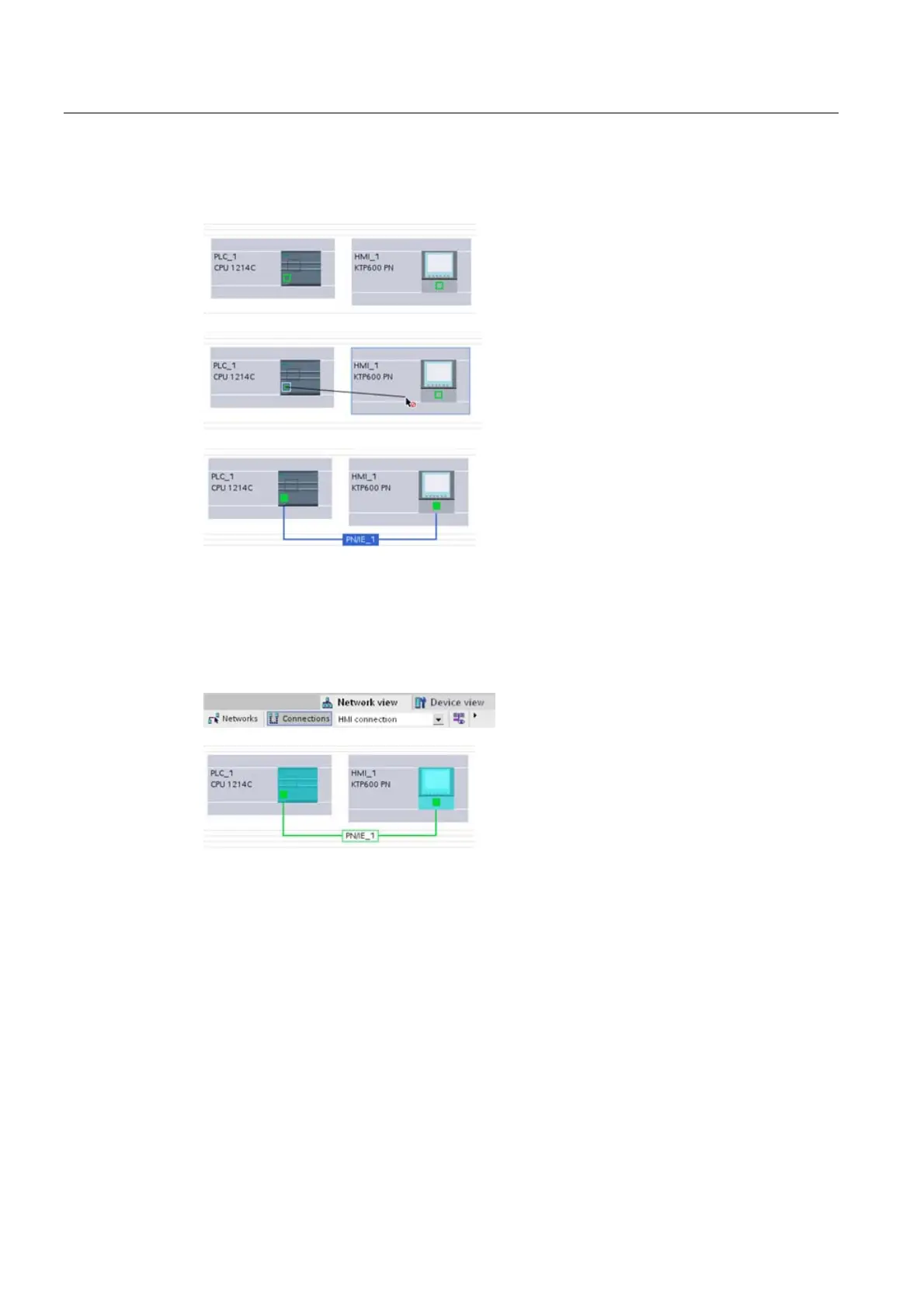Getting started
Easy Book
28 Manual, 05/2009, A5E02486774-01
Creating a network connection between the PLC and HMI device
Creating a network is easy!
Go to "Devices and Networks" and select the
Network view to display the PLC and HMI device.
To create a PROFINET network, drag a line from
the green box on one device to the green box on
the other device.
A network connection is created for the two
devices.
Creating an HMI connection for sharing the tags
By creating an HMI connection between the two devices, you can easily share the tags
between the two devices.
With the network connection selected, click
the "HMI connection" button.
The HMI connection turns the two devices
blue. This connection allows you to configure
the HMI tags by selecting a list of PLC tags.
