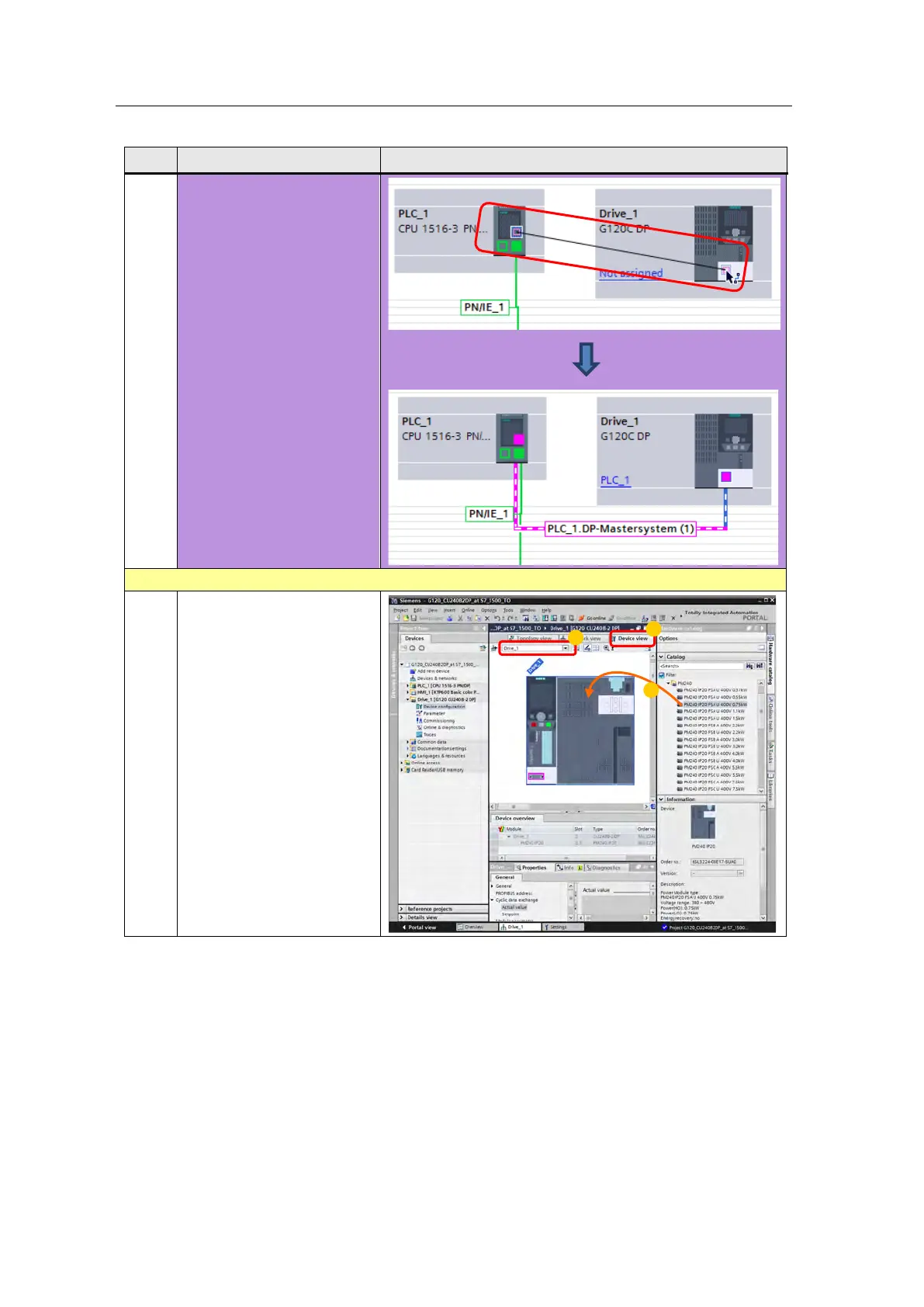4 Configuration and Project Engineering
4.1 Creating the project configuration
SINAMICS G120 as a Speed Axis on the S7-1500
V1.0a, Entry ID: 78788716
Copyright Siemens AG 2013 All rights reserved
No. Action Picture
When using a SINAMICS
G120 with PROFIBUS:
Drag the mouse to connect
the two PROFIBUS ports.
Configuring the SINAMICS G120
11. When using a SINAMICS
G 120C, skip this point.
When using a SINAMICS
G120, G120D or G120P, you
have to define the power
module:
1. Select “Device view”
2. Select the drive
3. Insert the power module
from the catalog.
