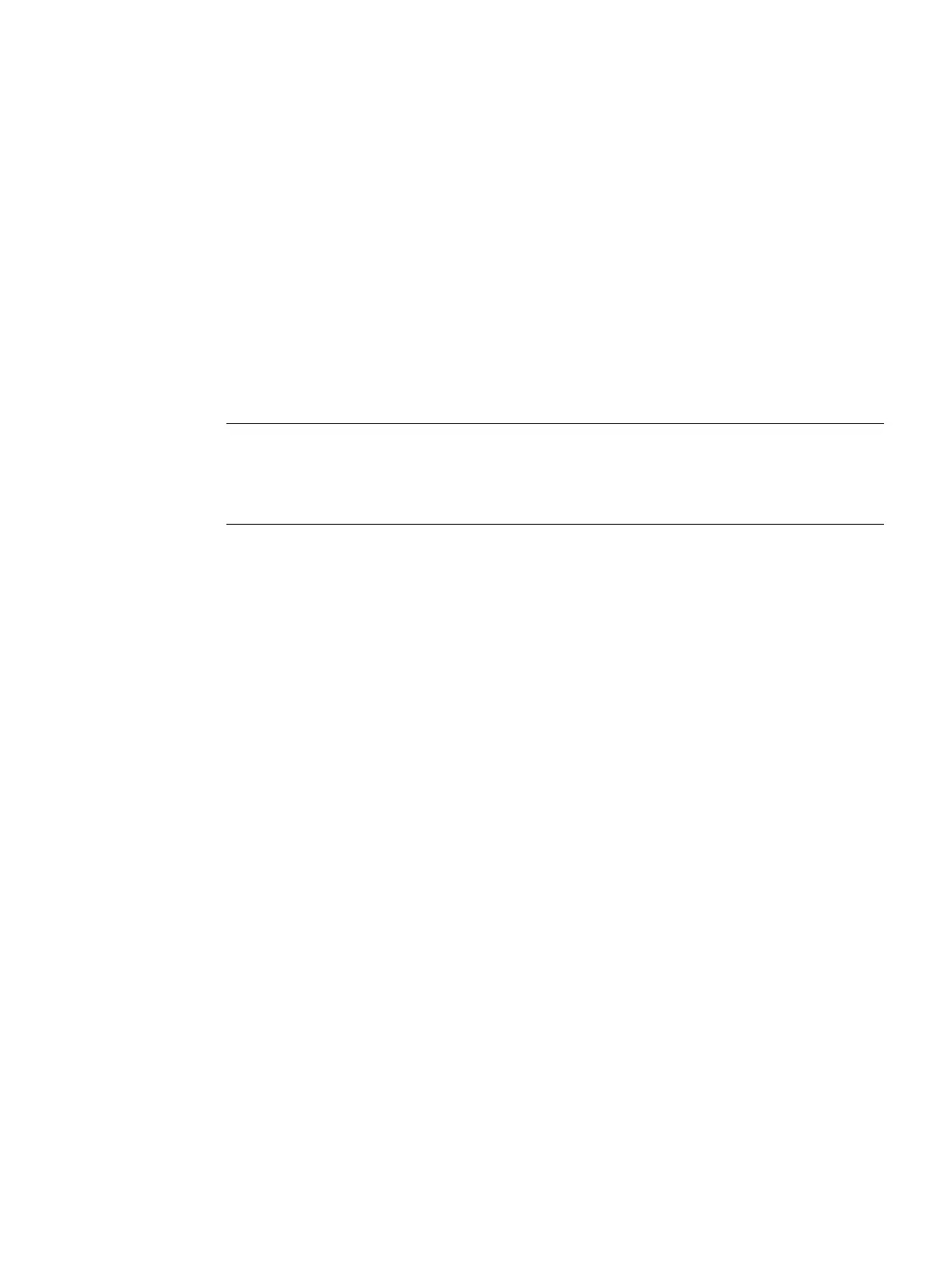SIRIUS Motor Starter PCS 7 Library "V7.1+SP2"/ "V8 Migration V8.0+SP1"
Getting Started, 08/2013, A5E02897539020A/RS-AA/005
11
First steps for the project
2
2.1 Configuration of PC station
S7 automation station or S7-PLCSIM - Requirement
To be able to use the S7 automation station or S7-PLCSIM, you must set up a PROFIBUS
interface for the SIMATIC PC station. This can be used to compile OS tags and establish the
connection between the AS and the OS.
Note
Use of S7-PLCSIM - Requirement
If S7-PLCSIM is used for a simulation instead of an S7-CPU, the S7-PLCSIM software must
be installed.
Requirements for SIMATIC PCS 7, V7.0
● SIMATIC PCS 7 V7.0 or higher must be installed and the license keys available.
● The PCS 7 Block Library for SIRIUS Motor Starter package for PCS 7 V7.0 must be
installed.
● The PCS 7 project must have been created.
Requirements for SIMATIC PCS 7, V7.1
● SIMATIC PCS 7 V7.1 or higher must be installed and the license keys available.
● The PCS 7 Block Library for SIRIUS Motor Starter package for PCS 7 V7.1 must be
installed.
● The PCS 7 project must have been created.
