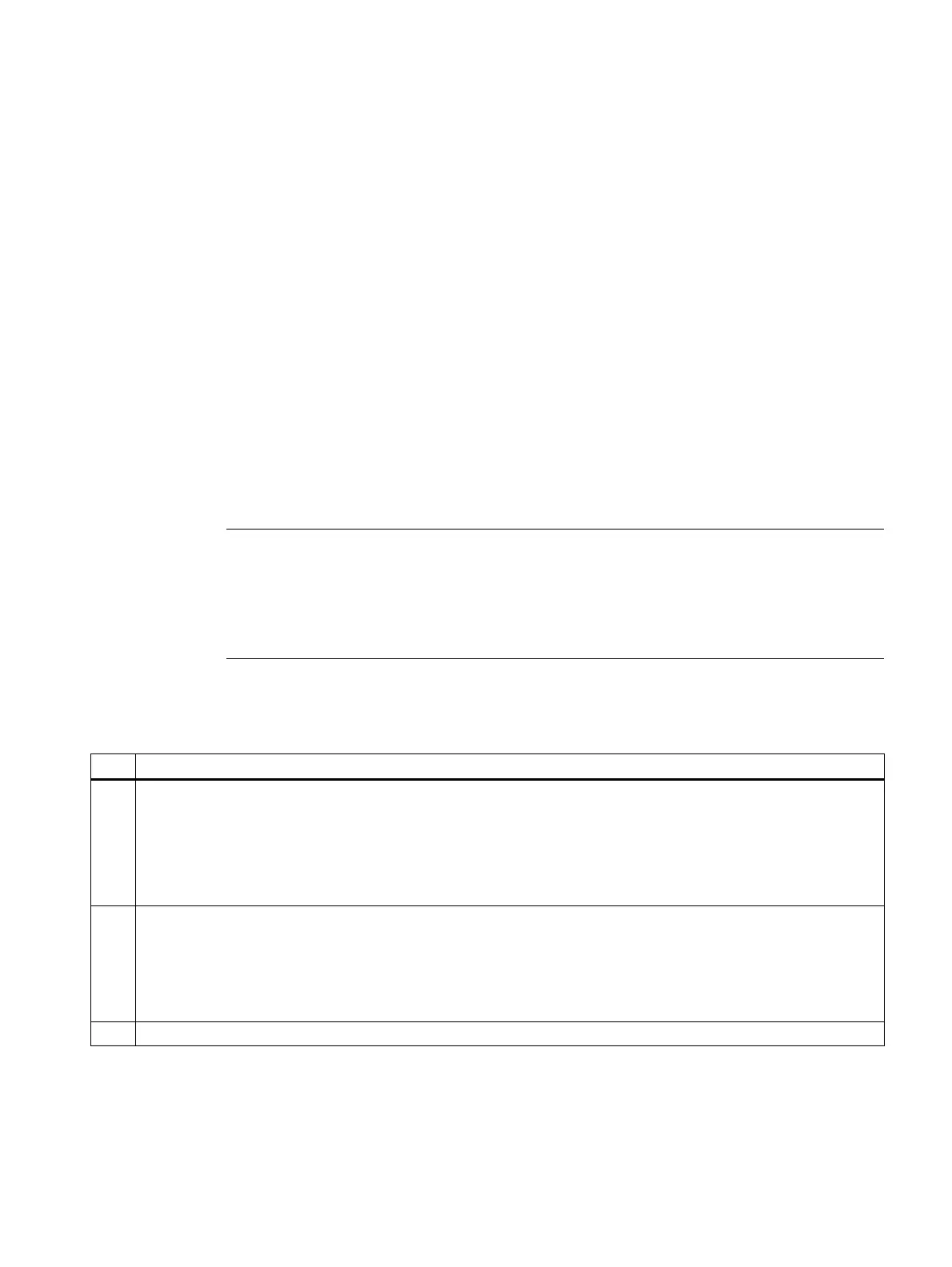SIRIUS Motor Starter PCS 7 Library "V7.1+SP2"/ "V8 Migration V8.0+SP1"
Getting Started, 08/2013, A5E02897539020A/RS-AA/005
19
Creating CFC charts
3
Introduction
Adapt the standard CFC charts of the "SIRIUS Motor Starter PCS 7 Block Library". The CFC
charts are already prepared and archived as a ZIP file.
If the CFC charts are not yet available, extract the ZIP files in SIMATIC Manager to the
master library in the "S7 Program > Charts" folder. This reduces processing time in the CFC.
Requirement
Hardware configuration is completed.
Procedure
Note
Manual interconnections
Manual interconnections are necessary for some blocks.
Further information on performing an upgrade can be found in the "SIRIUS Motor Starter
PCS 7 Library "V7.1+SP2"/ "V8 Migration V8.0+SP1"" Programming and Operating Manual.
Table 3- 1 Steps
Step Action
1
• Open the CFC chart in the plant view of the project.
• Click on the "Catalog" button. The available libraries are displayed on the left side of the chart.
• Open "PCS 7 Block Library for SIRIUS Motor Starter V7.x > Blocks+Templates\Templates".
• Select the required CFC chart, e.g., DirectStarterHF.
• Drag & drop it to the "S7 Program > Charts" folder of the project's master data library.
2
• Right-click on the template to open it.
• Delete all textual interconnections of the block.
• Click the parameters In_01 and Out_01 (V7.1) or IN_01 and OUT_01 (V7.0) , and connect them to the address
of the motor starter:
Diagnostics address
DAddr / DADDR of IM 151-1, logical address LAddr / LADDR of motor starter
3 Set I_Rated / I_RATED = maximum rated current range
