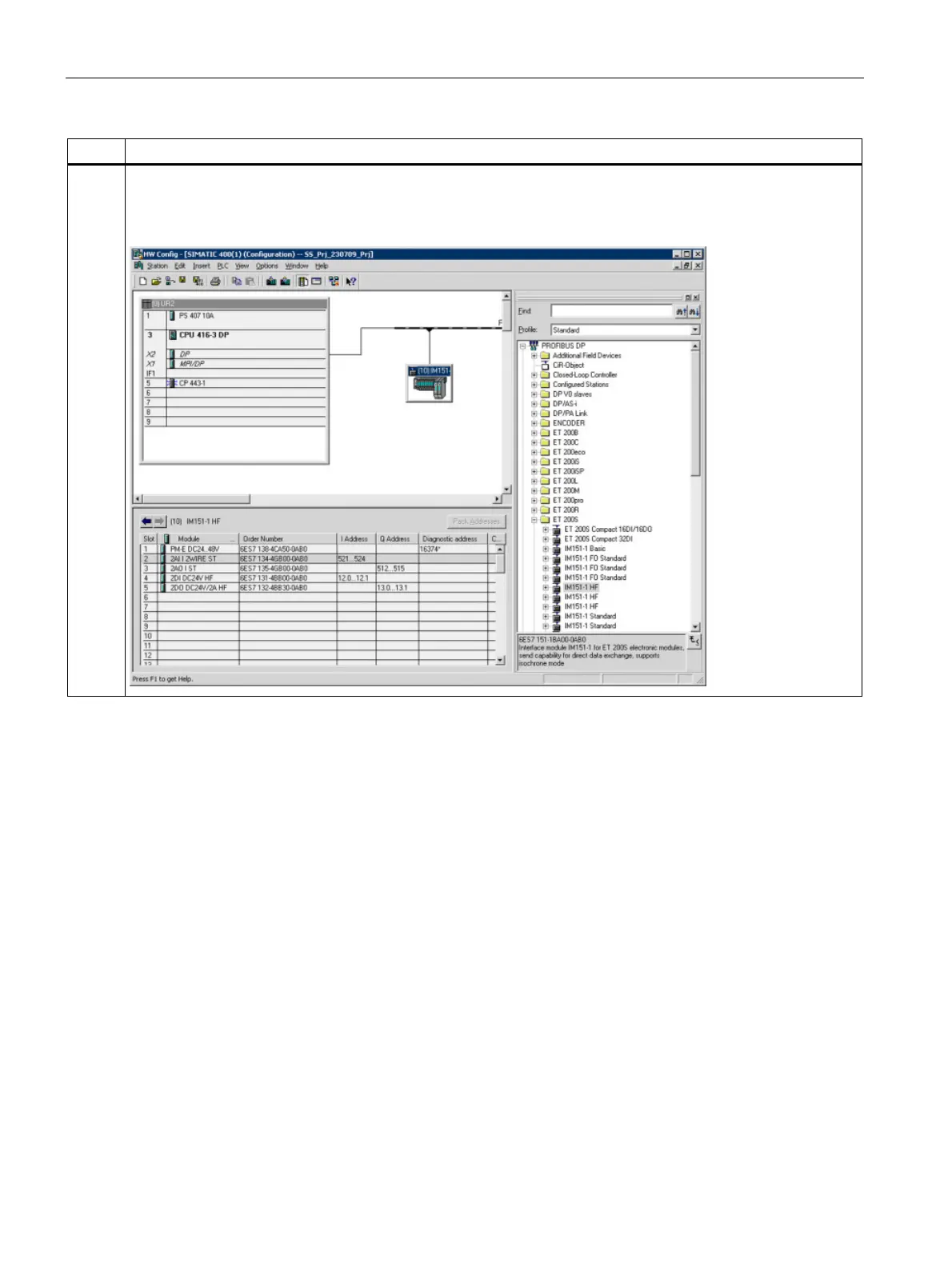First steps for the project
2.2 Configuring the device hardware
SIRIUS Motor Starter PCS 7 Library "V7.1+SP2"/ "V8 Migration V8.0+SP1"
16 Getting Started, 08/2013, A5E02897539020A/RS-AA/005
Step Action
3
• Compile the hardware configuration: "Station > Save and Compile".
• Set the PG/PC interface to CP 5613 A2 (PROFIBUS)
• Download the automation station configuration: "PLC Download".
