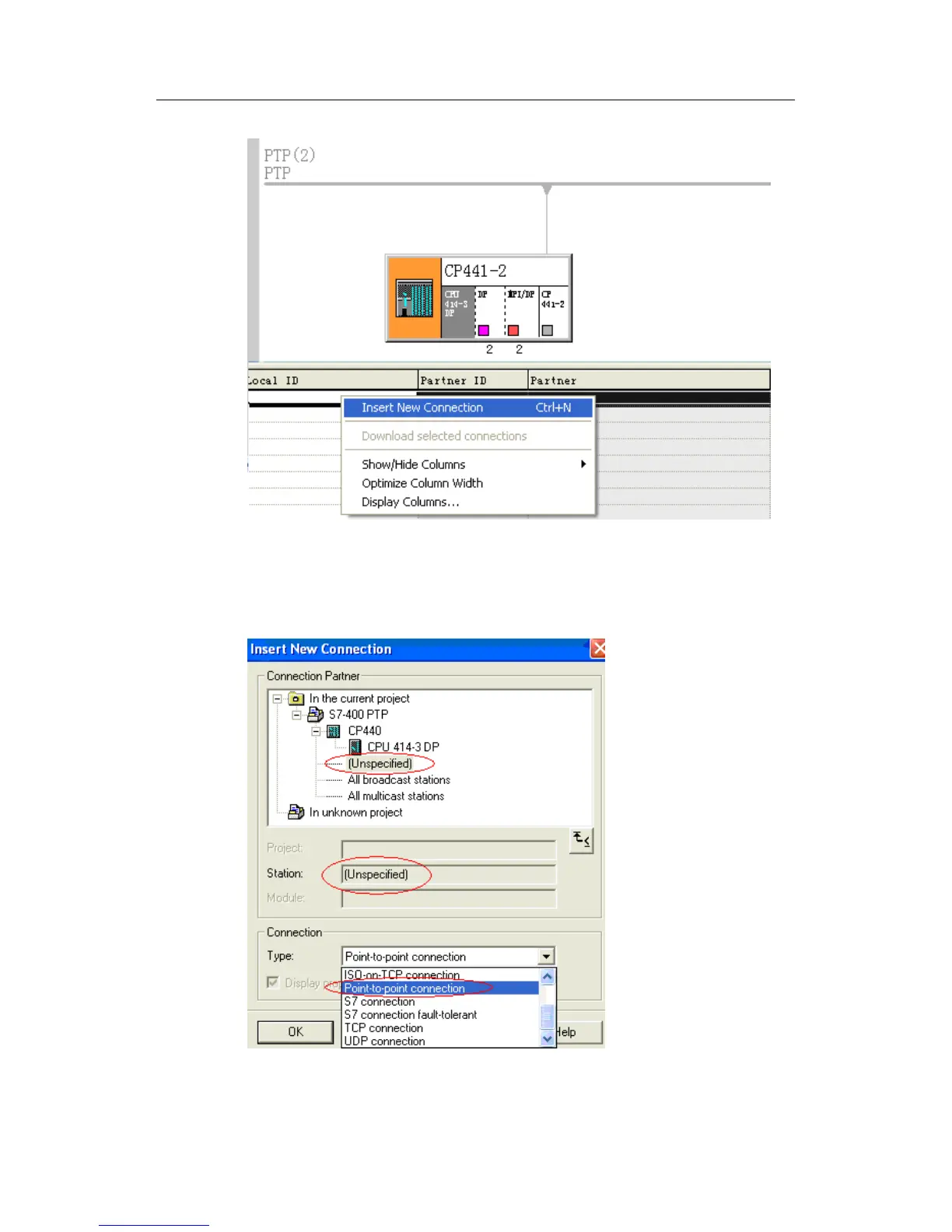CP340/CP341/CP440/CP441 Communication and Programming
Entry-ID: 88867653, V1.0, 02/2014
Fig. 48: Insert a new connection
7. Select "Unspecified" as the connection object. This option is used for
connection with third-party devices and the devices without communication bus,
including S7-CP PtP (CP340,CP341), S5-CP PtP and Printer, etc. If the
communication partner is CP441, it shall be confirmed that it has been connected
to a same PtP subnet and selected directly as the connection object.
Fig. 49: Insert a new connection