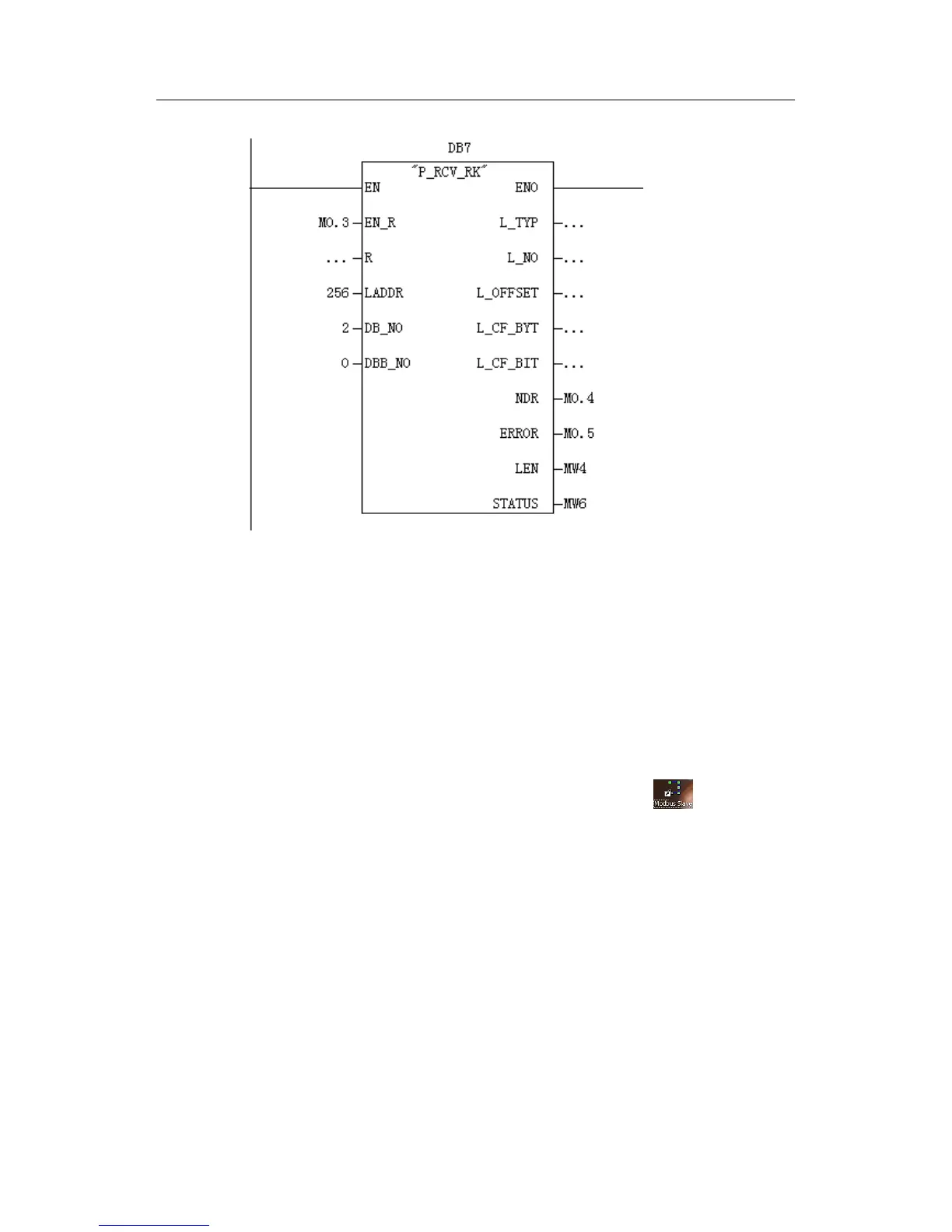CP340/CP341/CP440/CP441 Communication and Programming
Entry-ID: 88867653, V1.0, 02/2014
Fig. 93: Invoke FB7 P_RCV_RK from OB1
5.2.4 Equipment connection
Use standard RS232C cable to connect serial ports of CP341 and computer. The
detailed cable connecting method may be seen in CP341 Manual - Chapter B:
Connecting cables.
5.2.5 Communication test
1. Install Modbus Slave test software. After installing, an icon will be
generated on the desktop. Double-click this icon to open Modbus Slave test
software, as shown in the Fig. below: