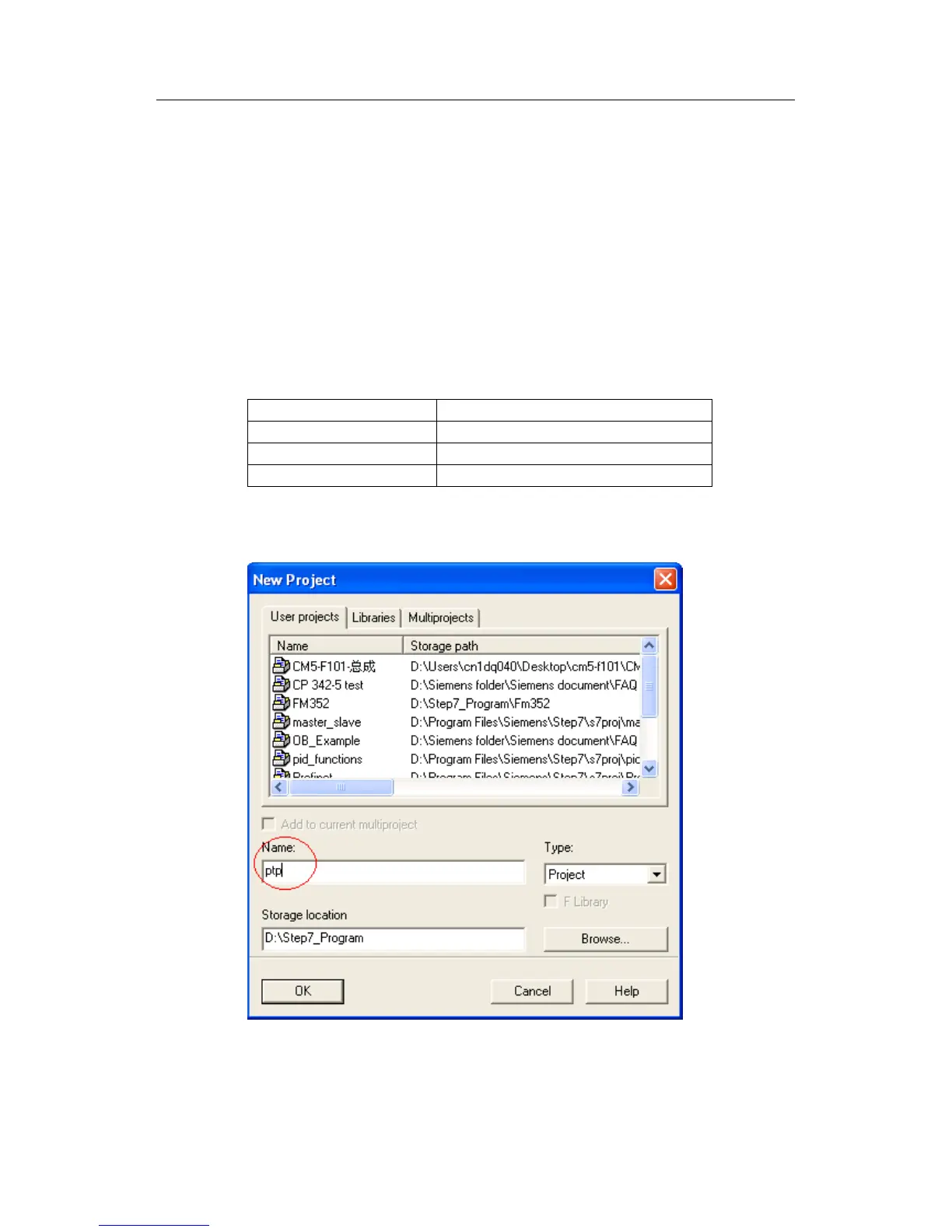CP340/CP341/CP440/CP441 Communication and Programming
Entry-ID: 88867653, V1.0, 02/2014
4 ASCII protocol communication
The communication mode in ASCII protocol is used to realize serial communication
of user-defined protocol, and it is applicable to communication with the intelligent
instrument, bar-code reader, scanner, and printer, etc. that support serial
communication.
The following examples are used to introduce the ASCII protocol communication of
Siemens serial communication modules CP340, CP341, CP440 and CP441.
4.1 ASCII protocol communication of CP340
4.1.1 Hardware catalog
4.1.2 Configuration
1. Open STEP 7,and click File->New...to create a new project in name of ptp.
Fig. 2: Dialog box of New project
2. Right-click the project name, select Insert New Object->SIMATIC 300 Station to
change the station name to CP340 ASCII.
