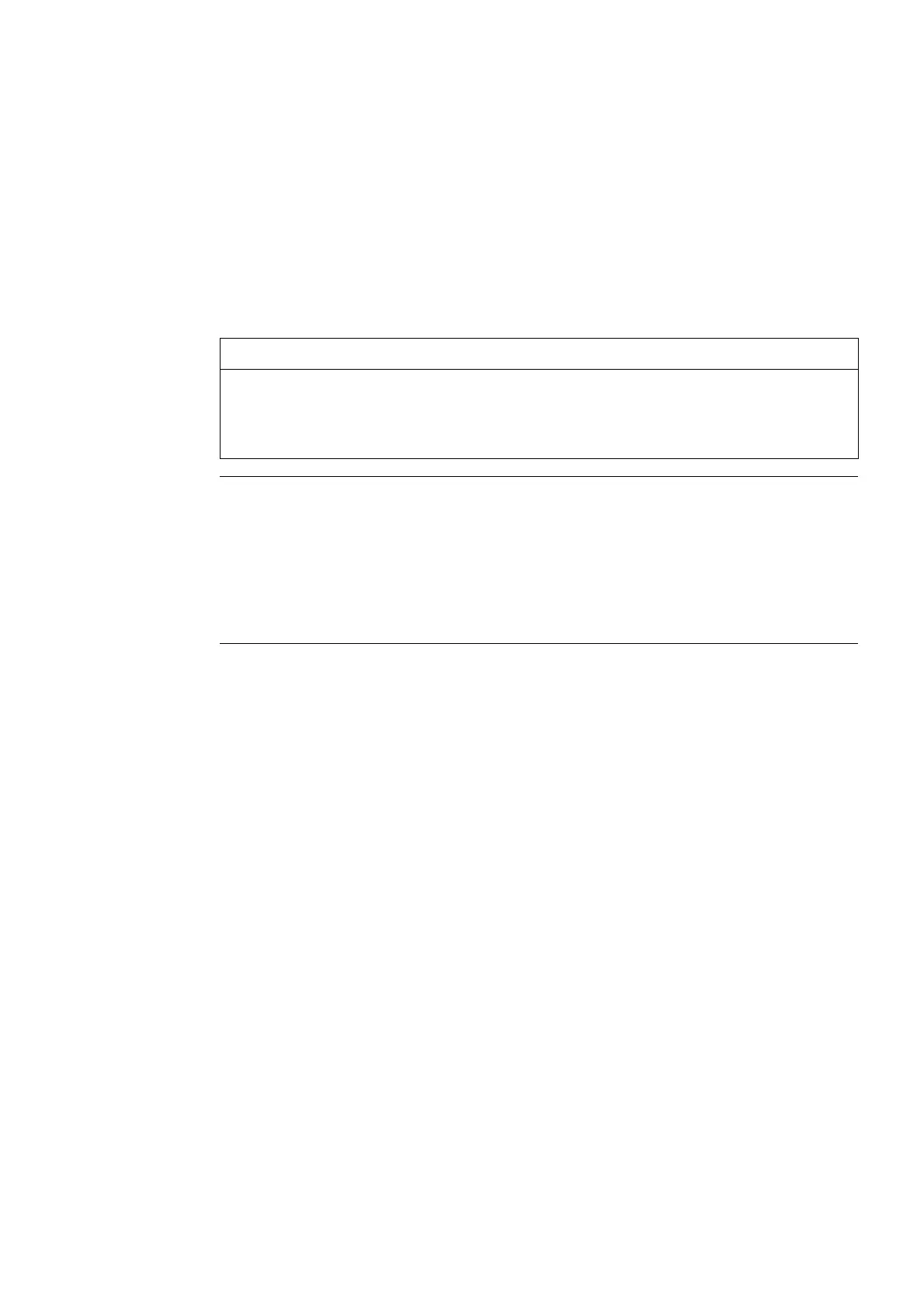SIMATIC IPC847C
Getting Started, 12/2010, A5E02669190-02
31
Commissioning
6
6.1 Requirements for commissioning
CAUTION
Risk of damage to the device!
Make sufficient allowances for the device to acquire room temperature before you put it into
use. If condensation has developed on the device wait at least 12 hours before you switch it
on.
Note
Switching the device on
The device is equipped with a power supply unit with line side switch.
In the line side switch position "1" the device can be switched on by using the On/Off switch
at the front.
If the line side switch is in the position "0", the device draws the lowest power from the AC
power supply. It cannot be switched on by using the On/Off switch at the front.
● Before you switch on the device, you should verify that all peripheral devices such the
keyboard, mouse, monitor and the power supply are connected.
● The operating system of your device is preinstalled on the hard disk.
