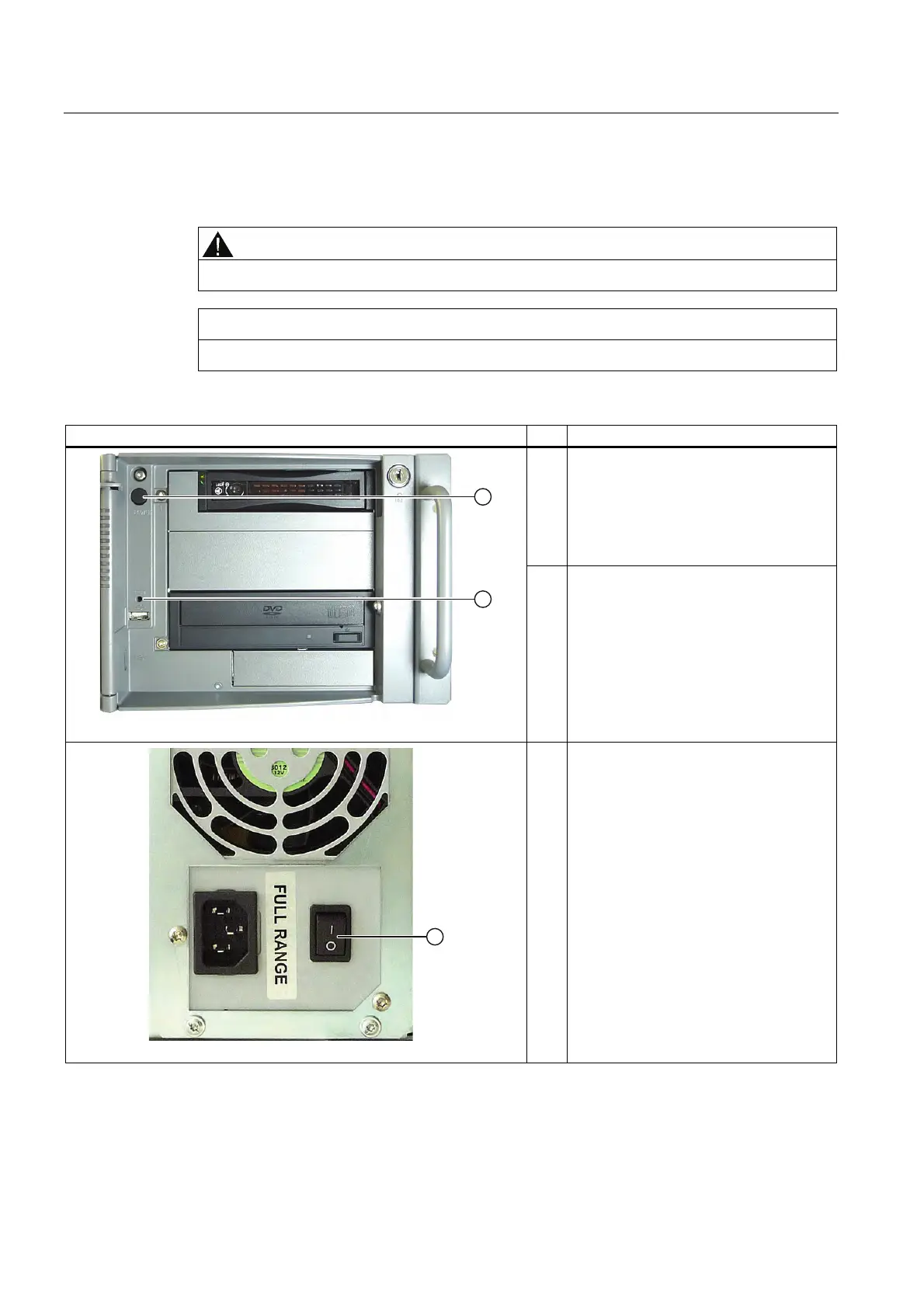Description
2.2 Operator Controls
SIMATIC IPC847C
8 Getting Started, 12/2010, A5E02669190-02
2.2 Operator Controls
WARNING
The on/off button signal does not cut off power to the PC!
CAUTION
Data may be lost when the PC performs a hardware reset.
Control elements line side switch, On/Off button and Reset button Item Description
①
On/Off button for switching the device on
or off.
Note: The device rear has one or 2 line
side switches
③. These have to be
switched on so that the on/off button at
the front functions.
②
Reset button
The reset button can be operated using a
pointed object or a paper clip, for
example. The button signal triggers a
hardware reset. The PC performs a
restart (cold start).
③
On/Off switch
Used to connect the device to the mains.
Depending on the BIOS set-up entry
"After Power Failure" the PC switches on
automatically or the On/Off button
① on
the front has to be pressed.
