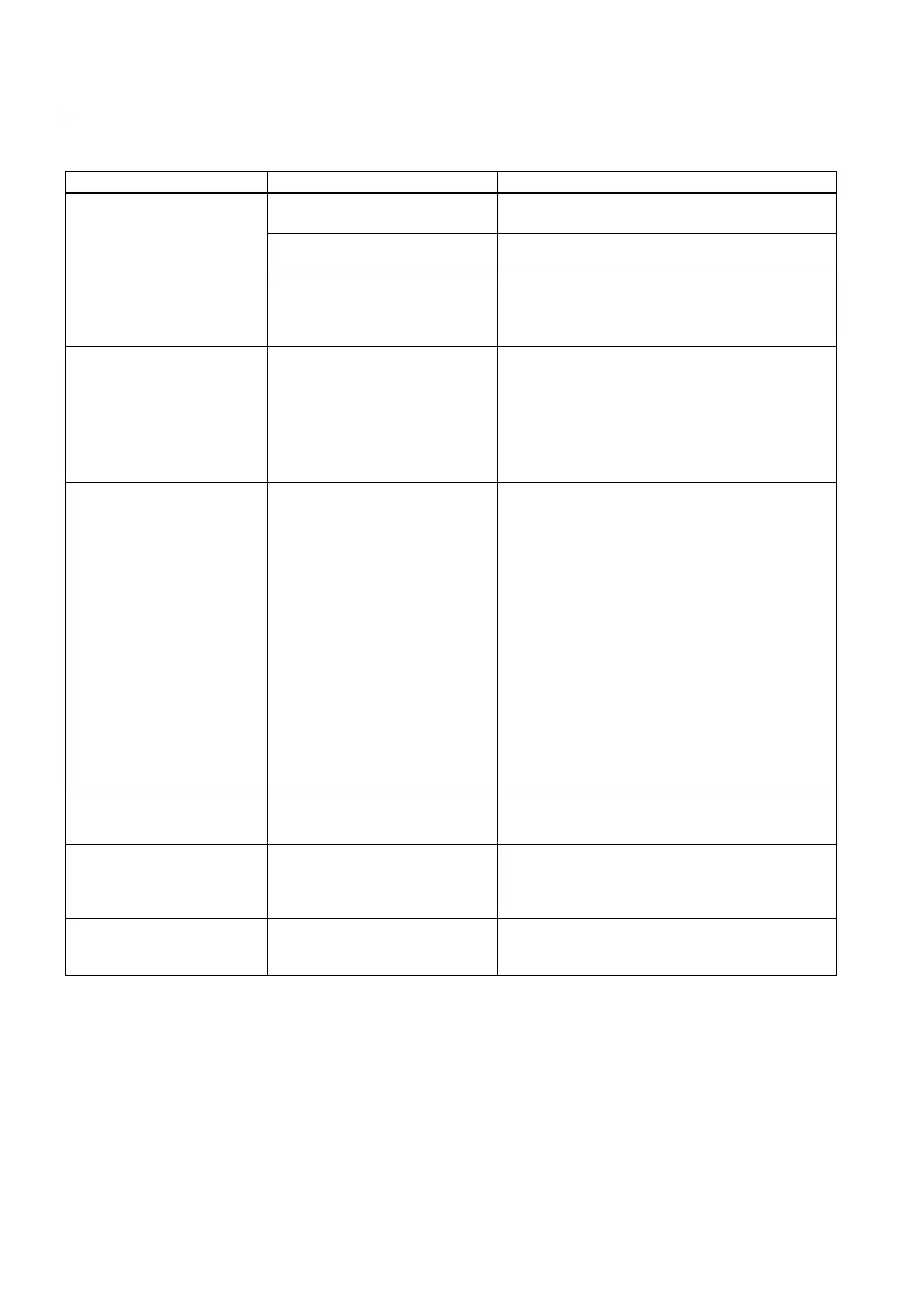Troubleshooting
7.1 General problems
SIMATIC IPC847C
36 Getting Started, 12/2010, A5E02669190-02
Problem Possible cause To correct or avoid error
The USB ports are disabled in
BIOS.
Use a different USB port or enable the port.
USB 2.0 device connected and
USB 2.0 is disabled.
Enable USB 2.0.
USB device not responding.
The operating system does not
support the USB ports.
Enable USB Legacy Support for the mouse and
keyboard.
For other devices you need the USB drivers for your
operating system.
DVD/CD: The front loader
does not open.
The device is switched off or the
open/close button is disabled by a
software application.
Emergency removal of the data medium:
1. Switch off the device
2. Insert a pointed object, a pin for example, or an
opened paper clip into the emergency extraction
opening of the drive. Apply slight pressure to the
contact until the front loader opens.
3. Pull the loader further out.
The RAID software reports the
following errors:
The RAID plug-in failed to
load, because the drive is
not installed.
The Serial ATA plug-in
failed to load, because the
driver is not installed
correctly.
The Intel® Matrix Storage
Console was unable to
load a page for the
following reason:
– A plug-in did not
provide a page for the
selected device
– A plug-in failed to load
RAID is not activated
RAID is activated
In this case, the messages have no negative
influence on the device function and can be ignored.
Acknowledge the messages.
Re-install the software from the supplied
Documentation and Drivers DVD.
After changing the hard disk,
the system does not boot from
the RAID array
RAID array does not have highest
boot priority
Set the RAID array to be first in the boot priority
order
After changing the hard disk,
"unused" is indicated for the
relevant SATA port
The system was booted without a
functioning hard disk (the
exchangeable rack was possibly
not switched on)
Reboot the system with a functioning hard disk
Computer does not boot or
"Boot device not found" is
displayed
The boot device is not first in the
boot priority in the BIOS setup or is
excluded as a boot device
Change the boot priority of the boot device in the
Boot menu of the BIOS setup or include boot device
in the boot priority
