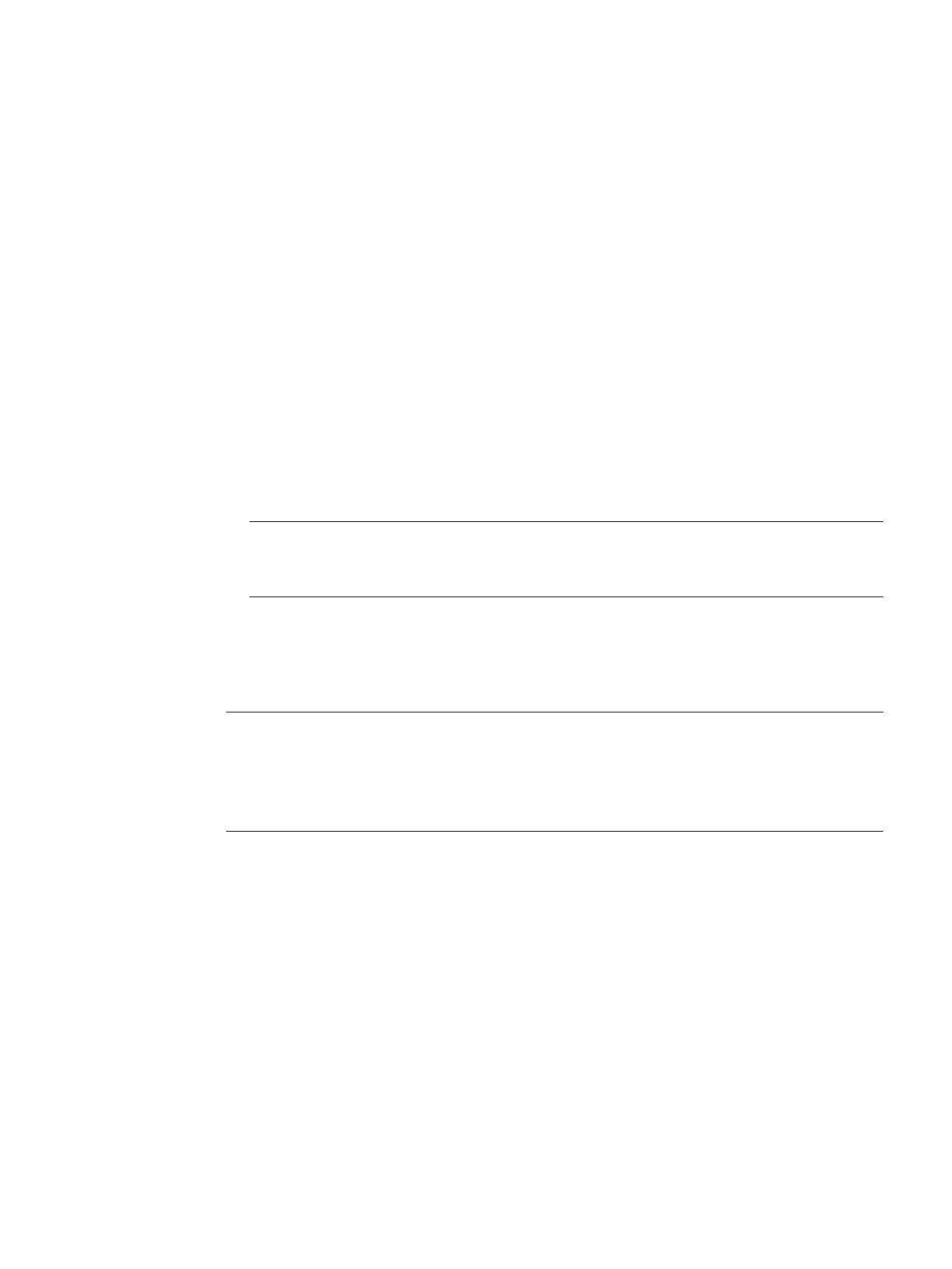TP700 Comfort Outdoor, TP1500 Comfort Outdoor
Compact Operating Instructions, 05/2016, A5E35956909-AC
23
The specifications in "Comfort Panels" operating instructions apply.
Proceed as follows to transfer an existing project to the HMI device:
1. Open the existing project in WinCC (TIA Portal).
2. Make sure that the project is dimensioned within the functional scope of the HMI device,
see section "Scope of functions with WinCC (Page 33)".
Note
The functional scope of the TP1500 Comfort Outdoor corresponds to the functional scope
of a TP1200 Comfort.
3. Replace the HMI device in WinCC.
4. Transfer the project to the HMI device as described in the "Comfort Panel" operating
instructions.
Note
"Backup, Restore" and "Automatic Backup" only for devices with identical article numbers
The "Backup" and "Restore" function using a data memory card and the "Automatic Backup"
function using the system memory card are only available for devices with identical article
numbers.
