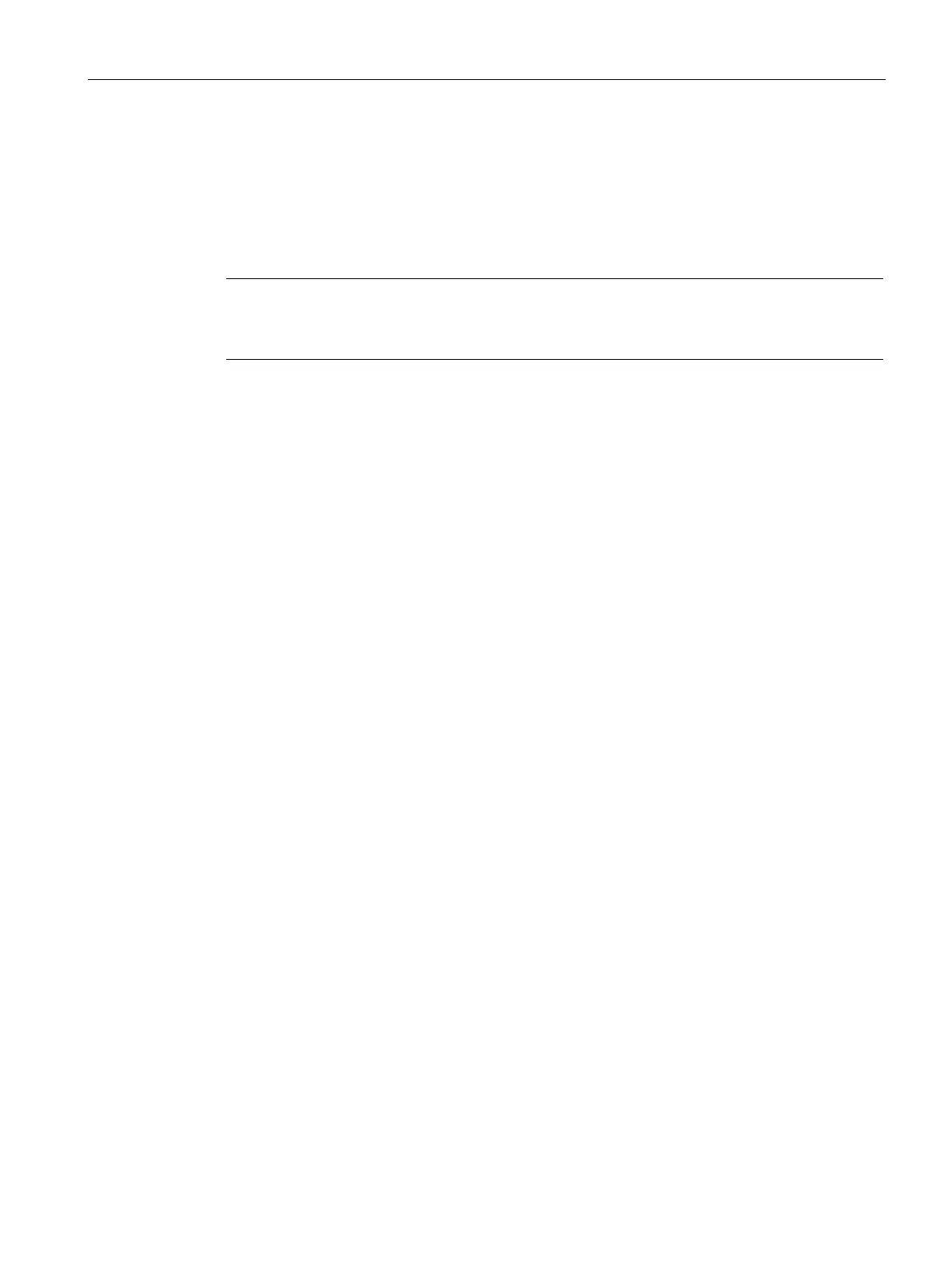Panel Drivers and Tools software
1.3 Setup
PDT IFP Monitor Standard
Operating Manual, 10/2017, A5E41104536-AB
11
● The SIMATIC PDT software is installed.
Note
Administrator rights required
The so
ftware must be uninstalled with a user account with administrator rights.
1. The following applies to Box PCs: Connect an external monitor to the DisplayPort or DVI
interface on the PC.
2. If you have activated the "Right-click Selector" or Winmove" tools, disable these tools.
3. Uninstall the SIMATIC PDT software.
4. Restart the PC and log into the user account with administrator rights.