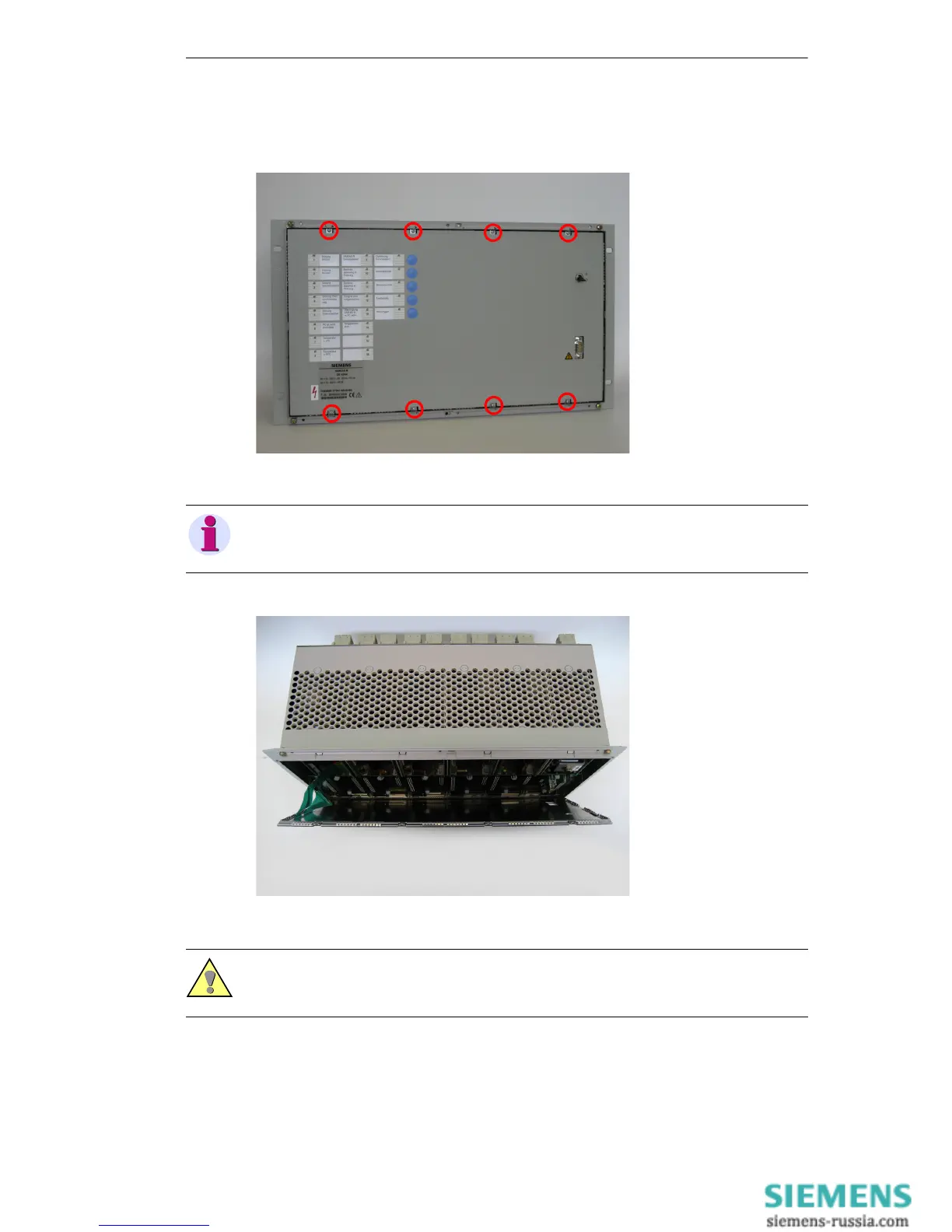Battery and Battery Pack
1.2 Battery Pack on the Power Supply Module (Option)
67Digital Fault Recorder, SIMEAS R/SIMEAS R-PMU, Maintenance Manual
E50417-H1074-C364-A2, Release 11.2009
Remove the screws on the top edge of the front plate. Loosen the screws on the lower edge
only until the front plate can be easily removed (see Figure 1-11).
Figure 1-11 Removing the front plate
Flip the front plate forward (see Figure 1-12).
Figure 1-12 Open device
Note
Leaving the lower screws in the housing will make it easier to insert the front plate afterwards.
Caution
Do not strain the two ribbon cables that connect the front cover to the CPU board!