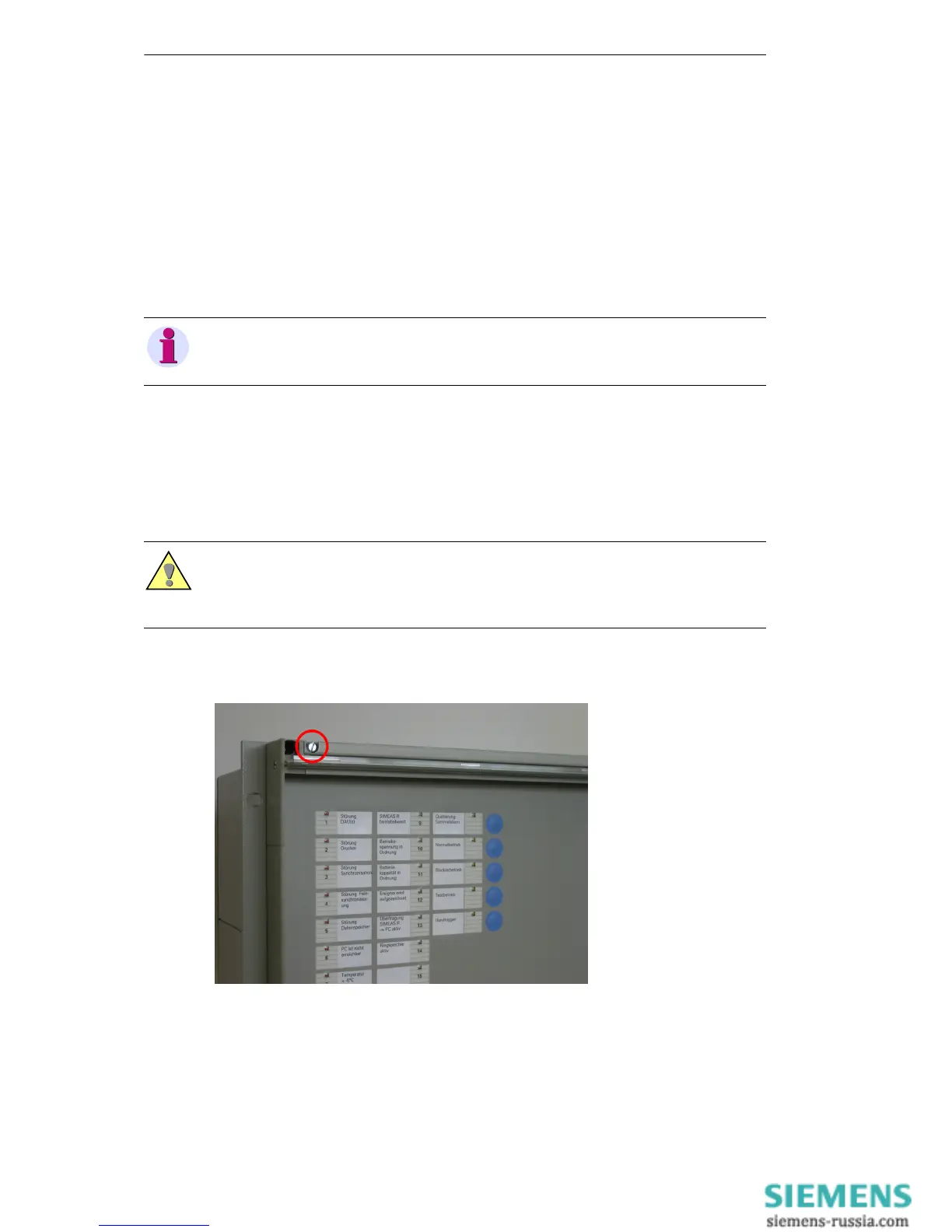Battery and Battery Pack
1.2 Battery Pack on the Power Supply Module (Option)
66 Digital Fault Recorder, SIMEAS R/SIMEAS R-PMU, Maintenance Manual
E50417-H1074-C364-A2, Release 11.2009
1.2.2 Replacing the Battery Pack
For replacing the battery you need:
a new battery pack, type Sanyo Cadnica N-1200SCK, order no. W73580A 3A172
an ESD-protected work area (conductive, grounded mat, ESD wrist strap or similar protective
equipment, cotton clothing)
1 flattip screwdriver 0.6 mm * 4 mm
1 crosstip screwdriver PZ size 1
How to Proceed
Perform the following steps in order to replace the battery pack:
Prepare the work area to meet ESD requirements and provide the necessary materials.
Make sure that the device is de-energized (switched off and isolated from the power supply
or the automatic circuit-breaker for the power supply switched off).
Wait for approx. 10 seconds.
Remove the frame covering the device front. To do so, first fold down the upper and lower
cover strip at the frame. Next release the 4 captive screws in the corners of the frame (see
Figure 1-10).
Figure 1-10 Removing the cover frame
Note
Make sure that all cables are disconnected from the device.
Caution
Dangerous contact voltages may occur on the device even after it has been switched off
(process variables). In order to prevent hazards, enable the device and prevent it from being
switched on.