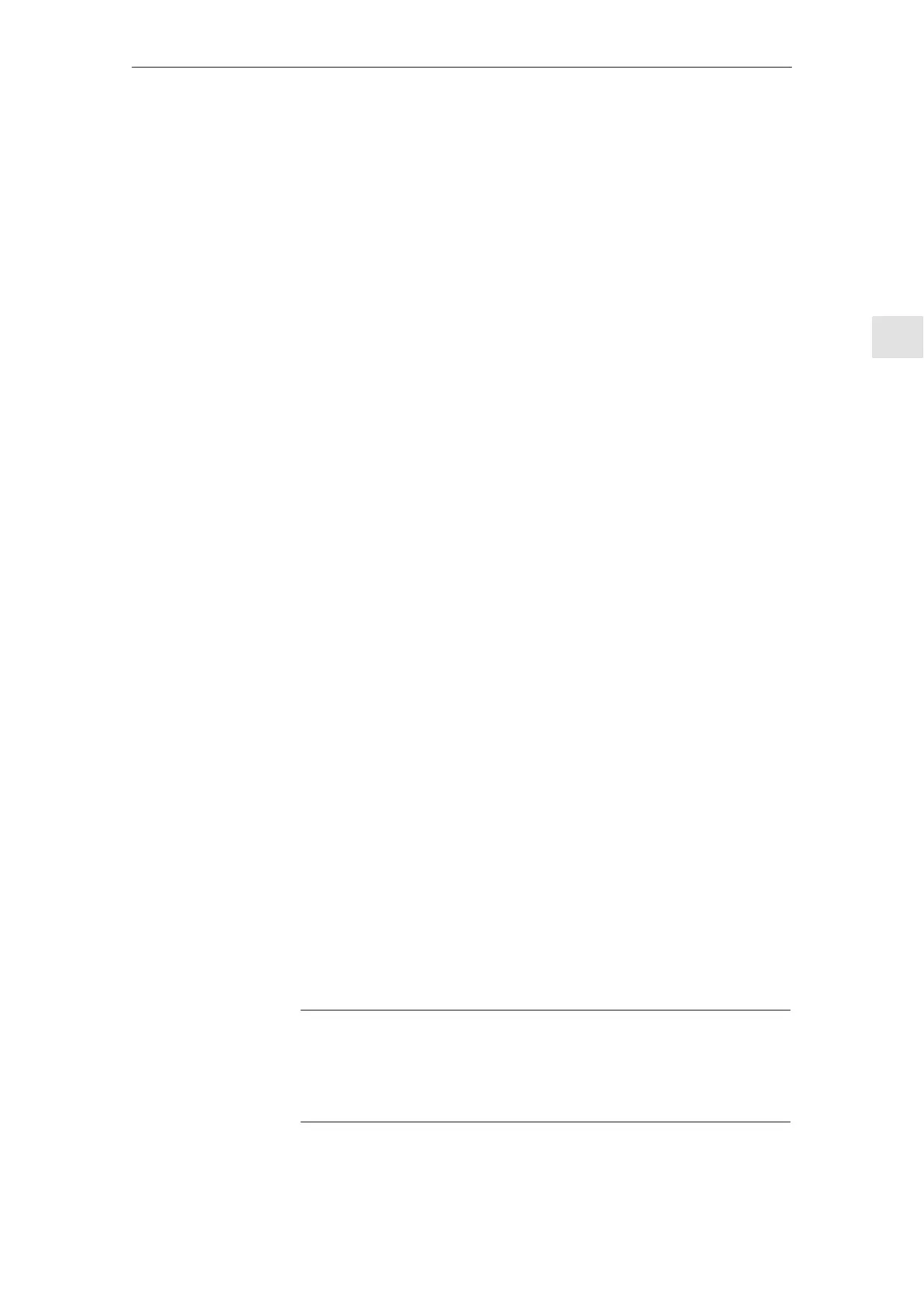02.98
1-21
Siemens AG 1998 All Rights reserved 6SN1197–0AA00 02.98 Edition
SIMODRIVE 611 (PJ)
OFF:Ready signal (X111 ready relay)
For S1.2=OFF, the relay switches, if the following conditions are fulfilled:
– Internal main contactor CLOSED (terminals NS1 - NS2 connected, ter-
minal 48 enabled)
– Terminal 63, 64=ON (energized)
– No fault present (also not for FD 611 A Standard and resolver and 611 D
drives).
– FD with Standard interface or resolver is enabled in the ”ready” setting
(terminals 663, 65)
– NCU for 840D must have run–up
– MCU must have run–up
ON: Fault message (X111 ready relay)
For S1.2=ON, the relay switches, if the following conditions are fulfilled:
– Internal main contactor CLOSED (terminals NS1 - NS2 connected, termi-
nal 48 enabled)
– No fault present (also not on FD 611 A Standard and resolver or 611 D
drives).
– Feed drive with standard interface or resolver is enabled for the ”Ready”
setting (terminals 663, 65)
– NCU for 840D must have run–up
– MCU must have run–up
OFF:Standard setting, regenerative feedback active
I/R modules are capable of regenerative feedback.
UE module: The pulsed resistor in the module is effective.
ON: Regenerative feedback disabled
I/R modules: Regenerative feedback is inhibited.
UE module: The pulsed resistor in the
module is not effective.
Comment:
This function is only effective for 10kW from
Order No. 6SN1146–1AC00–0AA1, and for UE 5kW, not for
UE 28kW.
OFF:Standard setting for all NE modules, refer to S 1.1
ON: V
supply
=480V+6% / –10%; V
DC
link
=V
supply
1.35 for infeed operation
V
DC
link
=700...750V in regenerative feedback operation
Monitoring thresholds: (I/R–, UE–, monitoring modules)
Pulsed resistor on=744V; Pulsed resistor off=718V
V
DC
link
>>=795V
S1.4 overwrites the setting of S1.1
Comment: Uncontrolled operation in the infeed direction.
Note
Only in conjunction with modules Order No. 6SN114–10–01.
For motors with shaft height t100: Utilized up to max. 60 k values.
Please observe the Planning Guide, Motors.
S1.4 ON overwrites the functions of S1.5 and S1.1.
Switch S 1.2 :
Switch S 1.3 :
Switch S 1.4 :
3.1 Function overview and settings
