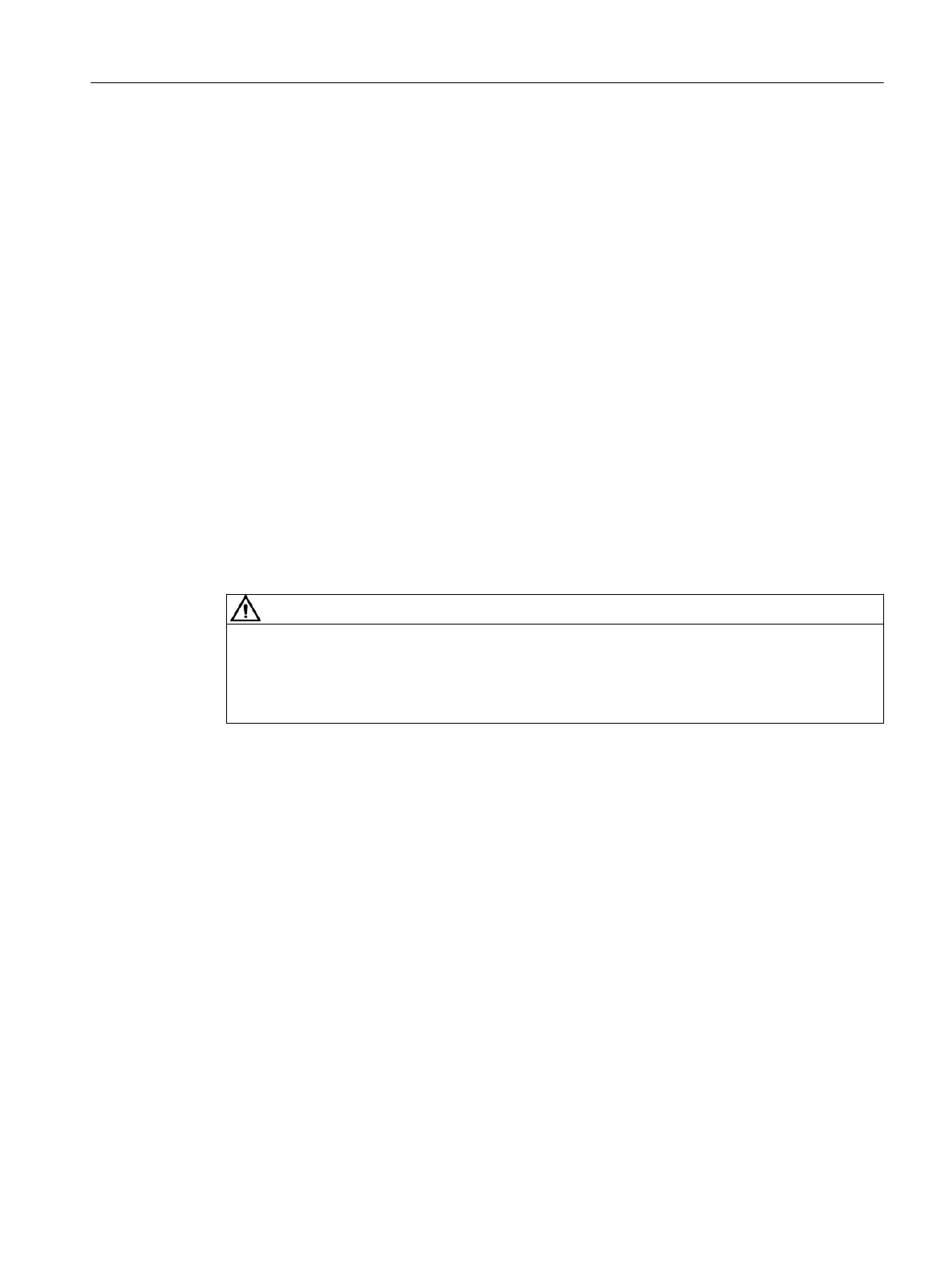4. Enable the controller from the control panel or a commissioning tool.
-> The motor identication is performed. Within fractions of a second, the motor accelerates
and is then held.
-> After the oset angle has been successfully corrected, parameter r1984 must indicate a
value ≤ 2.
5. Check whether r1984 is ≤ 2.
6. If the value of the oset angle is > 2, repeat the procedure or contact SIEMENS service.
7. Withdraw the controller enable signal using the control panel or a commissioning tool.
❒
Carry out a POWER ON
Procedure
• Switch o the Control Unit (CU) and switch on again (POWER OFF -> POWER ON).
Once the electronic rating plate has been successfully transferred an alarm message is not
displayed.
Check: Clockwise/counterclockwise, standstill
CAUTION
Injuries due to unpredictable motor movement
If you check the function of the motor, a motor that is not xed can make unpredictable
movements and cause injury.
• Fix the motor before you check the function.
Before you recommission the system/machine, check that the motor is functioning correctly.
• Clockwise rotation
• Counterclockwise rotation
• Standstill
❒
Description
2.4 Encoder replacement variants
Encoder replacement for SIMOTICS S-1FK2 and S-1FT2
Service Manual, 07/2022, A5E52211160B AA 53
